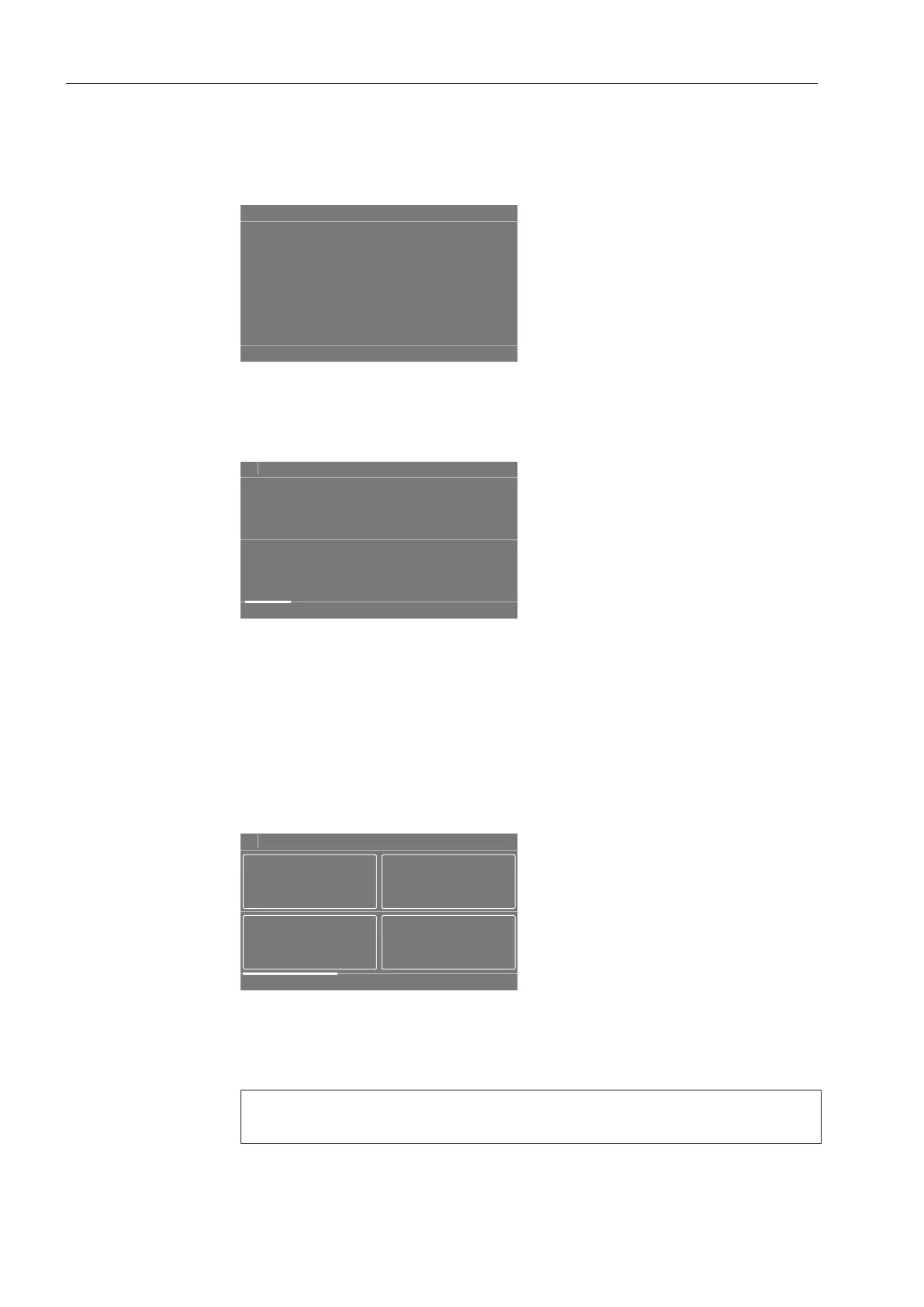Selecting a program
24
Switching on the washing machine
Press the button.
Selecting a program
11:02
Programs
Favorites Supervisor
Help
There are different ways to select a program.
You can select a program from the Programsmenu.
Touch the Programssensor button.
11:02
Whites Minimum Iron Express
Normal Delicates Woolens
Programs
Scroll to the right in the display until the program you want appears.
Touch the sensor button for that program.
The display will change to the standard menu for that wash program.
Alternatively, you can select a program from the Favoritesmenu.
The programs under Favorites can be changed by the supervisor (see
“Supervisor level – Favorite programs”).
Touch the Favoritessensor button.
11:02
Whites
Whites
Normal
Woolens
Favorites
Scroll to the right in the display until the program you want appears.
Touch the sensor button for that program.
The display will change to the standard menu for that wash program.
In the case of Favorite programs, the majority of the program set-
tings are already fixed and cannot be changed.
