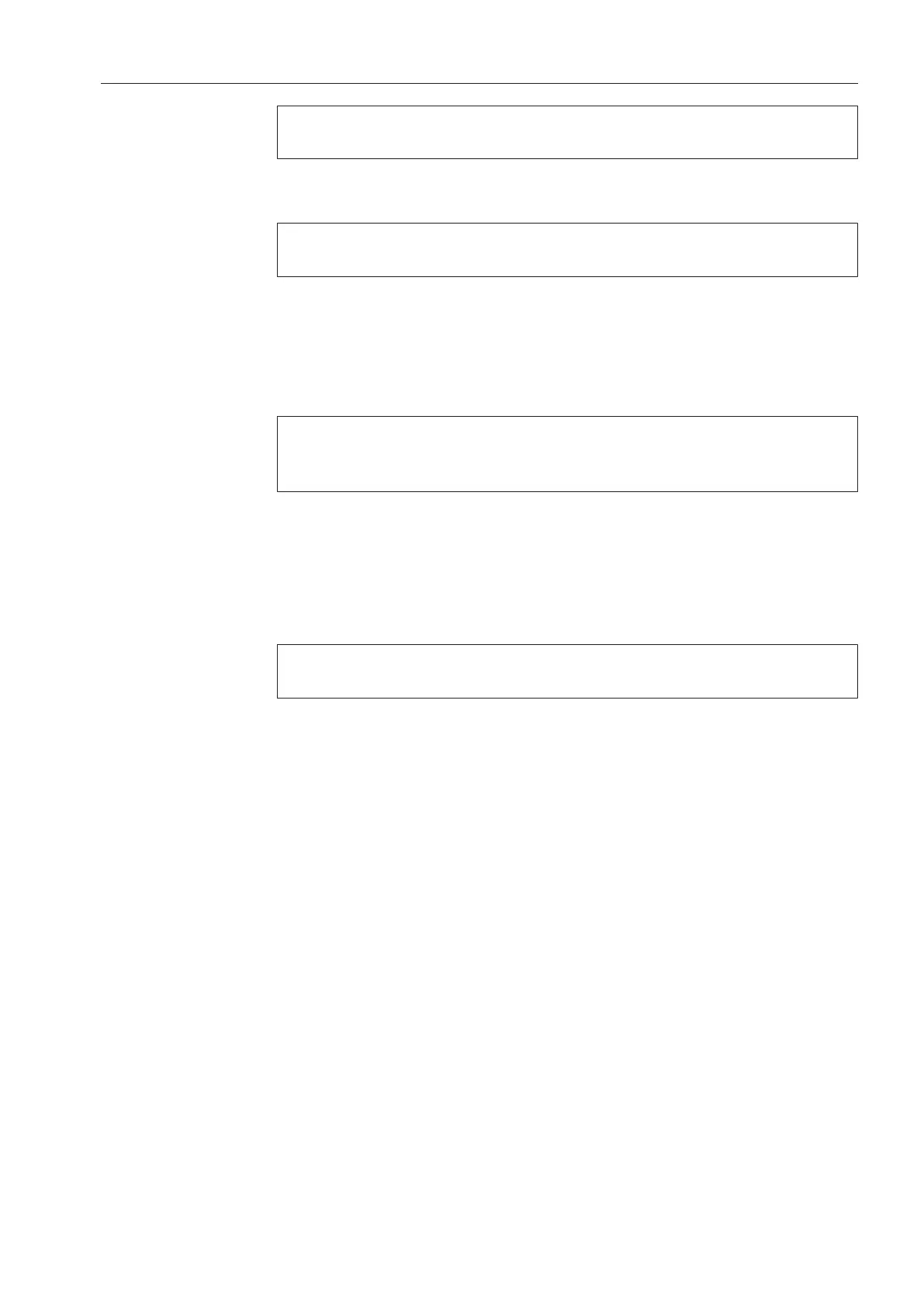Supervisor level
57
Program pack-
ages
The selection of programs can be expanded by activating single
programs from the target group program packages.
The programs selected from the program packages (marked in or-
ange) are displayed under program selection.
Sort programs
Programs can be moved within the program list and in the Favorites
list.
Factory default: Off
Moving programs
Touch the sensor control for the program you want to move.
Press and hold the sensor control until the frame changes.
Drag the program to the required place.
Program color al-
location
You can assign a color to a Favorite program. In the list of Favorites,
each Favorite program is given a colored frame, which can be ad-
justed.
Factory default: On
Hygiene
If a program at a temperature below 140°F (60°C) has been used, a
request to start the Maintenance Wash Hygiene program appears in
the display.
Factory default: Off
Expert code
A code has to be entered to cancel a disinfection program. The code
can be modified.
The code is: 000
Make a note of your new code if you ever change it.
