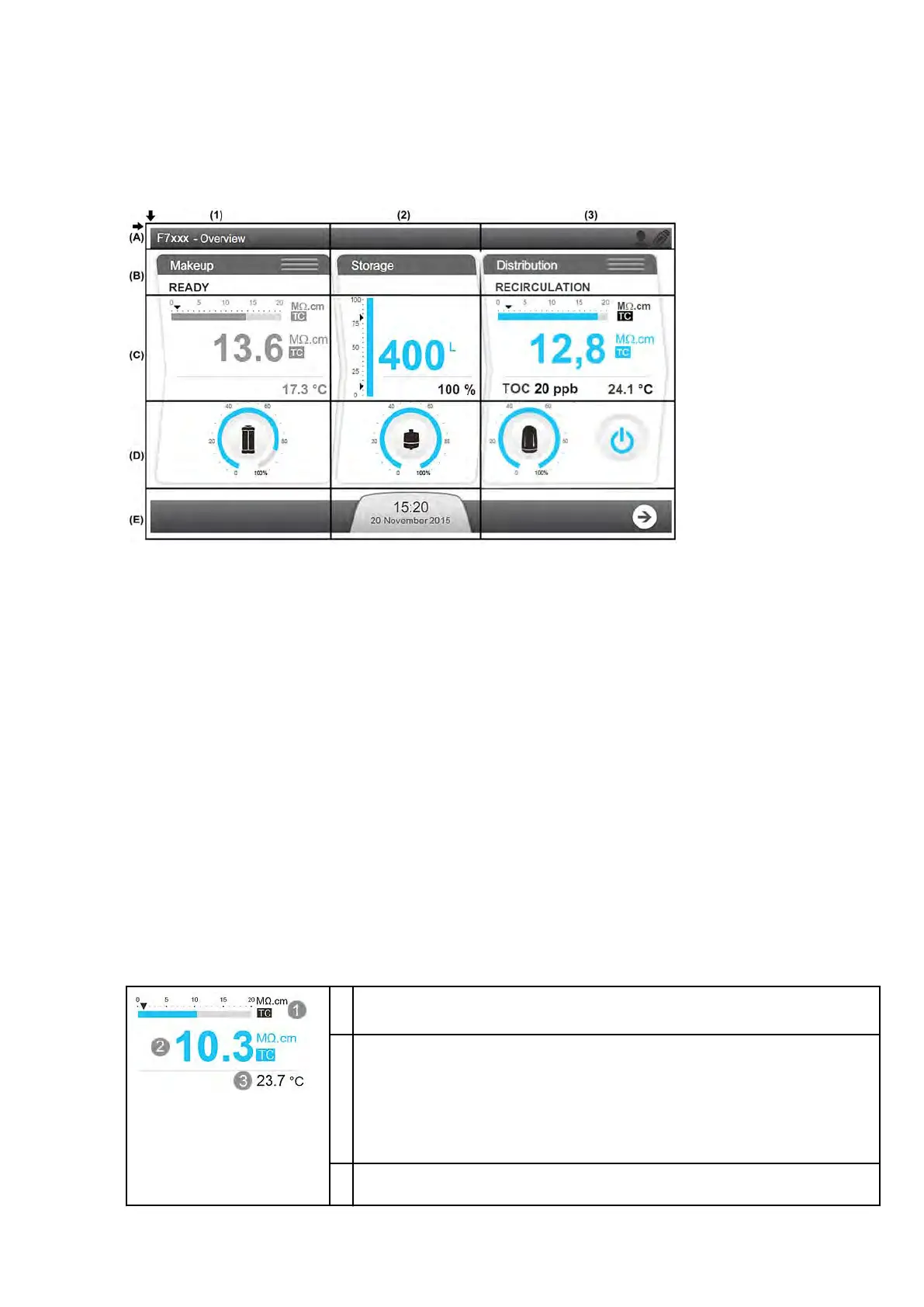Overview Screen
The Overview screen is the default view on the system display. It is divided into 3 sections
and each section represents one of the 3 parts of the water system.
Figure 1: Overview Screen
(1): Makeup - information on Makeup process
(2): Storage - information on Storage portion
(3): Distribution - information on Distribution process
(A): Top banner - System Information
A1: Screen Identifier - Overview
A3: Connectivity (external interfaces: Ethernet and USB)
(B): Water System Process Identifier and Operating Mode
B1: Makeup process is in READY mode.
B3: Distribution process is in RECIRCULATION mode. The Distribution process can also
be NOT ACTIVE or in MULTI-SYSTEM auxiliary mode.
The system operating modes are described in the appendix.
(C): Measure Widgets (measure widgets are blue when the process is active or grey if it is
not active)
C1: Measures from the Makeup process
1 Bar graph showing water quality in MΩ.cm @ 25°C and the
alarm setpoint (black triangle). Available only on HX systems.
2
Displays Makeup water quality in a user defined unit. TC is
displayed when Temperature Compensation (TC) mode is on.
On HR systems, the unit is µS.
If the water quality measured is under the setpoint, this value
blinks between blue and red.
3
Displays Makeup water temperature in a user defined unit.
System Display | 19
