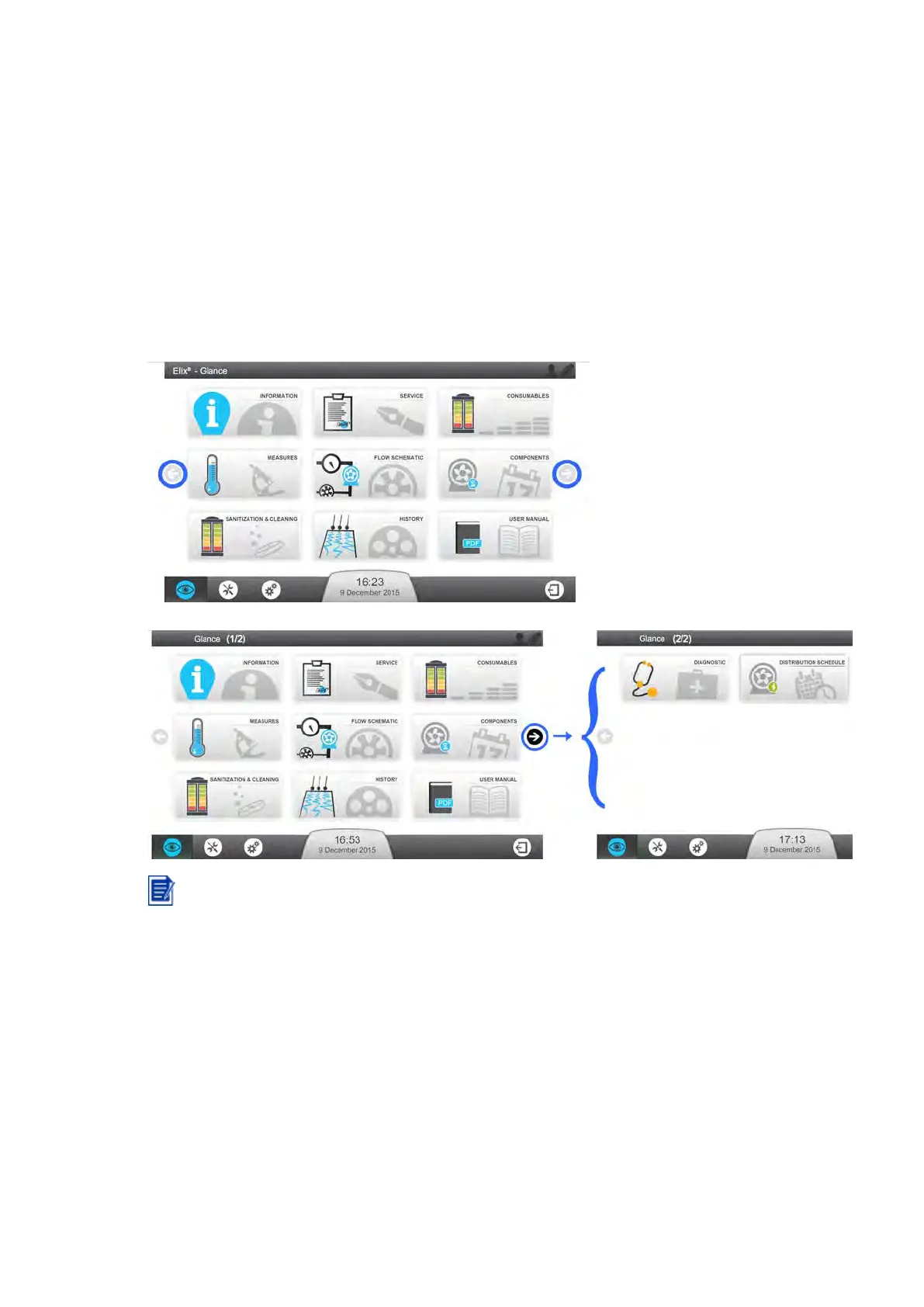How to View Hidden Applications
On a workspace screen, some of the available applications are located on a second
screen.
Procedure
If the workspace window contains more than the maximum application 9 available, you
must change the page to access to the other available applications.
• On the left and right side of the application windows, two arrows are present. Click on
these arrows to navigate through different application windows.
Clicking on the right arrow on Glance workspace will show the additional applications.
Note: When entering in a workspace screen that contains more than one page of
applications, the first page will always be displayed.
System Display | 35
