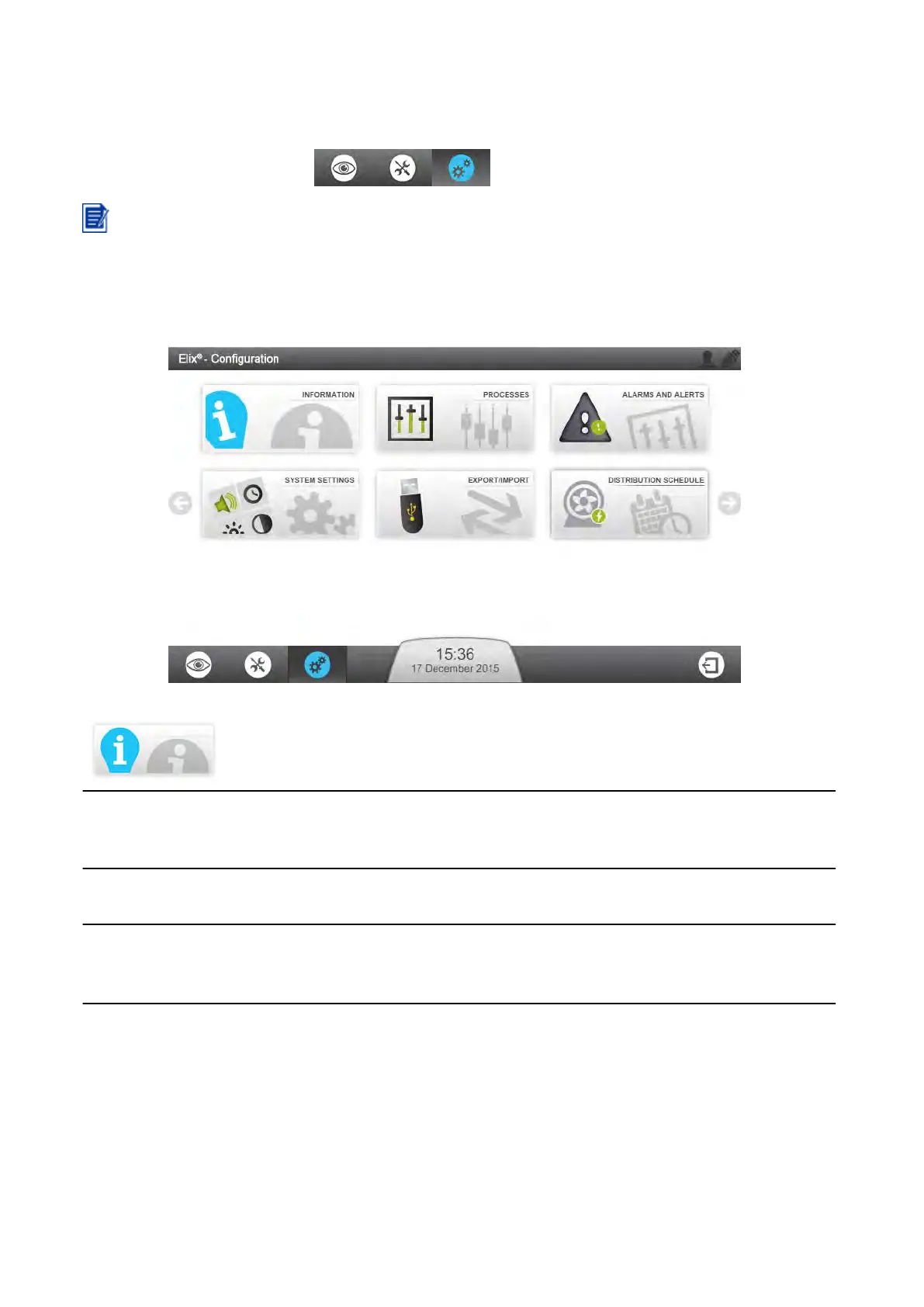Configuration Workspace
The Configuration Workspace contains applications allowing modification of some
system parameters
Configuration Workspace
Note: The information shown in the configuration applications can be observed,
changed and saved. Configuration applications can be accessed when manager
access has been activated by a qualified service representative. It is accessed by
the manager using a password. In the Workspace Glance applications similar
information can be seen, but not changed.
Information Application allows modification of system information.
Product information: Parameters from the manufacturer that uniquely identify the
system cannot be changed but personalization of your system is possible by giving it a
name, and a location for example.
Company name: Your Company name, address and contact information can be found
and changed in this application.
Key contact (Add/Del/Mod): You can add, delete or modify your contacts phone number
and email from this application. These key contacts can be viewed in the Glance
Workspace > Information Application by any system user.
32 | System Display
