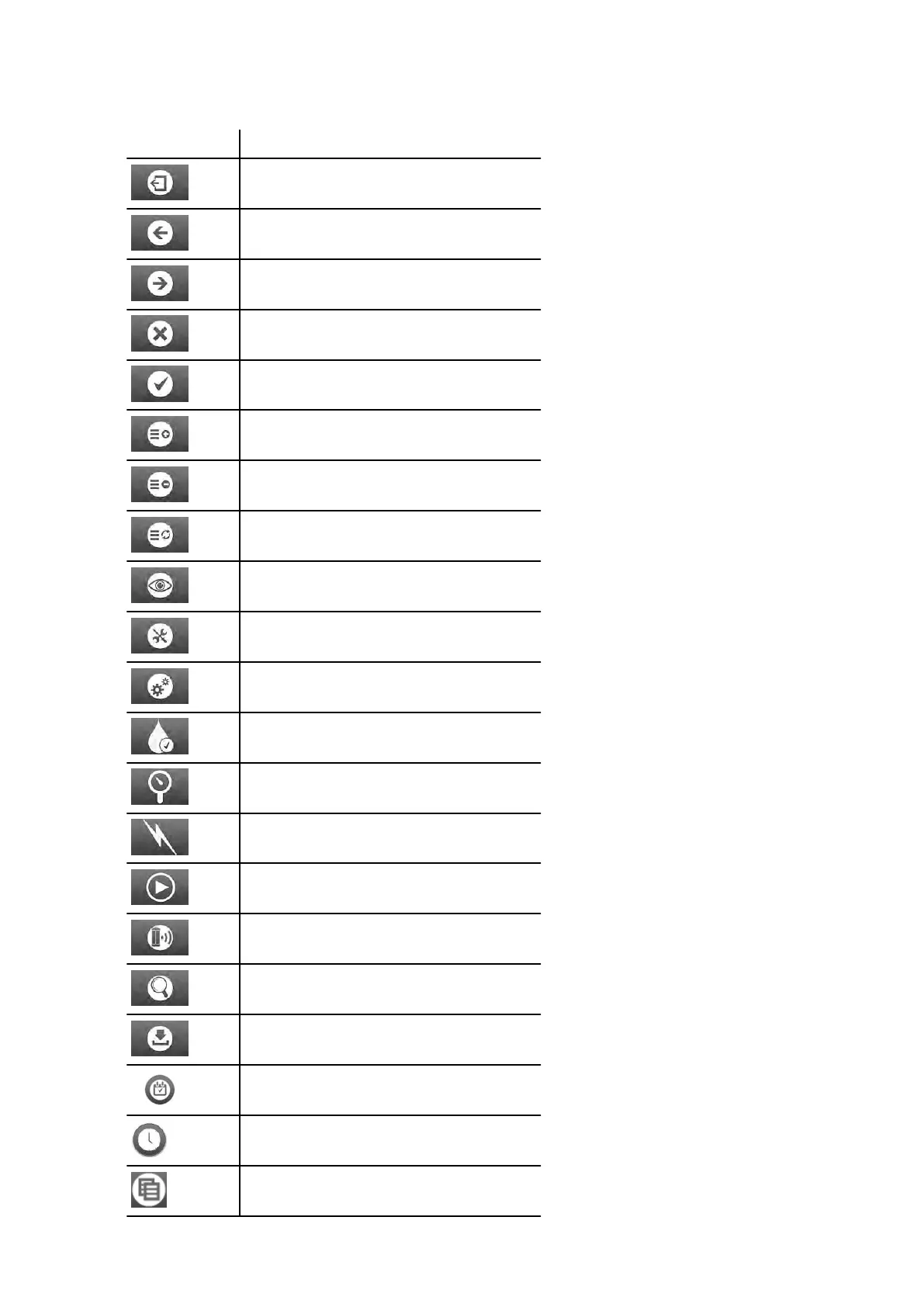Display Icon Description
Icon Function
Exits the current application or wizard.
Navigates back to the previous screen.
Navigates forward to the next screen.
Cancels an action.
Confirms an action.
Adds a new item to a list.
Removes the selected item(s) from a
list.
Modifies the selected item(s) of a list.
Opens the Glance Workspace.
Opens the Maintenance Workspace.
Opens the Configuration Workspace.
Shows water quality measurements.
Shows hydraulic parameters.
Shows electrical parameters.
Starts a software wizard.
Opens a consumable override wizard.
Filters the data.
Exports the data.
Automatically fills a field with the
system date.
Time setting
Copy schedule
Appendix | 55
