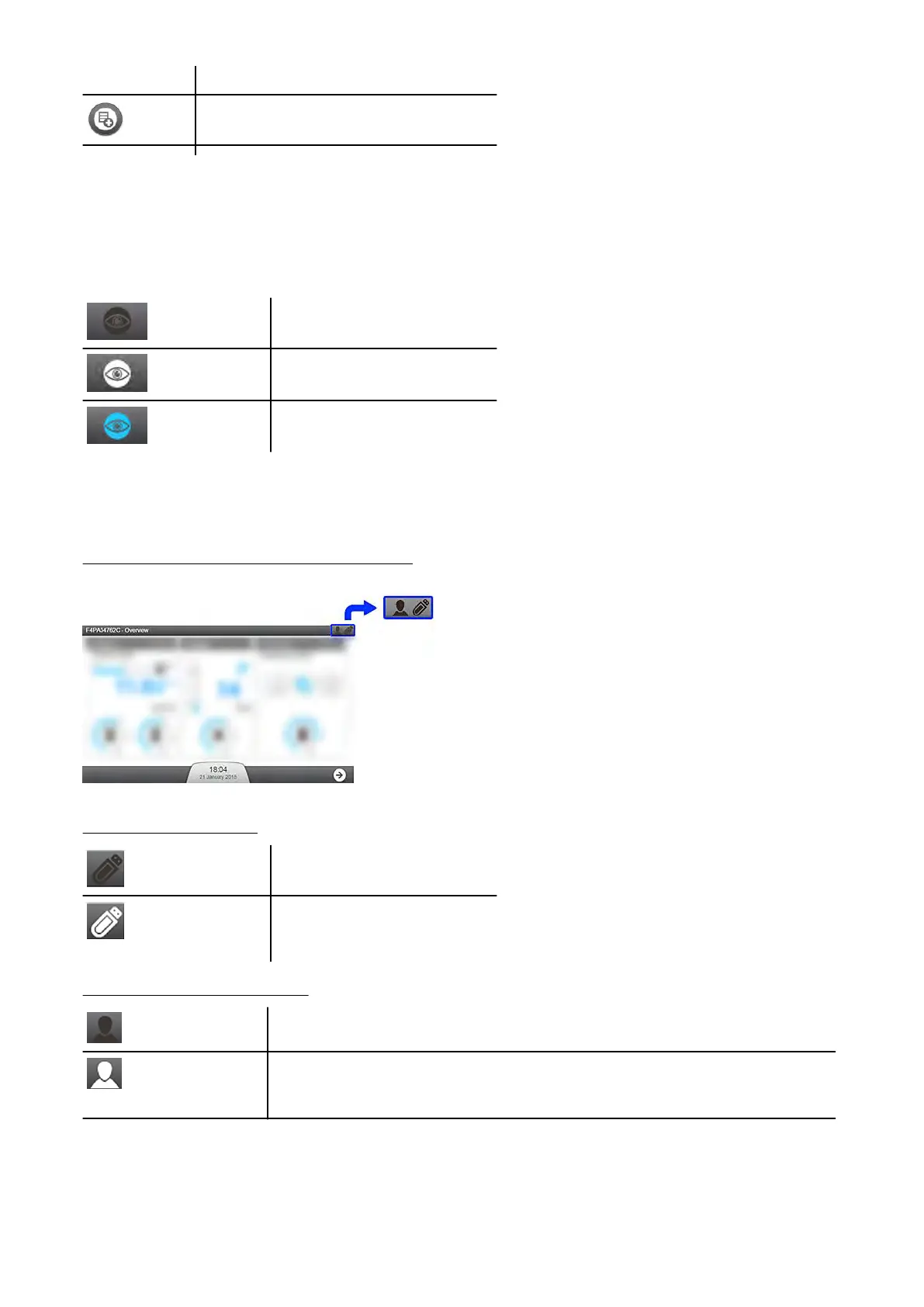Icon Function
Add selection to schedule
The system buttons used are virtual icons on the display and their status is determined by
colour.
Disabled.
Enabled.
Pressed or selected.
Peripherals and communication indicators:
On each of the MMI screens, on the top right, there are two icons to indicate the connection
status, via Ethernet or the front side USB port.
As an example for the Overview screen:
USB port (front side):
No USB device detected on
the system.
A USB device has been
inserted and detected by the
system.
Ethernet connection status:
No effective network connection has been established.
An Ethernet connection is active on the system. At this time, up to 3
different IP address can be connected to view the general operation of the
System.
56 | Appendix
