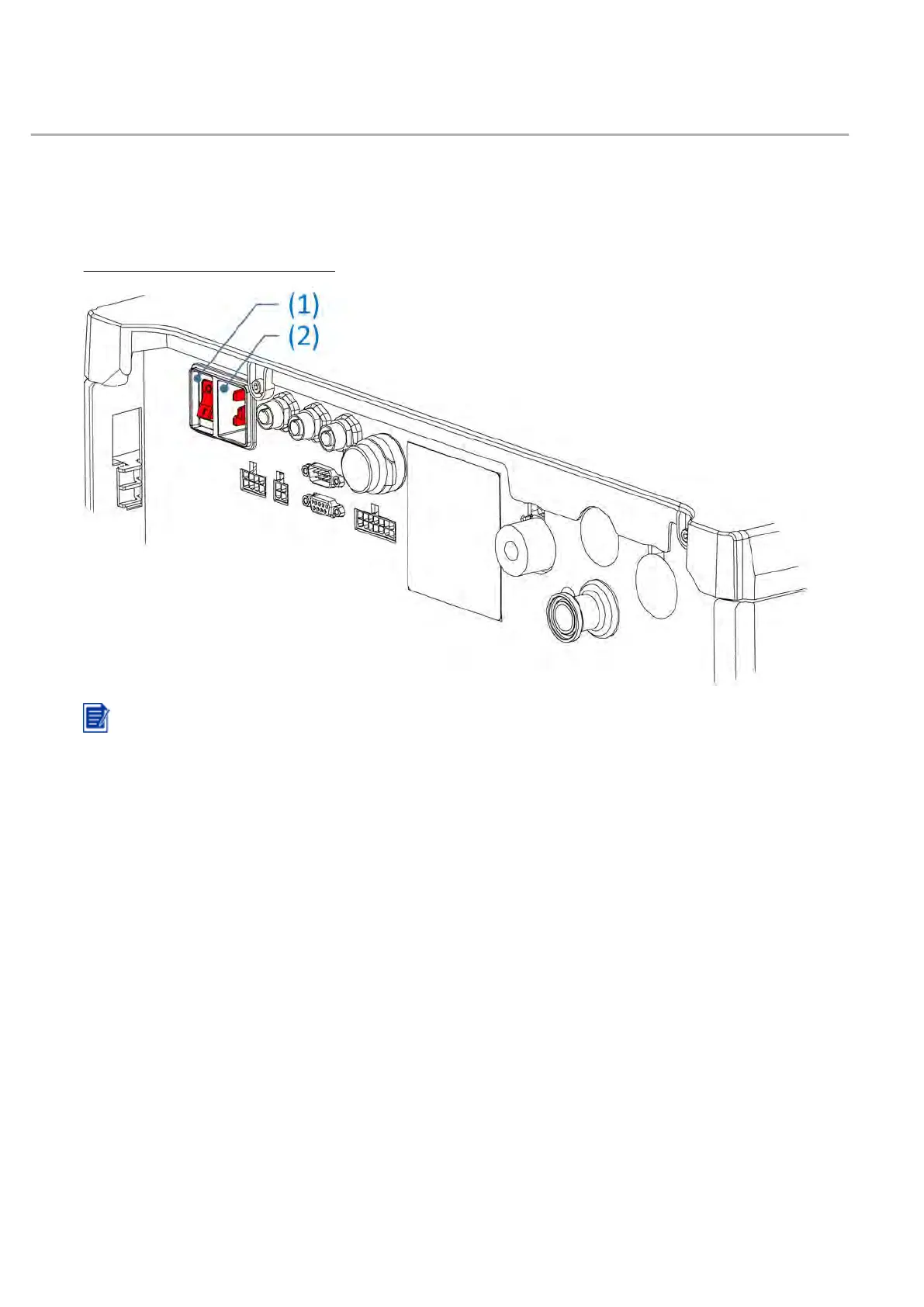How to Power On and Power Off the Water System
Procedure
The water system has been designed to remain powered, this ensures the water quality in
the system is maintained.
Water system backpanel view: (1) Power switch; (2) Power Outlet
Note: Do not power off the system by removing the power cord from the Power
Outlet.
If you need to power off the water system for any reason:
1. Put the Makeup and Distribution processes into Standby.
It is not recommended to shut down a running water system when operating (producing
or dispensing water).
2. Use the Power Switch to power off the water system.
46 | How to Power On and Power Off the Water System
