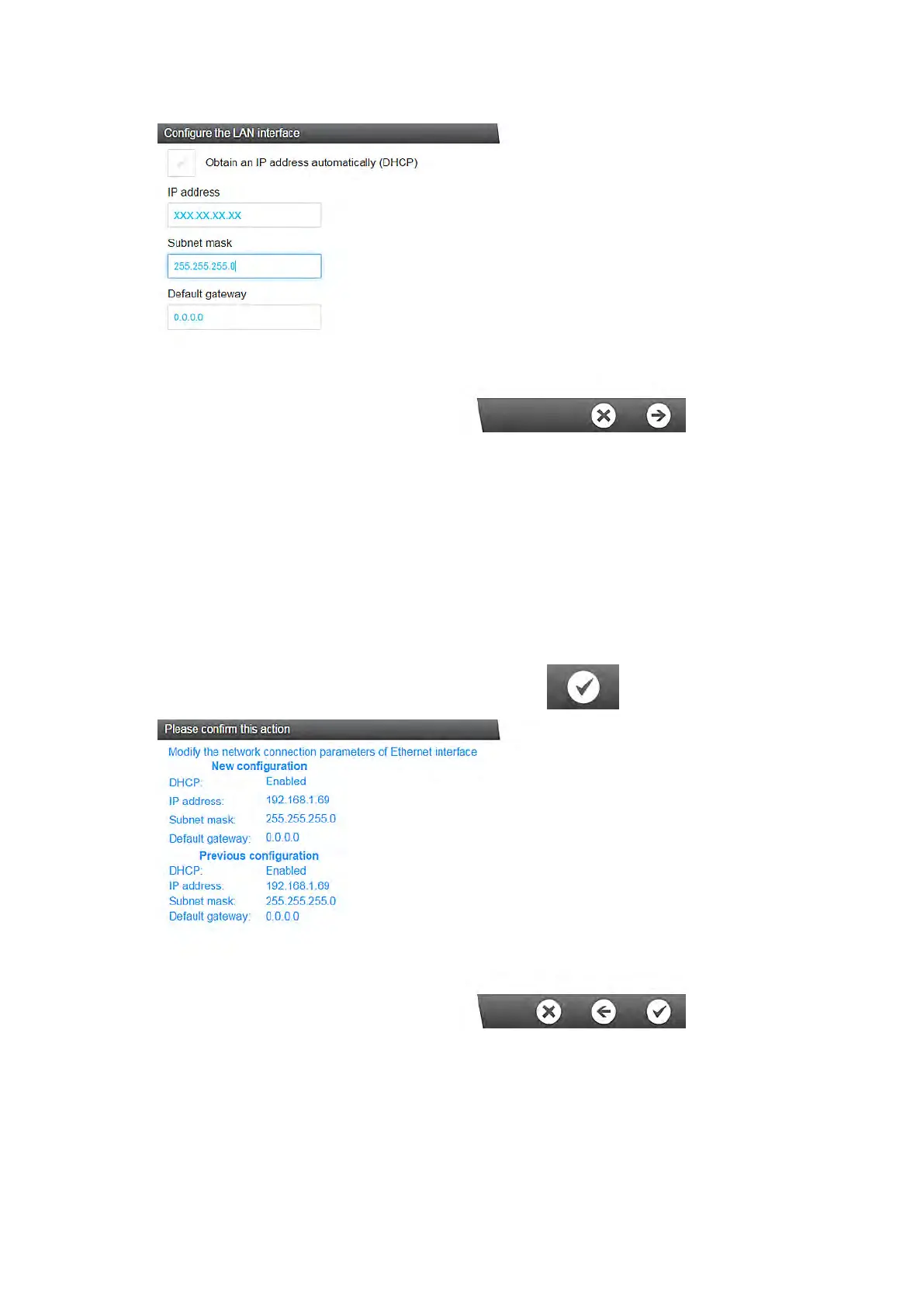3.
Click on the LAN area of the screen to open the complete LAN configuration settings.
4.
Enter the parameters corresponding to your configuration.
If you use DHCP mode, check the DHCP box. If using static mode you must complete
the three fields:
• IP address
• Subnet mask, and
• Default gateway
using ip V4 format.
5.
Validate your configuration by pressing the tick icon.
6.
The Network configuration is changed and the display returns to the System Settings
Application.
Communication Ports & Software | 45
