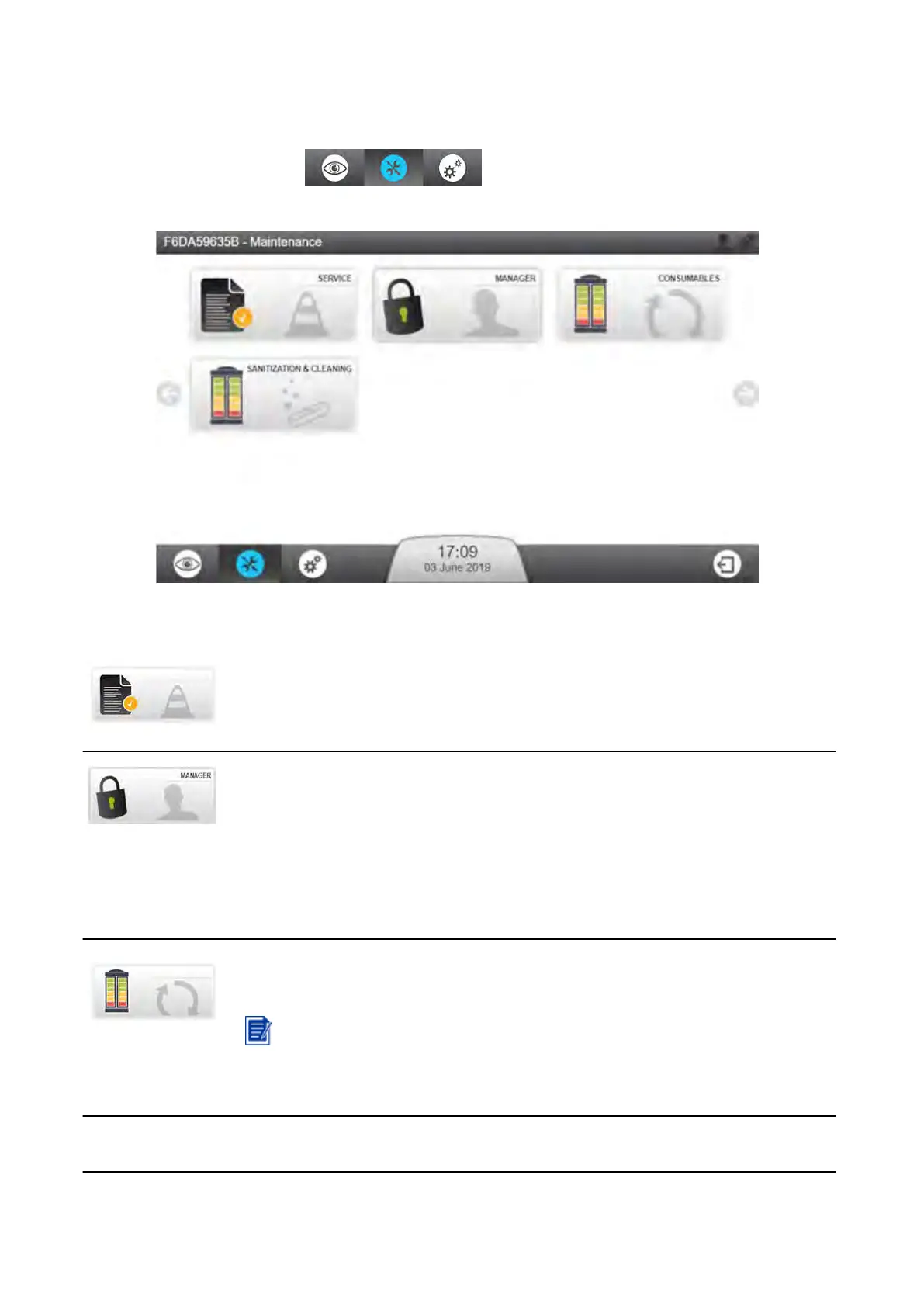Maintenance Workspace
The Maintenance Workspace contains applications enabling maintenance and cleanings
to be performed.
Maintenance Workspace
Service Application allows your qualified service representative to
adjust and optimize system parameters dependent on usage and final
application.
Consumables Application shows consumable status and allows
consumable software wizards to be launched.
Note: You can visualize the same consumable status
information in the Glance Workspace > Consumables
Application but you cannot perform consumable replacement
from there.
Consumables found in this application: Progard
®
pack(s) and if applicable, Vent filter and
distribution loop filter.
30 | System Display
Manager Application allows access to the system Configuration
Workspace.
Note: to use this feature, it needs to be activated by your qualified
service representative. It is then accessed at any time via a password
(provided by the service representative). Typically, the password is
kept by a user nominated Manager. The password can be changed at
any time.
