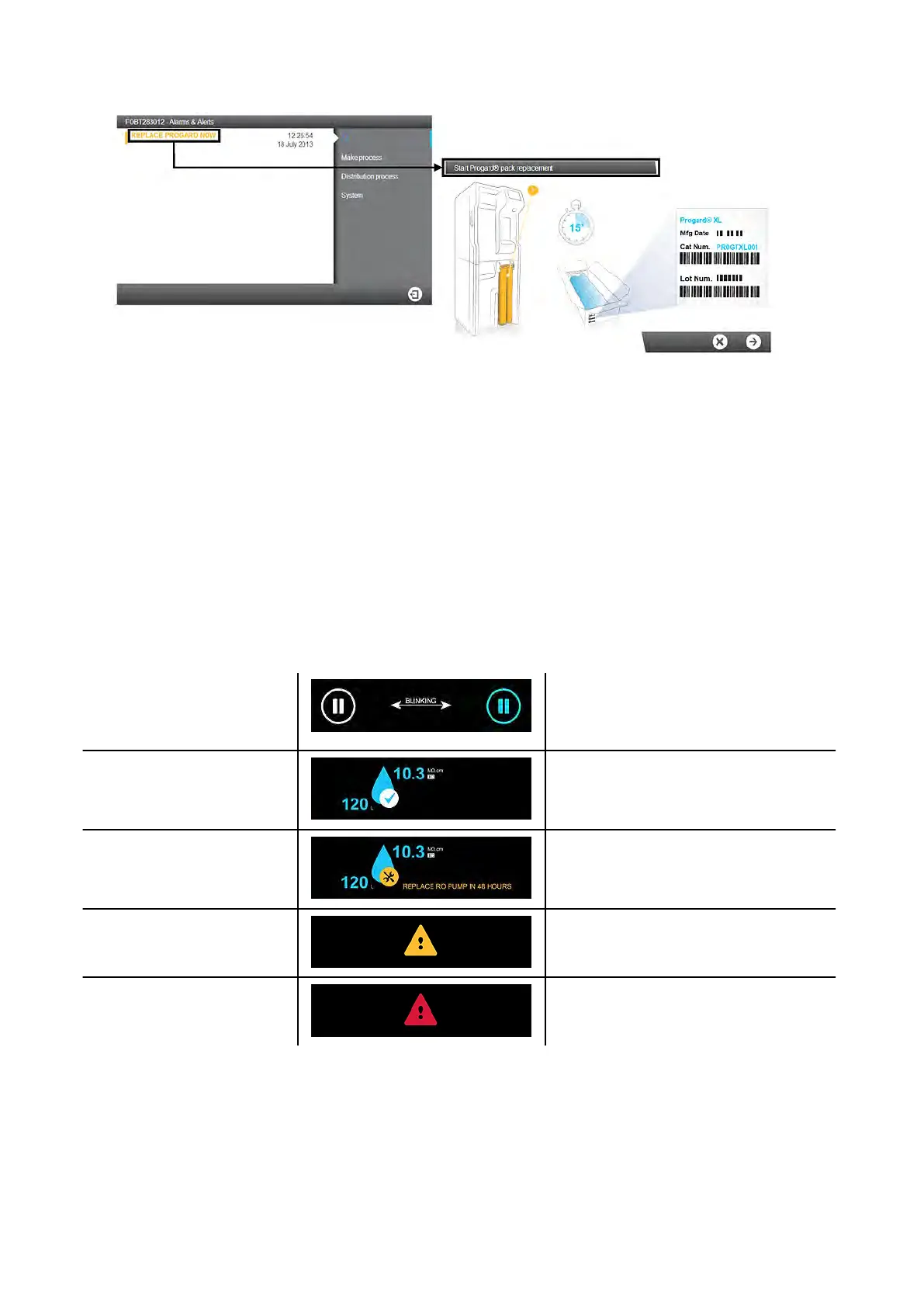3.
If the alarm requires a cleaning or a consumable replacement, a software wizard opens
and guides you through the process.
Results
• Once Alarms are acknowledged and the cause of the alarm has been fixed the process
will return to Ready.
Screensaver
When the system is idle, a screensaver appears on the display.
The system continues to operate and the screensaver displays the main system
information.
Screensaver visual states:
STANDBY Makeup process standby and/or
Distribution process are in
STANDBY.
READY Makeup process and Distribution
process are in READY.
READY + ALERT Makeup process and Distribution
process are in READY with one
or more alert(s).
ALERT
One or more alert(s) are active.
Maintenance to be performed .
ALARM + ALARM
STOP
One or more Alarm(s) are active.
Tapping on the screen when the screensaver is active will wake the system and open the
Overview screen.
38 | System Display
