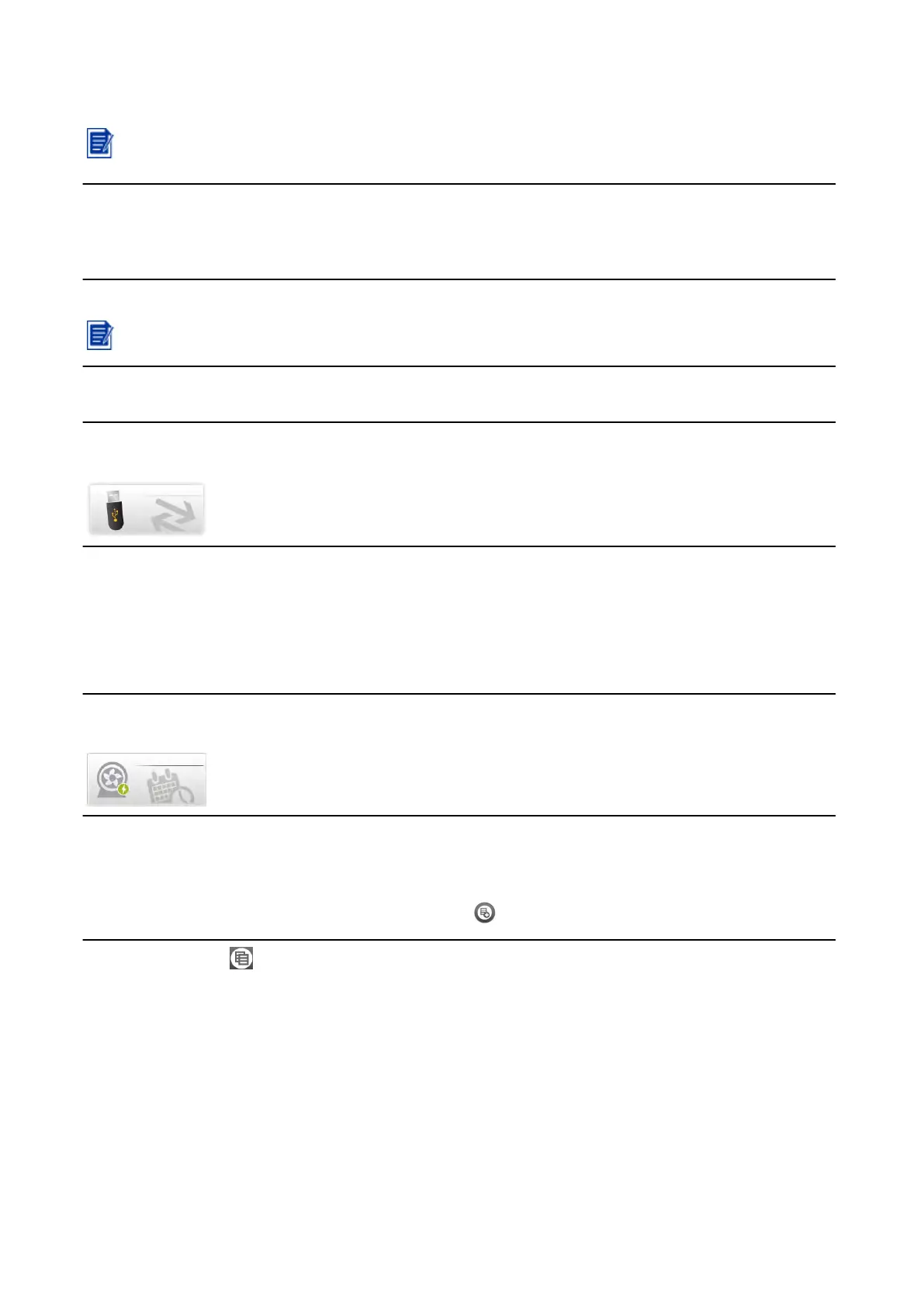Language: Your system language has been set by your Qualified Service representative.
However, the language can be changed using this application.
Note: Pay attention to the fact that with an unfamiliar language you may encounter
some difficulties to return to your original language.
Sound: Sounds can be configured here.
Alarm and Alert sounds can be selected independently. You can also decide to activate
Keyboard clicks.
Date & Time: The system date and time can be changed here.
Note: Seasonal changes to the time (i.e. Daylight Savings) are automatic.
Network configuration: The LAN communication can be configured here (fixed ip
address or DHCP can be selected)
Export/Import Application
The system configuration file can be exported from this application. It is highly
recommended to export the system configuration file and keep it as a backup in order to
keep your complete settings.
The configuration file can be imported into the system if it corresponds to the same
system from which it has been exported previously.
Distribution Schedule Application allows scheduling of recirculation
of the distribution process.
Behaviours: 3 distribution modes - Auto-recirculation, Recirculation and Tank Flush - can
be programmed for each day of the week.
Auto-recirculation is set by default. Start and end times of the distribution modes can be
defined and added to the distribution schedule .
Copy schedule: the schedule defined for one day can be applied to other selected
days of the week.
34 | System Display
