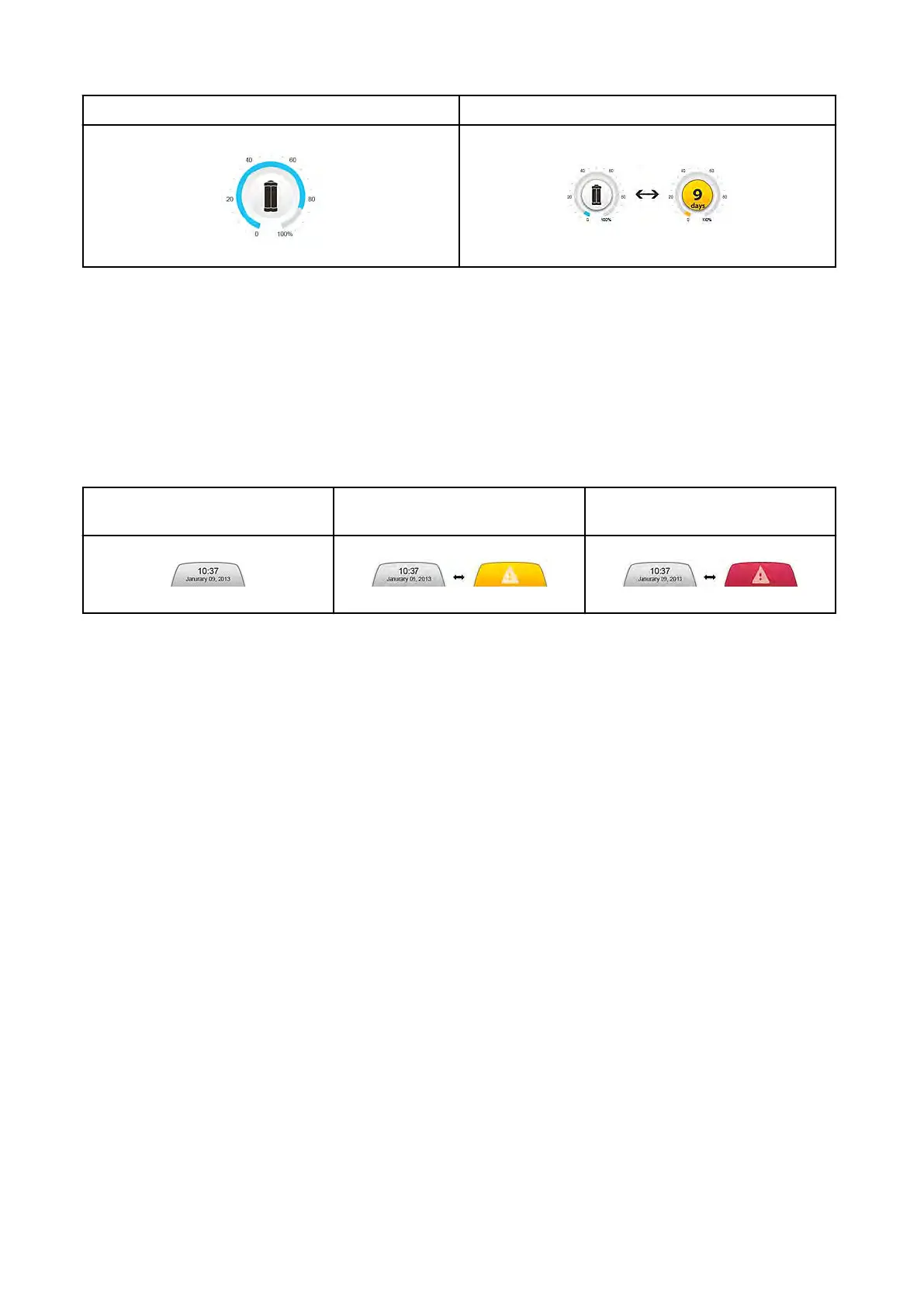(D): Consumable Status
Capacity remaining (%) Consumable due for replacement (Blinking)
D1: Progard
®
status and gauge (Depending on system type, one or two Progards
®
can be
displayed)
D2: Vent filter status and gauge
D3: Loop filter status and gauge
(E): Notification and Navigation bar
E2: Notification button showing date and time. Colour changes depending on system
status.
No Alert(s) or Alarm(s)
Present
Alert(s) Present (Blinking) Alarm(s) Present (Blinking)
E3: Navigation to Workspace screen button.
22 | System Display
