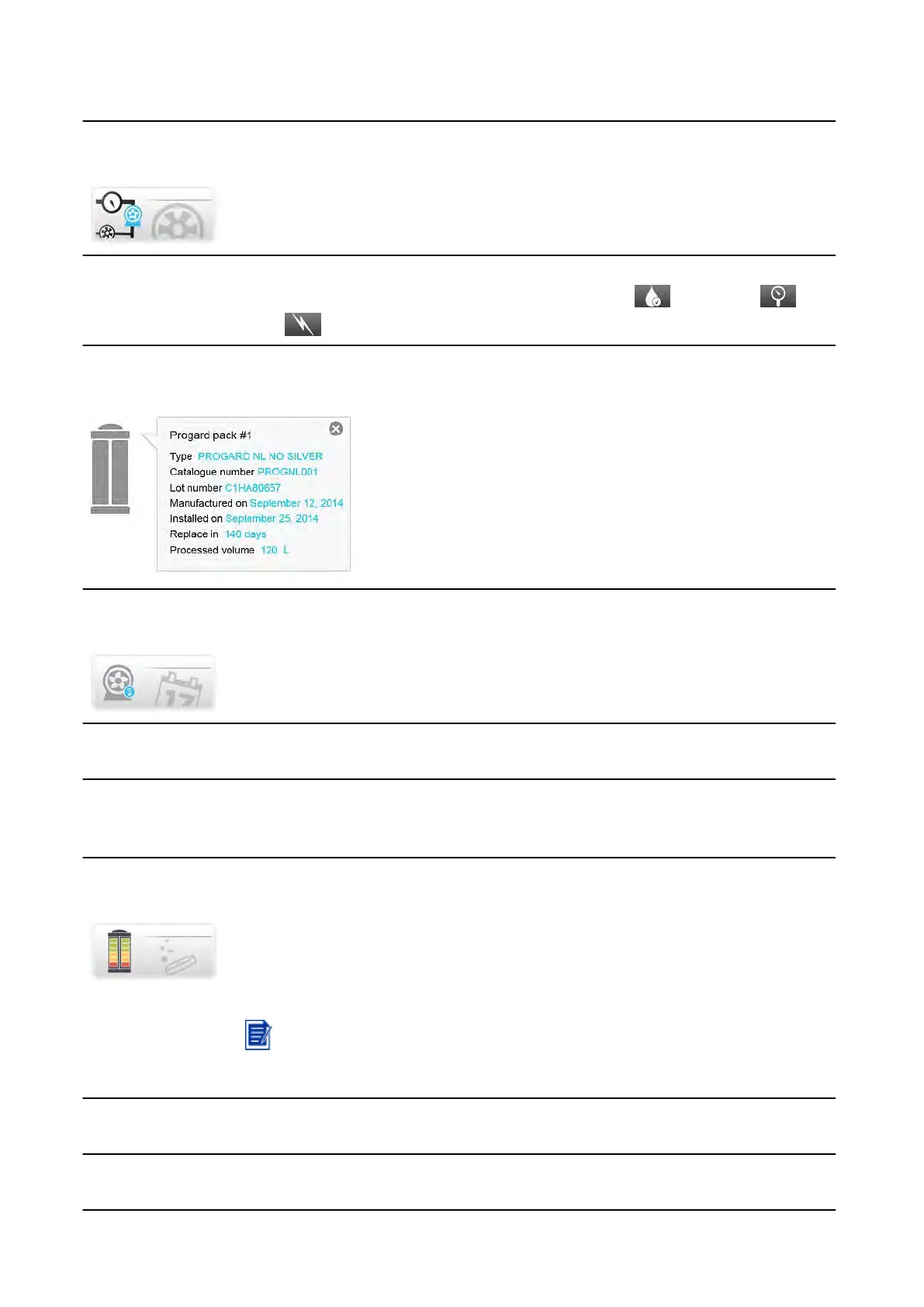Electrical values related to the different system stages are monitored within the
application.
Flow Schematic Application shows an overview of your system with
a realtime updated flow schematic.
All system actuators are shown on the flow schematic. All of the different measurements
are displayed, the values displayed can be sorted by water quality , hydraulic or
electrical measurement .
Pressing on a component or a consumable item will bring up a tool tip. The tool tip gives
the item name and related information.
Components Application provides information about the major
components of the system.
Pumps: Reverse Osmosis, Distribution and if applicable, Degasser pump details. The
catalog number, installation and replacement date are displayed.
UV lamps: Catalog number, installation and replacement date are displayed for the
following components: Makeup on HX systems only, and if installed, Automatic
Sanitization Module, Distribution UV Lamp and TOC UV lamp.
Sanitization and Cleaning Application shows information about the
sanitization and cleaning that is performed on the system. When the
due date of a cleaning or sanitization nears, the system will display an
alert.
Note: You can only visualize the consumable status information
from this application. To perform consumable replacement, use
the Maintenance Workspace > Consumables Application.
RO membrane CL
2
cleaning: The last and next CL
2
cleaning to be performed are
displayed. If the option has been activated in the system.
RO membrane pH cleaning: The last and next pH cleaning to be performed are
displayed. If the option has been activated in the system.
28 | System Display
