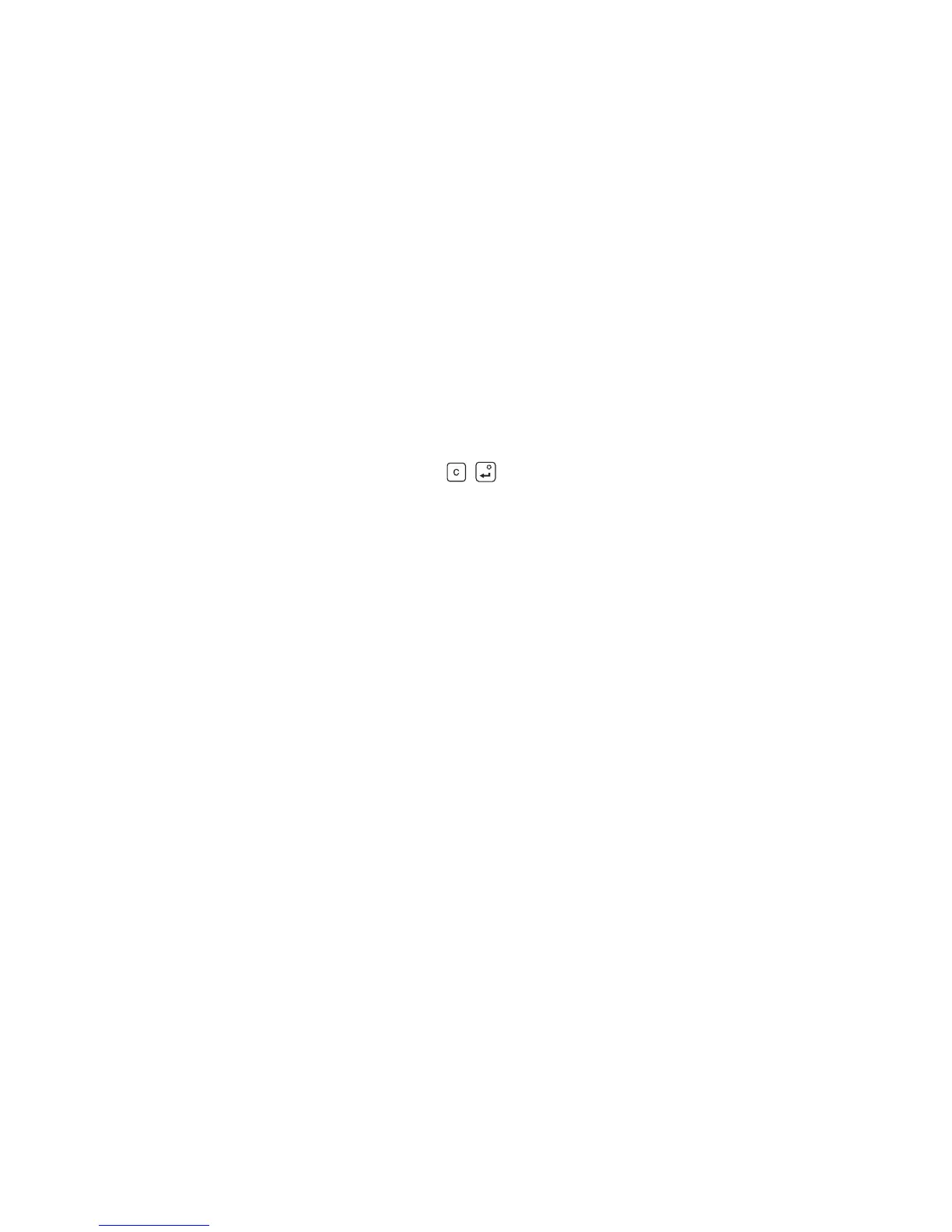PARAMETER SETTINGS FOR POINT # 00 (Points 1 - 10)
P001 Operation Enter "1" for
level
.
P002 Material Enter "2" for
solid.
P003 Measurement Response Enter "1" for
slow
, 0.1 m/min ( 4 in/min ).
P004 Transducer Enter "109" for
XLS-30
.
P005 Units Enter "4" for
feet
.
P006 Empty Enter "65" for transducer face to Empty equals
65 ft
.
P007 Span Enter "60" for max material level equals
60 ft
.
P070 Failsafe Timer Enter "2" for
2 minutes
PARAMETER SETTINGS FOR AO-10 mA OUTPUT # 00 ( 1 - 10 )
P200 mA Range No entry required ( Empty = 4 ma; Full = 20 mA when P001 = 1 ).
P219 mA Failsafe Enter "3.8" for
3.8 mA
output on "LOE".
PARAMETER SETTINGS FOR POINT # 7, 8, 9 and 10.
P999 Master Reset Press with each unused Point Number displayed.
Ensure Point Number 00 is not still displayed or all programming will be cleared .
PARAMETER SETTINGS FOR AO-10 mA OUTPUT # 7
P202 mA Allocation Enter "1.6" for mA output # 7 equals the Point Number 1 - 6 average.
With process control equipment disabled, enter the RUN mode to monitor system performance. Otherwise,
perform a Reading Measurement simulation ( P920 ) to verify programming.
When satisfied with system performance and programming:
» connect the AO-10 mA outputs 1 - 6 to the PLC as required.
» connect the AO-10 mA output 7 to the device indicating total material.
Note that on XPL+ "power off" the AO-10 mA output is "held" and on AO-10 "power off" the mA output drops
to 0.00 mA. During a power interruption, the "last known" mA output value is maintained in memory for 1
hour minimum. If power is interrupted beyond 1 hour, on power resumption, the mA output immediately
assumes the "new value".
If a Tripper Car is used to fill each section of the bunker, see Example 4 as well.
01/25/99
PL-532 92