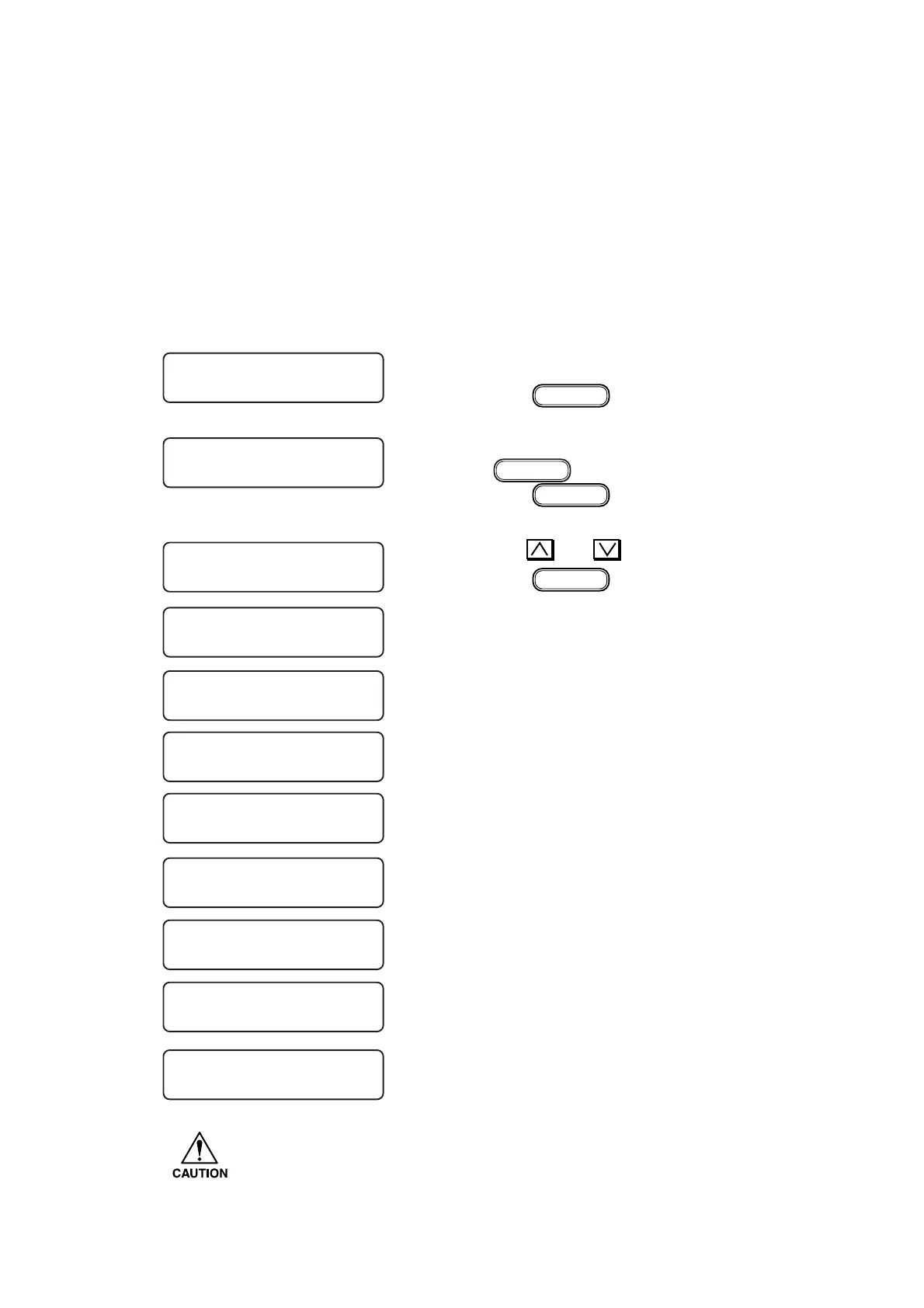– 5.15 –
5-3-4. REPLACE COUNTER
[Function]
Number of ink cartridge replacements, number of scanning, draw area and using time are
confirmed.
The number of times the ink cartridge has been replaced is incremented whenever the ink
cartridge is removed.
[Operation]
1) Select the ‘‘ADJUSTMENT”.
Press the
ENTER
key.
2) Select the “REPLACE COUNTER” pressing
the
FUNCTION
key.
Press the
ENTER
key.
3) Use the
and keys to select an item.
Press the
ENTER
key.
FUNCTION
# ADJUST < ENT >
# ADJUST
REPLACE CNT < ent >
# REPLACE CNT
CARTRIDGE < ent >
# REPLACE CNT
SCAN COUNT < ent >
# REPLACE CNT
USE TIME < ent >
# REPLACE CNT
WIPING CNT < ent >
# REPLACE CNT
SHOT COUNT < ent >
# REPLACE CNT
DRAW LENGTH < ent >
# REPLACE CNT
DRAW AREA < ent >
# REPLACE CNT
SLEEP REF. < ent >
# REPLACE CNT
INK PIC < ent >
• The display value is the value accumulated since the power is turned on for the
first time.
Select [INK PARAMETER1] in [5-3-5. Default set] to perform initialization.
