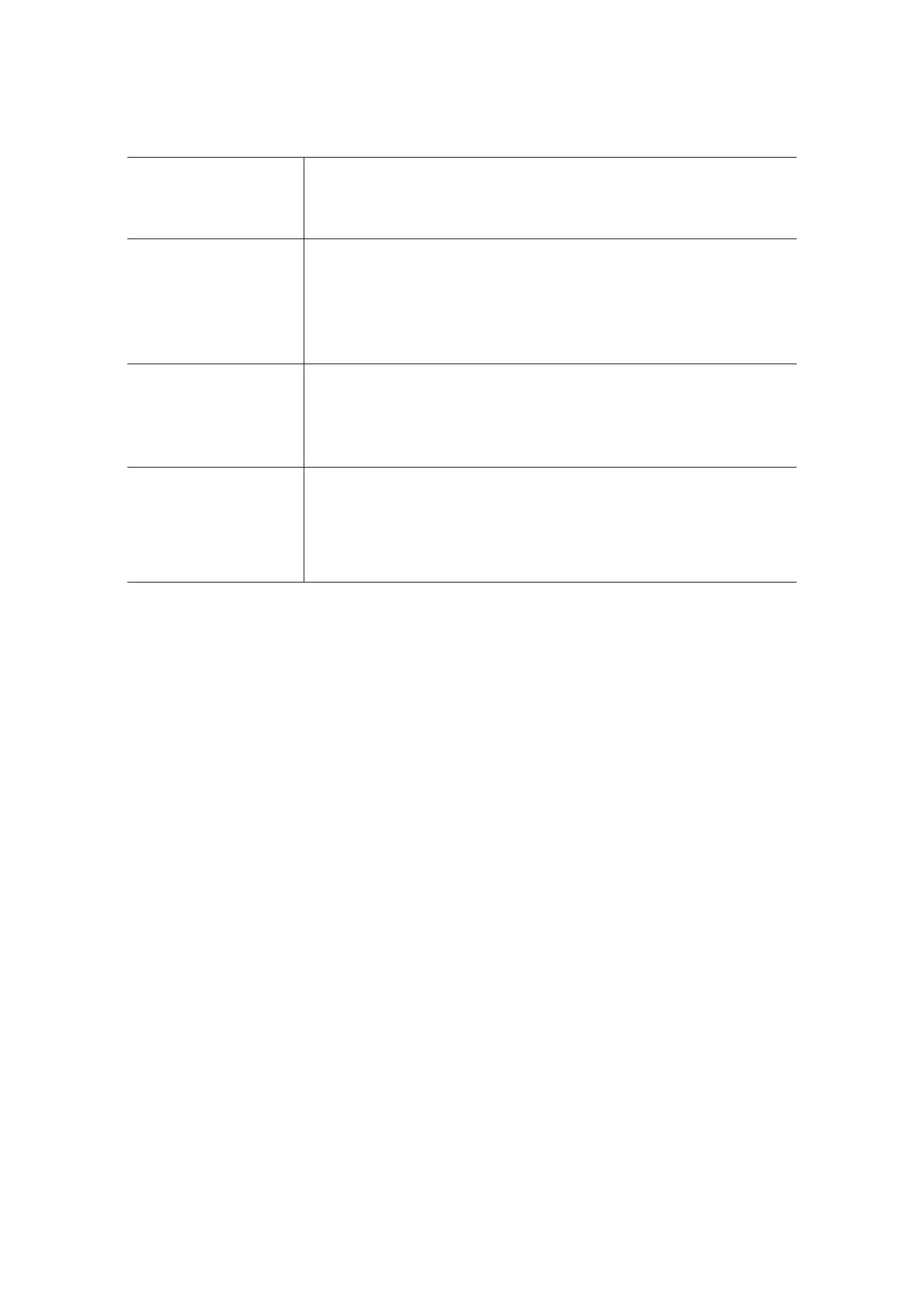– 3.19 –
3-3-13. Abnormal drying fan
Problems Drying fan does not have rotations.
Drying fan does not stop.
Causes 1) The drying fan cable assy has separated from the main unit.
2) A part of drying fan cable assy has disconnected.
3) Failure the IO2 board.
Checking procedure 1) Visual check of the drying fan. Perform [ACTION TEST] - [DRYING
FAN].
Remedies 1) Connect the drying fan cable assy to the main unit.
2) Replace the drying fan assy.
3) Replace the IO2 board.
