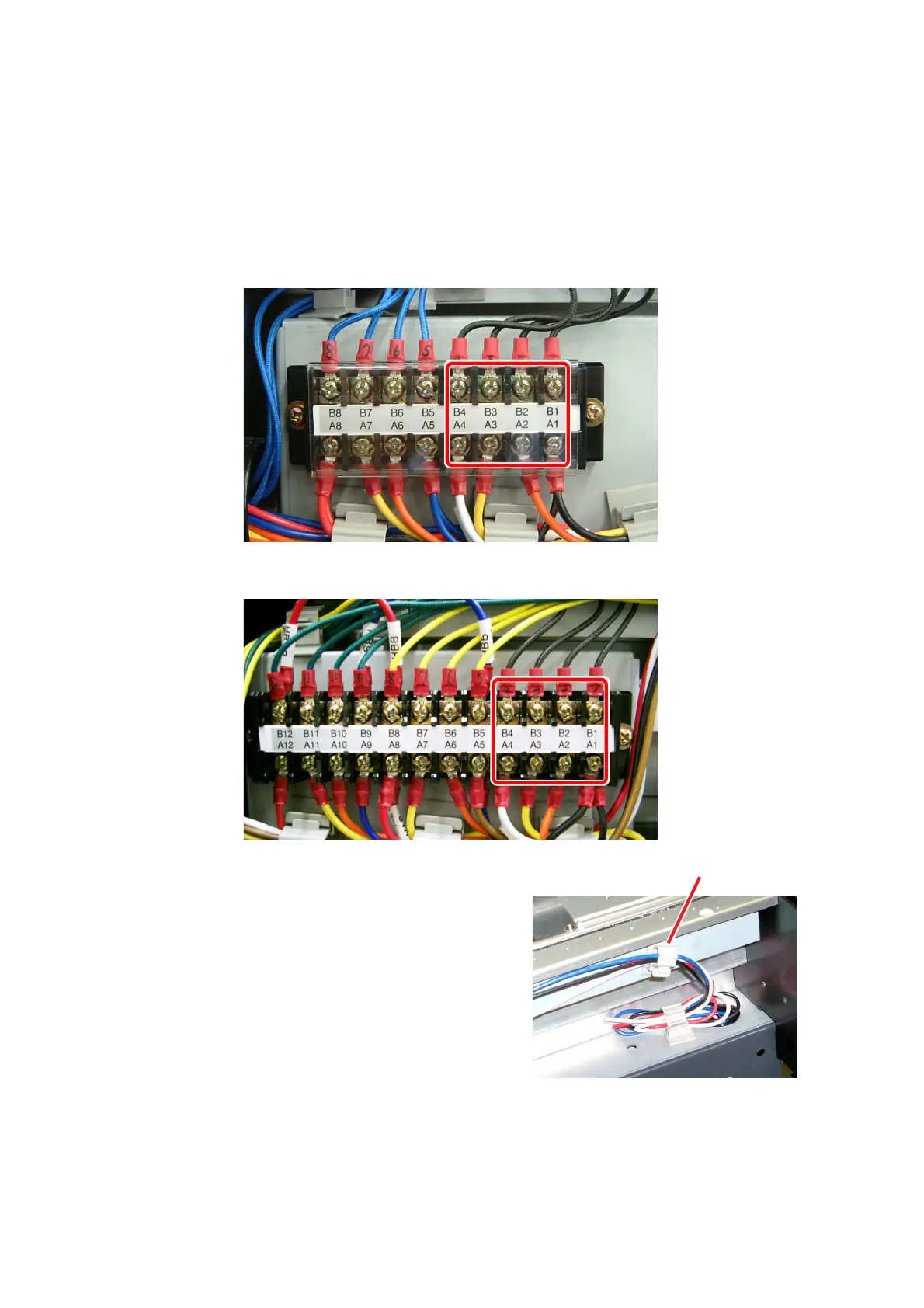– 4.29 –
Printheater replacement procedure
1) Remove the cables from the cable clamp on the terminal board at the bottom left of the H-
platen assy.
2) Remove terminals B1 to B4 of the terminal board.
3) Remove the cable from the cable clamp at
the bottom right of the H-platen assy.
4) Slightly pull the Thermistor cable of the
H-platen assy from the instrumentation
case, and then turn over the H-platen assy.
5) Remove the heater hold plate and the heater
joint hold plate.
6) Remove the wire heater from the slot.
75SPII
130SL,130SPII,160SP
Cable clamp
