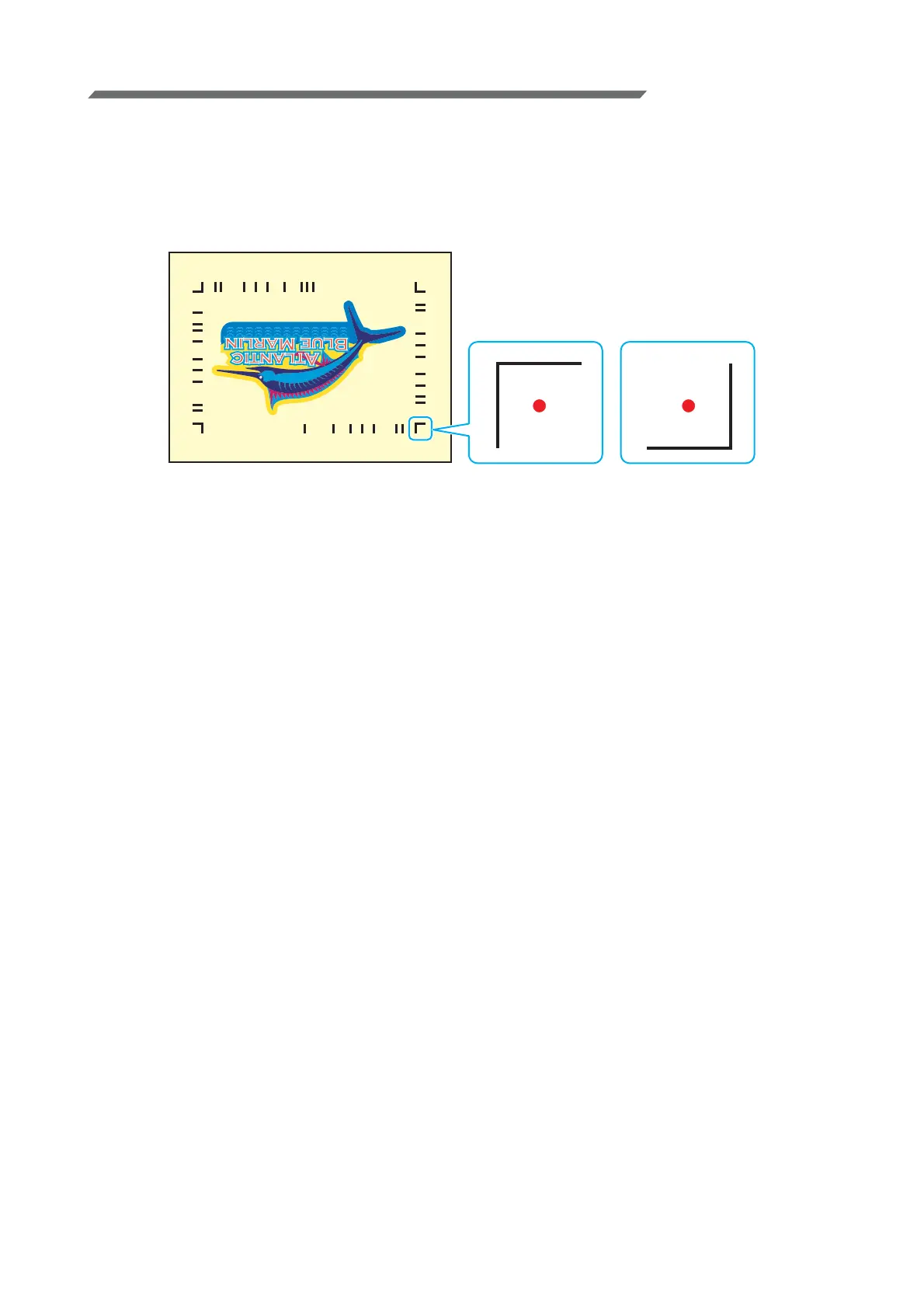- 11 -
ID cut
1. Detect the register mark
(1) Press the [SEL] key twice in LOCAL mode.
(2) Press [][] key to select [MARK DETECTION], and press the [ENTER] key.
• This switches to the mark detection mode.
(3) Press the [][][][]keys to move the luminous point of the LED pointer to the center of the reg-
ister mark.
(4) Press the [ENTER] key.
• The register mark is detected.
• The printer is in remote mode.
2. The cut data is automatically received and cut.
Mark Shape: Type 1
Mark Shape: Type 2
