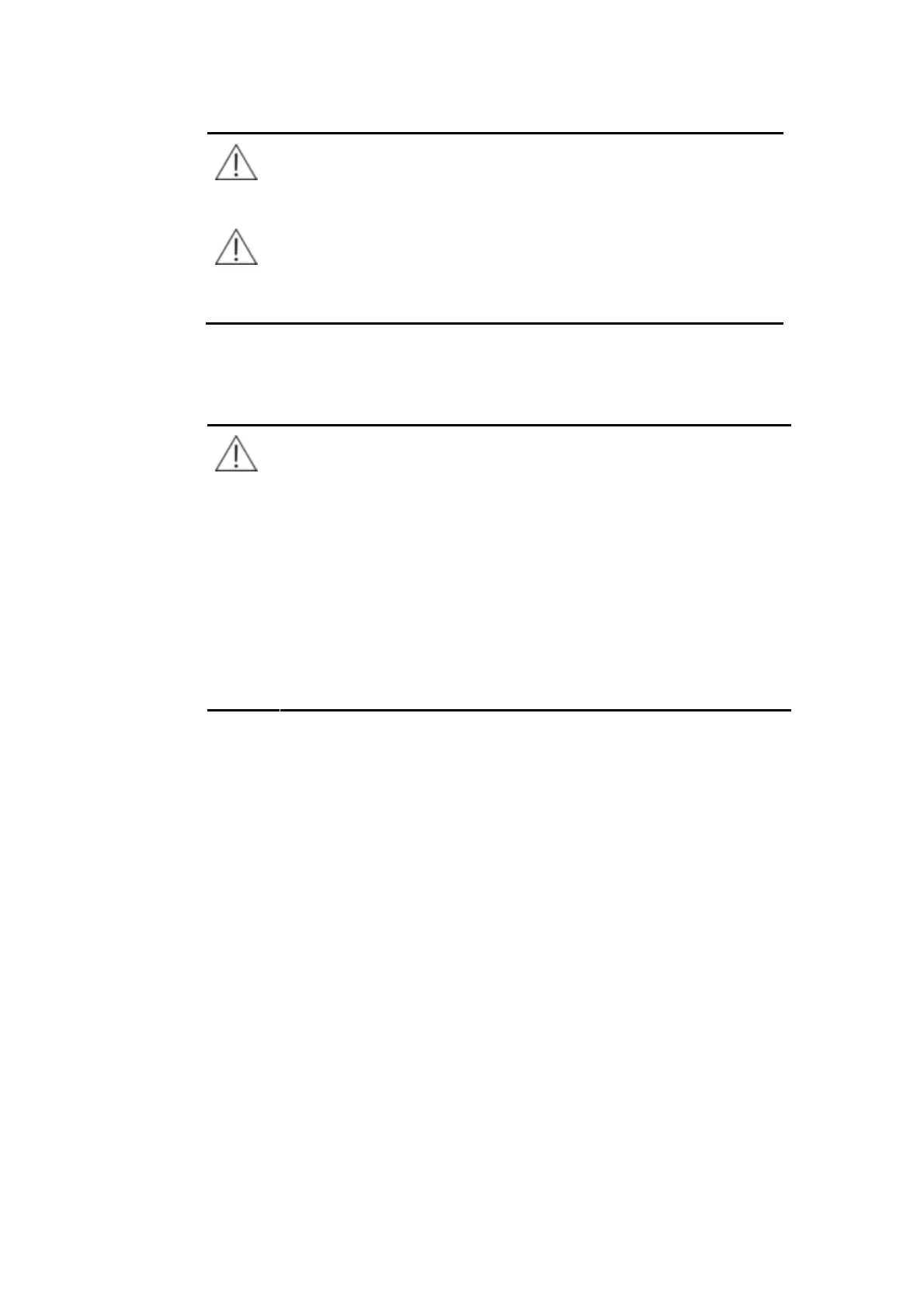NOTE
It is the manufacturer's responsibility to provide equipment
electromagnetic compatibility information to the customer or user.
NOTE
It is the user's responsibility to ensure that a compatible
electromagnetic environment for the equipment can be maintained in
order that the device will perform as intended.
Operating the System
CAUTION
Operate the system strictly as instructed by this manual. Inappropriate
use of the system may lead to unreliable test results or even equipment
damage or personal injury.
Before using the system for the first time, run the calibration program
and QC program to make sure the system is in normal status.
Be sure to run the QC program every time you use the system,
otherwise the result may be unreliable.
Do not touch the screen with wet hands or hands contaminated by
chemicals.
Do not place the Power to ON again within 10 seconds since placing it
to OFF;