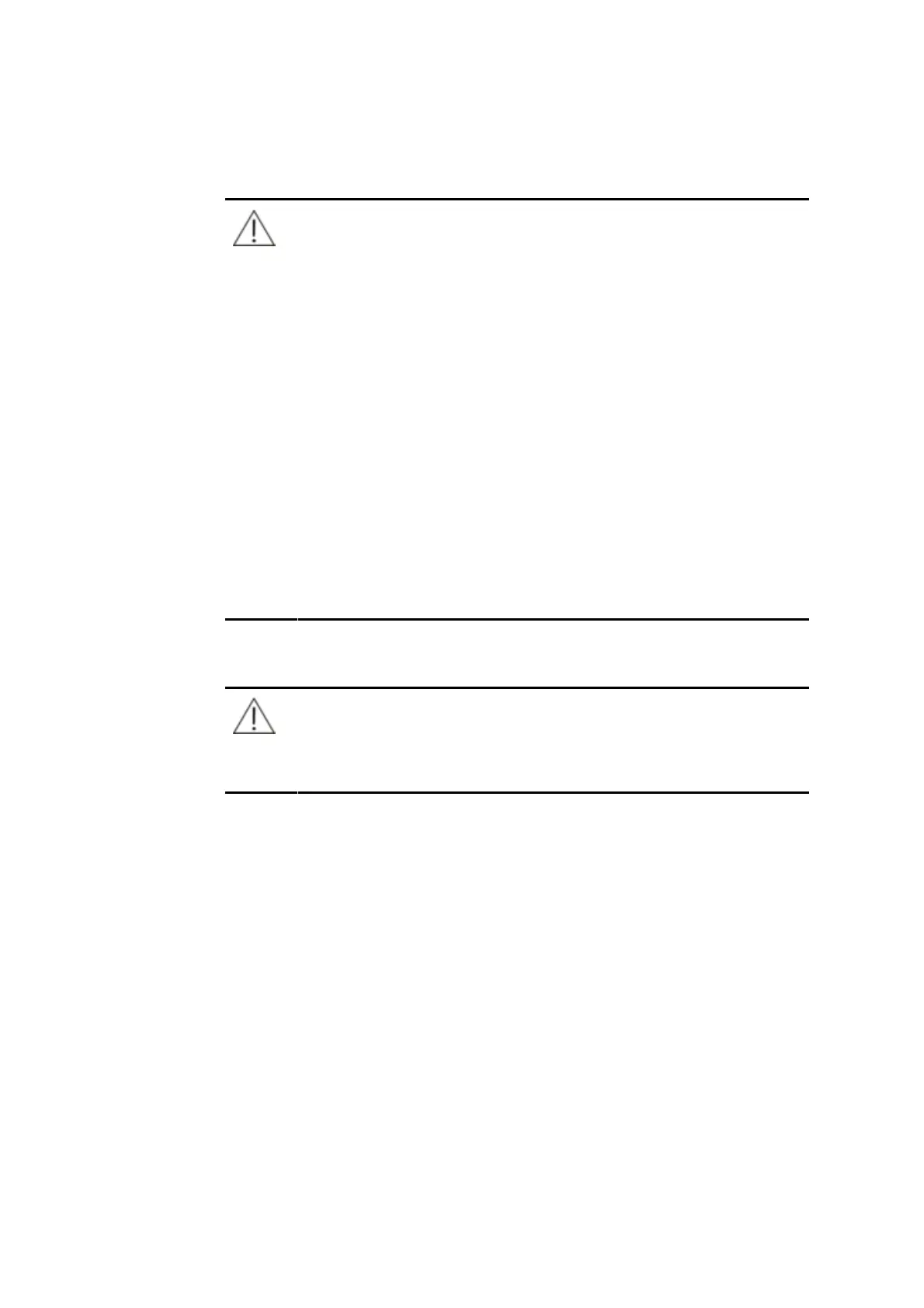9
Maintaining the System
CAUTION
Maintain the system strictly as instructed by this manual. Inappropriate
maintenance may lead to unreliable results, or even equipment damage
and personal injury.
To wipe off dust from the system surface, use a soft, clean and wet (not
too wet) cloth, soaked with mild soap solution if necessary, to clean the
surface. Do not use such organic solvents as ethanol for cleaning. After
cleaning, wipe the surface with dry cloth.
Switch off all the powers and unplug the power cord before cleaning.
Take necessary measures to prevent water ingression into the system,
otherwise it may lead to equipment damage or personal injury.
Replacement of such major parts as lamp assembly must be followed
by a calibration.
Check the pump tubing for leakage as needed and replace the tubing in
time. Otherwise, the normal aspiration of the system might be affected.
It is recommended that the inner system tubing should be replaced
every 24 months to avoid possible blockage or invalidation brought
about by aging.
Setting up the System
CAUTION
To define such parameters as calculation method and wavelength,
follow the instructions in this manual and the package insert of the
reagents.