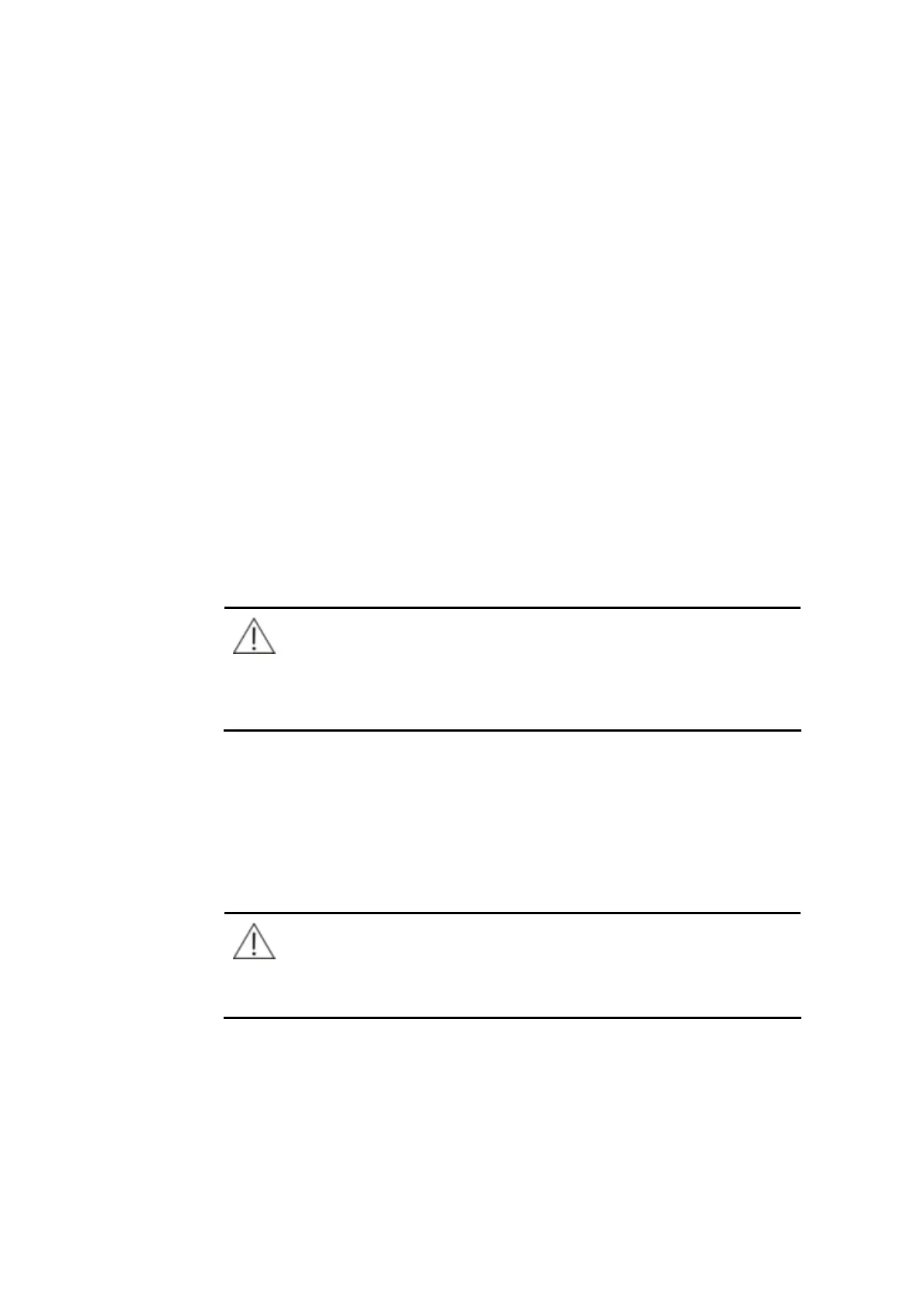3-3
Click Parameter Æ Routine.Æ Basic. Follow the reagent instruction to enter the
test parameters concerning reaction type, primary wavelength, secondary
wavelength, delay, measuring time, result unit, result precision and reaction
temperature, whether to run reagent blank, etc. Refer to 4.2.1.1 Basic for more
information.
Click Parameter Æ RoutineÆ Cal Details. For Kinetics, you can enter the K
factor according to the reagent instruction, or select proper calibration rule. For
Endpoint and Fixed-time analysis, select proper calibration rule and enter the
set points of the calibrators. Refer to 4.2.1.3Calibration for more information.
Click Parameter Æ RoutineÆ Restriction. Enter the reference range. You can
determine whether it is necessary to enter linearity range, reagent blank
absorbance, absorbance limit and linearity limit, etc. Refer to 4.2.1.2
Restriction for more information.
Click Parameter Æ RoutineÆ QC Information. Enter control lot No. mean
concentration and SD and select proper QC rule. Refer to 4.2.1.4 QC
Information for more information.
NOTE
The displayed absorbance is the result of the real absorbance
multiplied with 10000, so the absorbance you enter should also be
multiplied with 10000, but this does not affect the calculation of the
final result.
3.2.1.3 Test
For Endpoint analysis, the test workflow is slightly different from that of the
Fixed-time and Kinetics analysis. The following introduces them separately.
NOTE
The displayed absorbance is the result of the real absorbance
multiplied with 10000, but this does not affect the calculation of the final
result.
