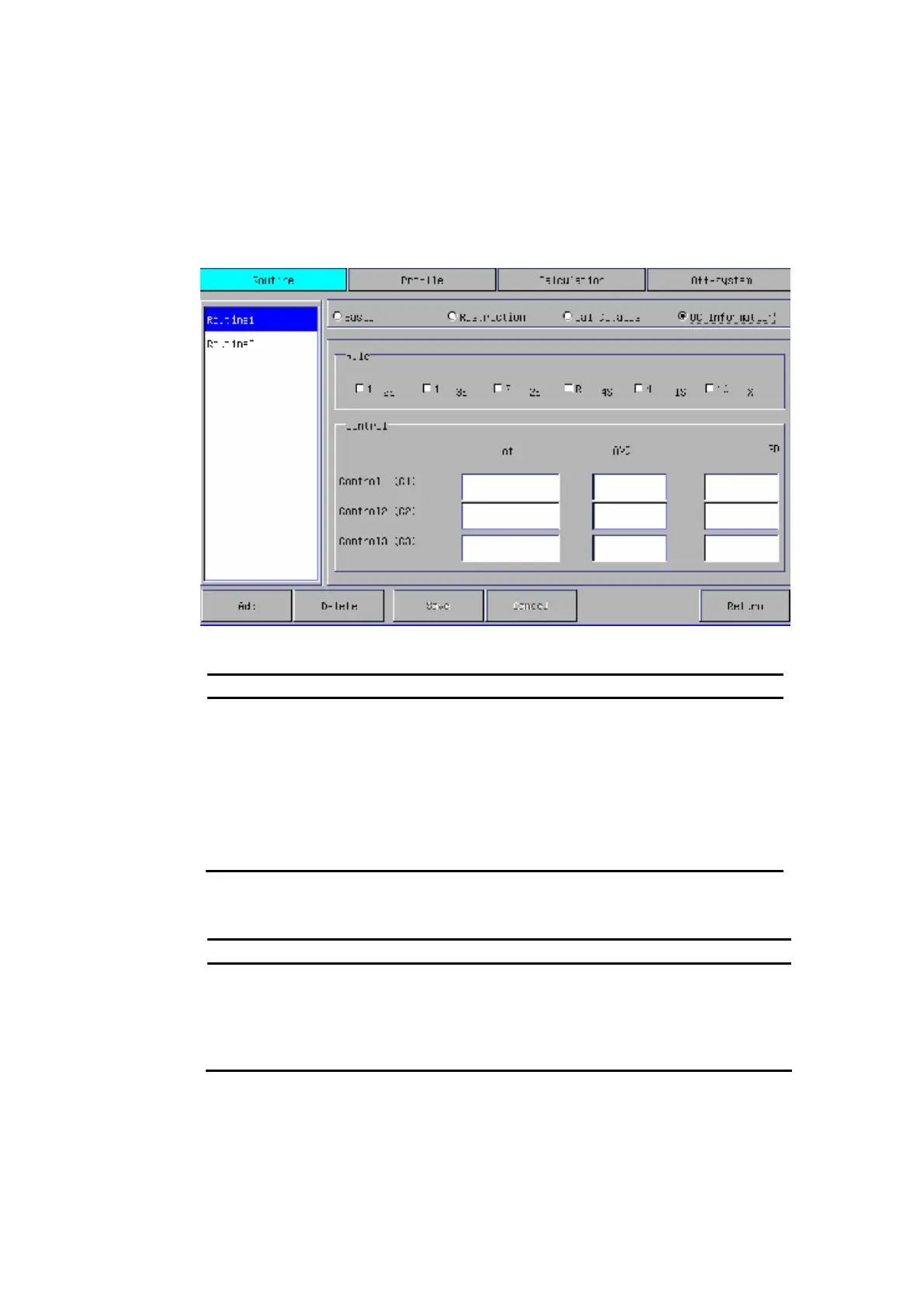4-
4.2.1.4 QC Information
The QC Information screen is where you can set the test QC rule and control
information.
Figure 4-6 QC information
The following table explains the parameters on the QC Information screen.
Parameter Description
Rule Set QC rule for the selected test. One or more rules can be
selected, or none is selected.
Control You can set 3 controls of different concentrations and one QC rule
for each test.
For any level of control, once any one of the parameters (control
lot, concentration or SD) is entered, you should enter the rest of the
parameters to complete the setting. Otherwise, the control
information can not be saved, and error message will appear.
The following table introduces the buttons on the page.
Buttons Function
Save Save the test QC information.
Cancel After selecting a test and setting or modifying parameters for it, click
this button to cancel the setting or modification.
Return Click this button to return to the main screen.