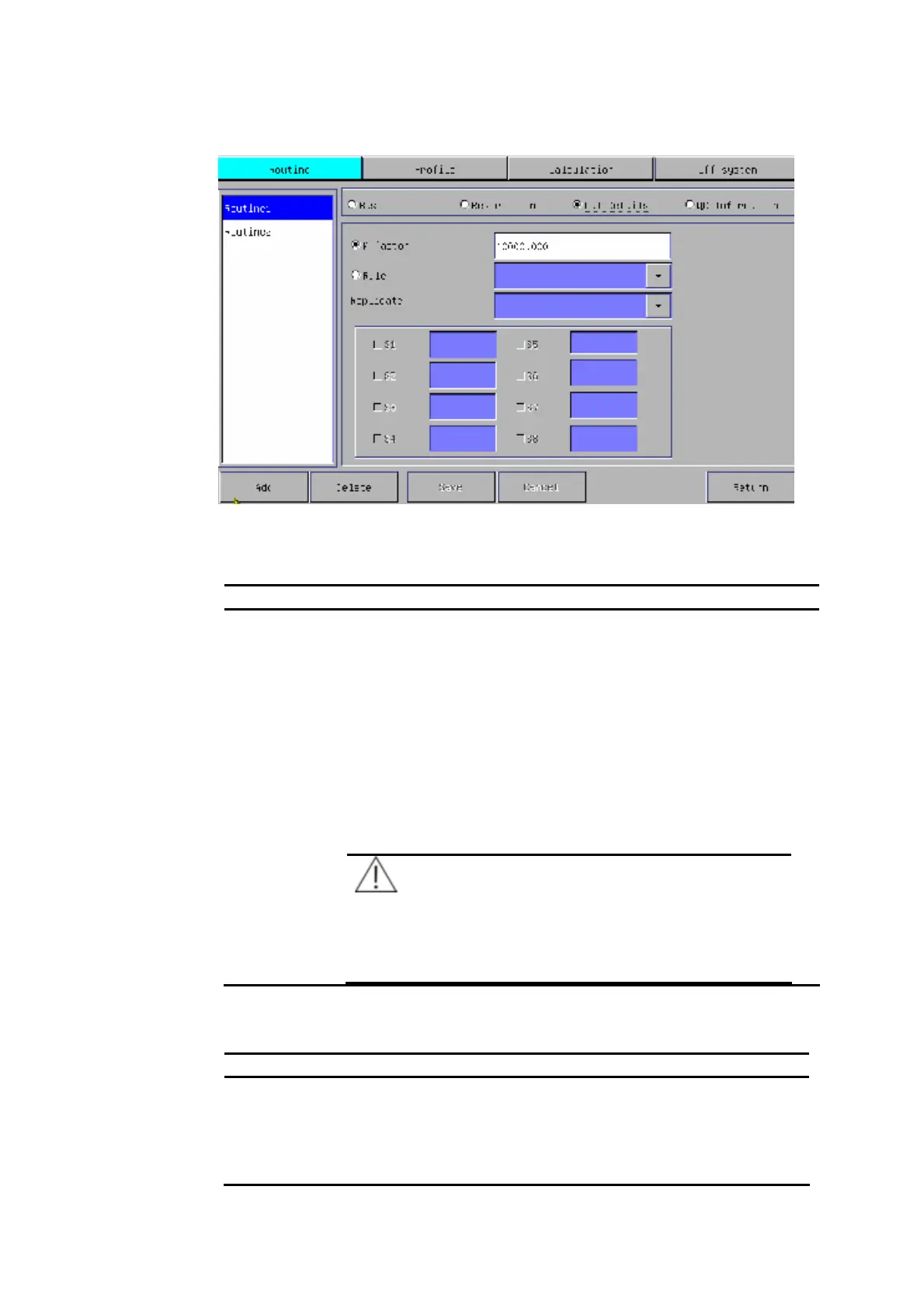4-
Figure 4-5 Cal Details
The following table explains the parameters on the Cal Details screen.
Parameter Description
K factor For Absorbance analysis, the K factor is fixed at 1 and can not be
edited.
For Kinetics analysis the K factor is selected by default and you
can enter according to the reagent instruction. Decimal is allowed.
Rule Calibration rule.
Replicate It refers to the times of each calibration test. It ranges from 1-3. The
default is 1.
Set the number of calibrators and the calibrator set point. The set
point of the calibrator is arranged from lowest to highest. The void
means 0 concentration. If set points are not set according to the
above rules, error message will appear.
S1-S8
NOTE
After the information about the number of the
calibrators and the set points are modified, the
existing information about calibration parameters
and calibration curve will be deleted, so recalibration
is required.
The following table introduces the buttons on the screen.
Buttons Function
Save Save the test information.
Cancel After selecting a test and setting or modifying parameters for
it, click this button to cancel the setting or modification.
Return Click this button to return to the main screen.