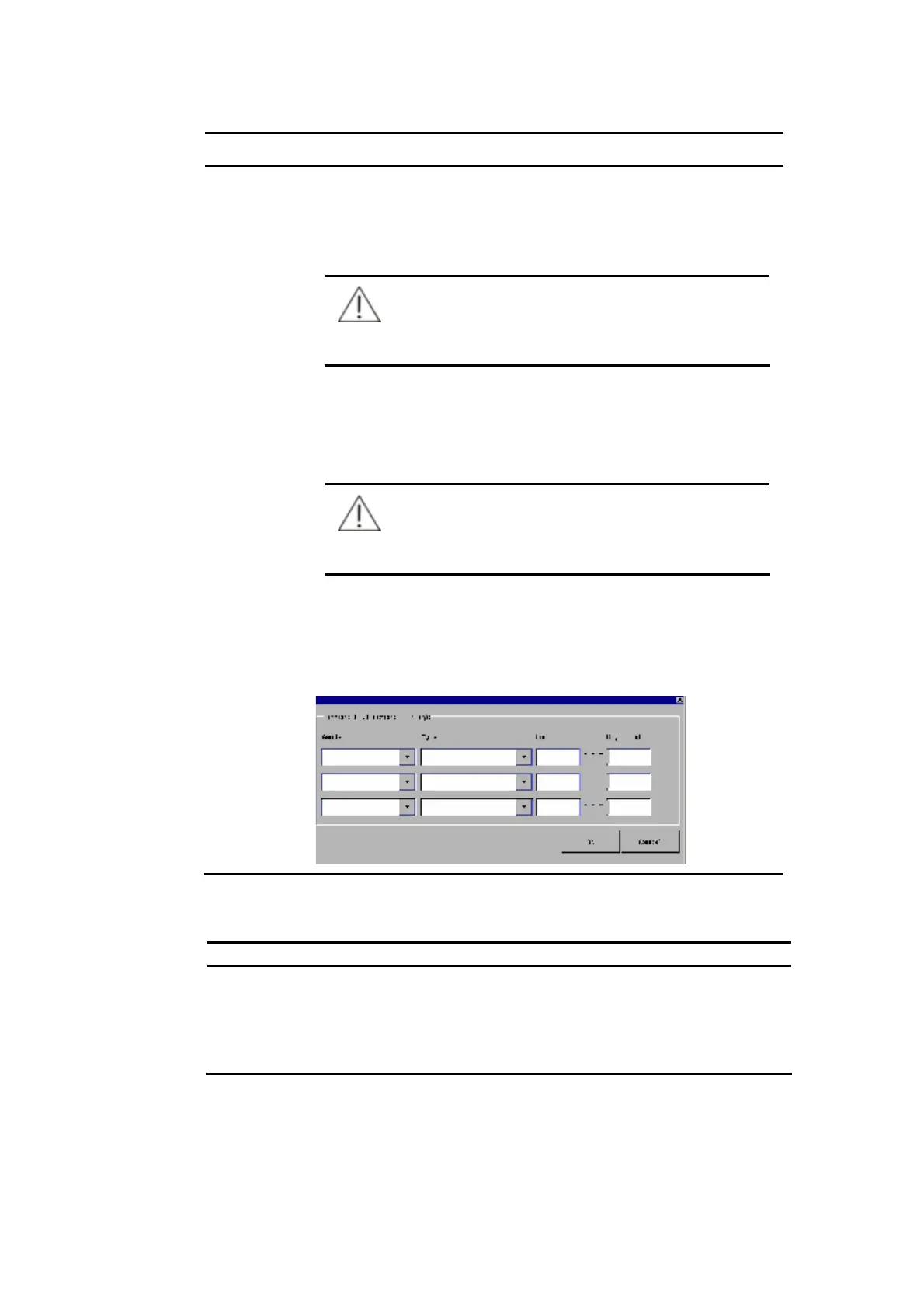4-
Parameter Description
Reagent blan
absorbance
Absorbance range of the reagent blank. Once this range is
exceeded, error message will appear.
The reagent blank absorbance should be entered from low to
high. The high and low limit should not be equal. The default is
void.
NOTE
The absorbance of reagent blank is entered in the
format of real value×10000.
Absorbance
limit
The maximum or minimum absorbance of the test result. For
increase reaction, system will alarm when the reaction
absorbance is higher than the absorbance limit; for decrease
reaction, system ill alarm when the reaction absorbance is lower
than the absorbance limit (for Kinetics and Fixed-time analysis,
the absorbance limit is seen as the substrate depletion limit).
NOTE
The absorbance limit is entered in the format of
real value×10000.
Lin. Limit
It is only valid for Kinetics. The range is 0-1. The default is void.
0 means no check.
By Diff. Set combinations based on sample type and patient gender, and
enter respective reference range for each combination. Those
who are under the age of 12 are taken as children.
The following table introduces the buttons on the page.
Buttons Function
Save Save the test information.
Cancel After selecting a test and setting or modifying parameters for it, click
this button to cancel the setting or modification.
Return Click this button to return to the main screen.
4.2.1.3 Calibration
The Cal Details screen is where you can set the test calibration information
including calibration rule, calibrator concentration and replicates.