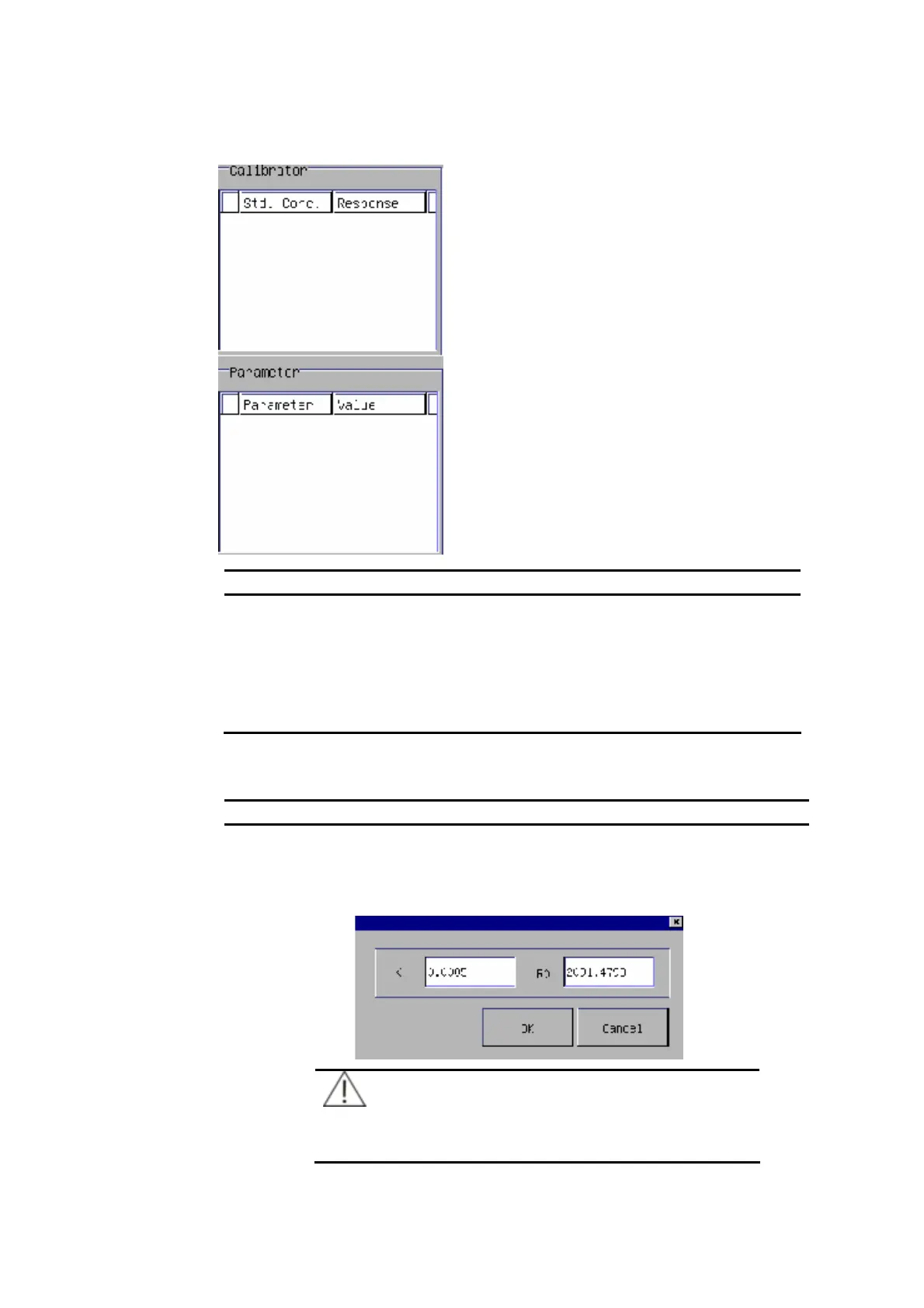4-21
The following explains the Calibrator and Parameter.
Parameter Description
No. Calibrator No. The range is S1-S8.
Std. Conc. Set point of the calibrator.
Response Response of the calibrator.
Parameter Parameters in the calibration formula.
Value Value of the parameters in the calibration formula.
The following introduces the buttons on the screen.
Buttons Function
Edit Edit the parameters in the linear calibration equation.
Enter new values in the K and R
0 text box; click OK to save and enter
the Calibration screen. The calibration curve and information will be
refreshed in the meantime. Click Cancel to cancel the setting.
NOTE
The formula can only be edited when the calibration
rule is linear calibration (single-point, two-point and
multi-point).
