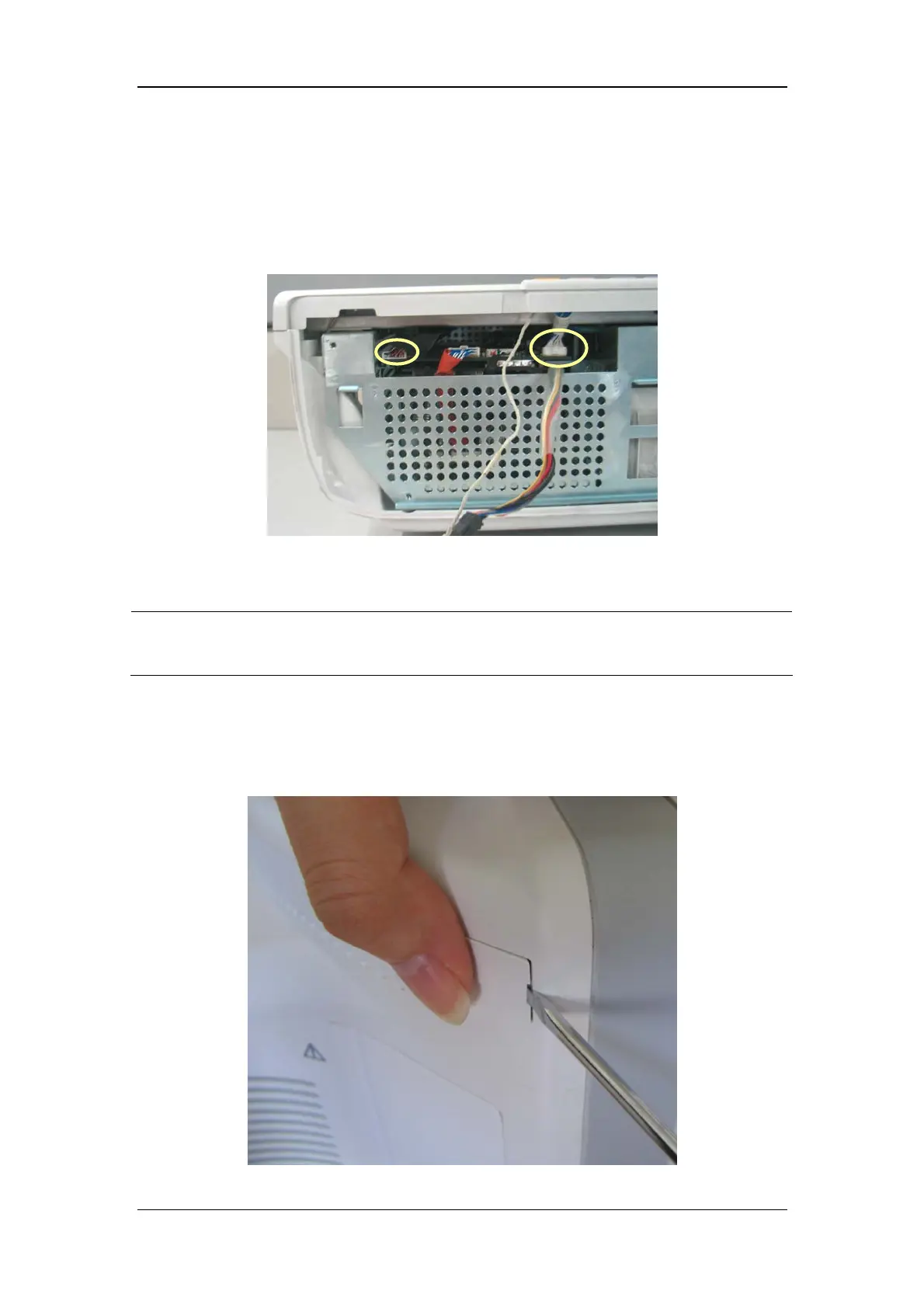5-4
5.3.2 Separating the Front and Rear Half of the Monitor
1. Keep the monitor (without the base) face up. Disconnect the cables marked in the
picture, one connecting the LCD panel and the mother board, and the other connecting
the button board and the mother board.
NOTE
z Release the clip before disconnecting the cable between the button board and the
mother board.
2. Carefully place the monitor face down. Pry up the four screw covers with a small
flat-bladed screwdriver and unscrew the four M3×12 screws exposed. Then unscrew the
M3×12 screw in the handle.