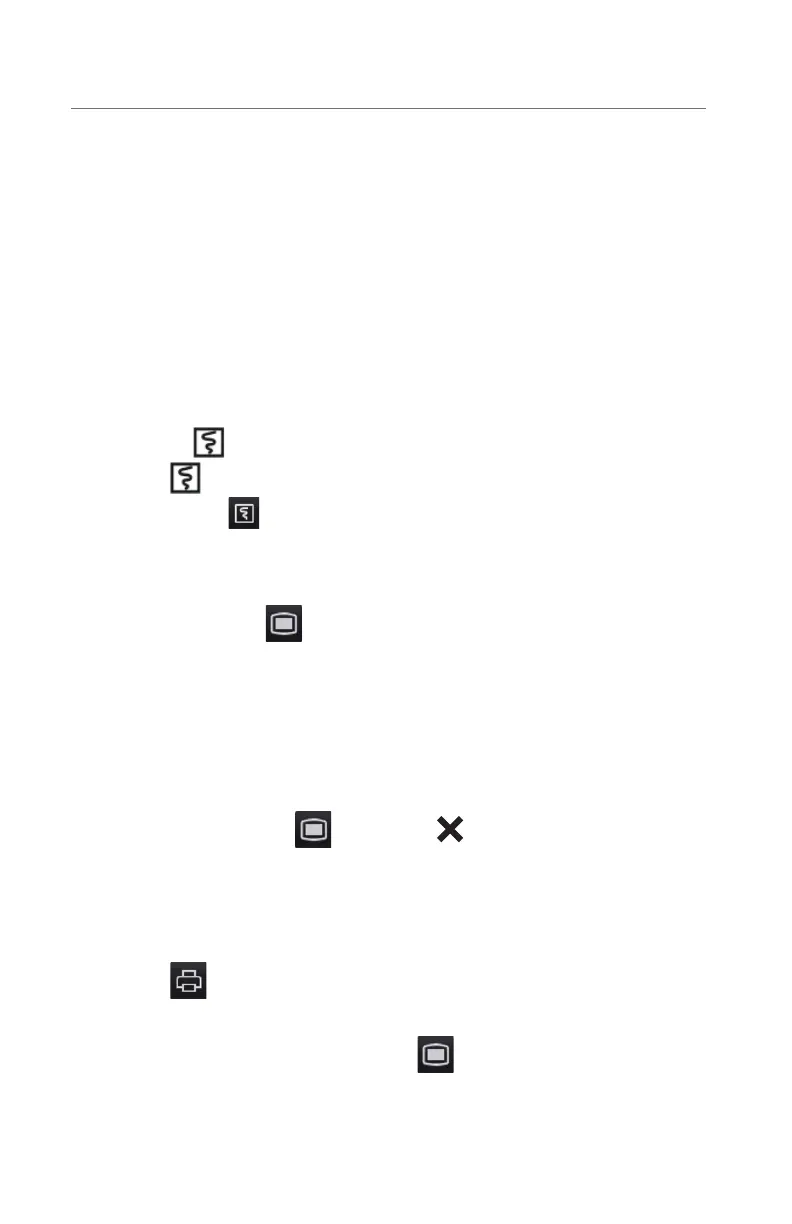7
BeneVision N22/N19/N17/N15/N12
Quick Reference Guide
c. Select OK to confirm.
Resume Monitoring
To remove a patient from Standby and resume monitoring on the N Series
bedside monitor, select Resume Monitor.
Once a patient is discharged the monitor automatically enters the Standby
mode. To resume monitoring select Resume Monitor.
RECORD
Realtime Waveforms
To record a waveform on a patient with the recorder:
• Press the
hardkey on front of the recorder.
• Select
at the top left corner of a currently opened dialog if available.
• Select Record
quick key.
Adjust Recorder’s Waveforms
To adjust recorded waveforms on a patient with the recorder:
a. Select Main Menu
quick key.
b. Select Record Setup from the Report column.
c. Select Waveform 1.
d. Select the desired waveforms from drop down list or select off to turn off
the waveform recording.
e. Repeat steps c and step d for remaining waveforms as necessary.
f. Select the Main Menu
quick key or to return to the main display.
PRINT
Realtime Waveforms (Laser printer connection required)
To print a real time report for a patient on the N Series bedside monitor:
a. Select
quick key.
Or
a. Select Report Setup from Main Menu
quick key.
b. Select Realtime Reports tab.
