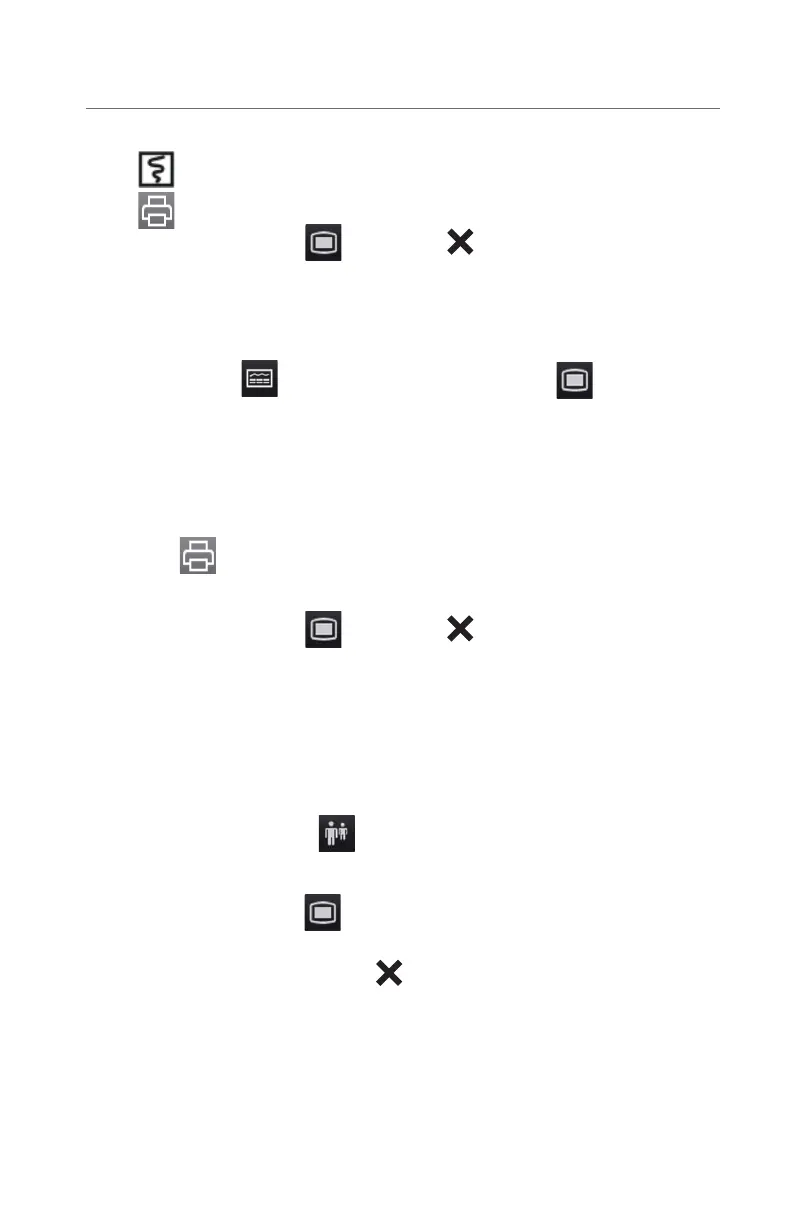26
BeneVision N22/N19/N17/N15/N12
Quick Reference Guide
g. Select
•
to print to the integrated or independent recorder.
•
to print to the independent printer.
h. Select the Main Menu
quick key or to return to the main display.
OxyCRG
The OxyCRG page stores up to 48 hours' trend curves. To view and print an
OxyCRG alarm event on a patient on the N Series bedside monitor:
a. Select Review
quick key, or select the Main Menu quick key.
b. Select OxyCRG tab from the Review column.
c. Scroll and select event.
d. Select Zoom to set the resolution of trend curves.
e. Select Waveform to set the resolution of trend curves.
f. Select and confirm specified settings.
g. Select Print to the independent printer.
h. Select the Main Menu
quick key or to return to the main display.
VIEWING OTHER BEDS
Entering the Remote View Screen
The clinician can observe alarm conditions and view real time physiological data
from patients on other networked monitoring devices. To enter Remote View
screen:
a. Select the Remote View
quick key.
Or
a. Select the Main Menu
quick key, and select Choose Screen from the
Display column.
b. Select Remote View and select
to return to display the Remote View
screen.
Adding a Bed
To add a remote bed (device):
a. Select Select Bed from the Remote View screen.
