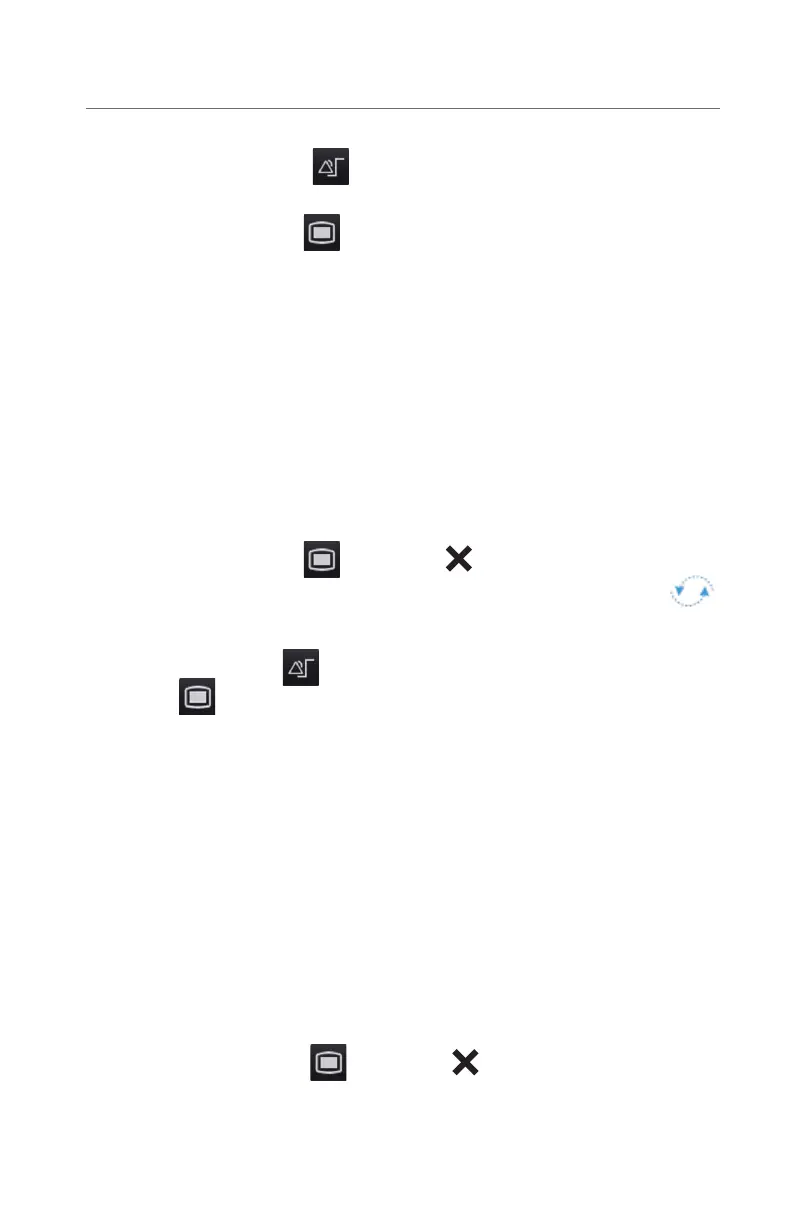18
BeneVision N22/N19/N17/N15/N12
Quick Reference Guide
To adjust the alarm properties of parameters on the N Series bedside monitor:
a. Select the Alarm Setup
quick key.
Or
a. Select the Main Menu
quick key, and select Limits from the Alarm
column.
b. Select parameter and select
• On/Off – to enable or disable parameter's alarm responses.
• Select High or Low limit and adjust value using the drop down value list
• Priority– to adjust the audio and visual alarm indicators. Level options
include High (Red), Medium (Yellow), Low (Yellow) and Prompt (audio
absent).
• Alarm Output – to activate an automatic recording/printing when the
alarm occurs.
c. Select the Main Menu
quick key or to return to the main display.
Changing Arrhythmia Alarm Settings
To adjust a patient’s arrhythmia alarm on the N Series bedside monitor:
a. Select Alarm Setup
quick key, ECG waveform/numeric tile or Main
Menu
quick key.
b. Select Arrhythmia tab.
c. Scroll and select individual arrhythmia.
d. Select
• On/Off – to enable or disable arrhythmia's alarm responses.
• Priority– to adjust the audio and visual alarm indicators. Level options
include High (Red), Medium (Yellow), Low (Yellow) and Prompt (audio
absent).
Note: If alarm is locked, alarm cannot be turned off or priority altered.
• Alarm Output – to activate an automatic recording when the alarm
occurs.
e. Select the Main Dialog
quick key or to return to the main display.
To adjust a patient arrhythmia threshold setting on the N Series bedside monitor:
