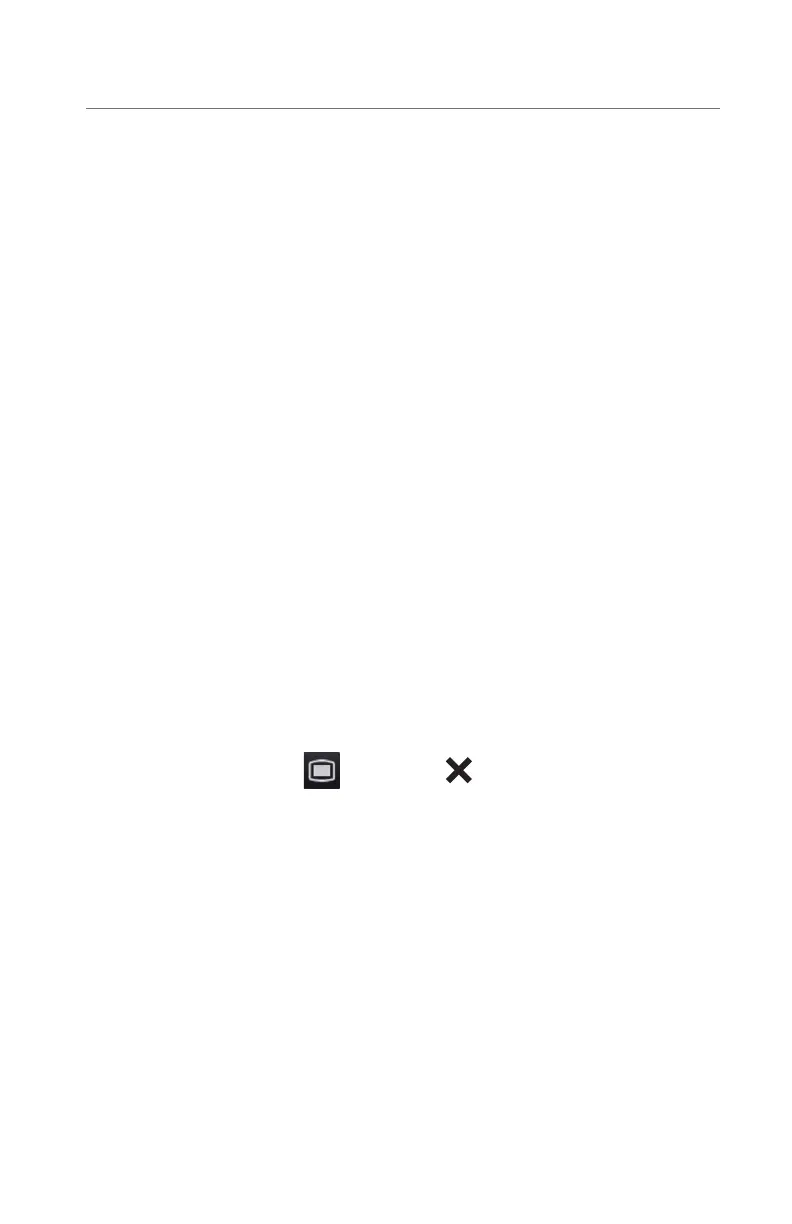20
BeneVision N22/N19/N17/N15/N12
Quick Reference Guide
alarms, including arrhythmias, depending on your department’s configuration.
TRANSFER
The N Series bedside monitor has the ability to transfer patient data through the
MPM (Multi-Parameter Module), N1 or T1 patient monitor.
To transfer patient data from one patient monitor to another patient monitor:
a. Remove MPM/N1/T1 from the original patient monitor.
b. Insert MPM/N1/T1 into a new patient monitor.
c. Select from the Select Patient dialog:
• Continue Patient in Monitor to continue with the patient data and
settings in the new monitor and delete all patient data in the original
MPM/N1/T1. All patient data from the new monitor will copy into the
MPM/N1/T1.
• Continue Patient in MPM or Continue Patient in Transfer Module to
continue with the patient data and settings in the original MPM/N1/T1,
and clears all patient data in the new monitor. All patient data from the
original MPM/N1/T1 will copy into the new monitor.
• New Patient to delete all patient data in the original MPM/N1/T1, and in
the new monitor as well as restore default settings.
• Same Patient to merge the patient data from the original MPM/N1/T1
with the patient data in the new monitor.
d. Select the Main Menu
quick key or to return to the main display.
HEMODYNAMIC MONITORING
Initiate A Cardiac Output Measurement
Cardiac Output (C.O.) is the amount of blood ejected from the left ventricle each
minute, expressed in liters per minute (l/min). Cardiac Index (CI) is the Cardiac
Output divided by the patient's body surface area.
To initiate a Cardiac Output measurement on the N Series bedside monitor:
a. Insert the C.O. Module.
b. Connect the C.O. cable to the C.O. connector on the monitor and
Interconnect the C.O. cable, thermodilution catheter, and injectate.
c. Select C.O. tile on the main screen to enter the C.O. dialog.
