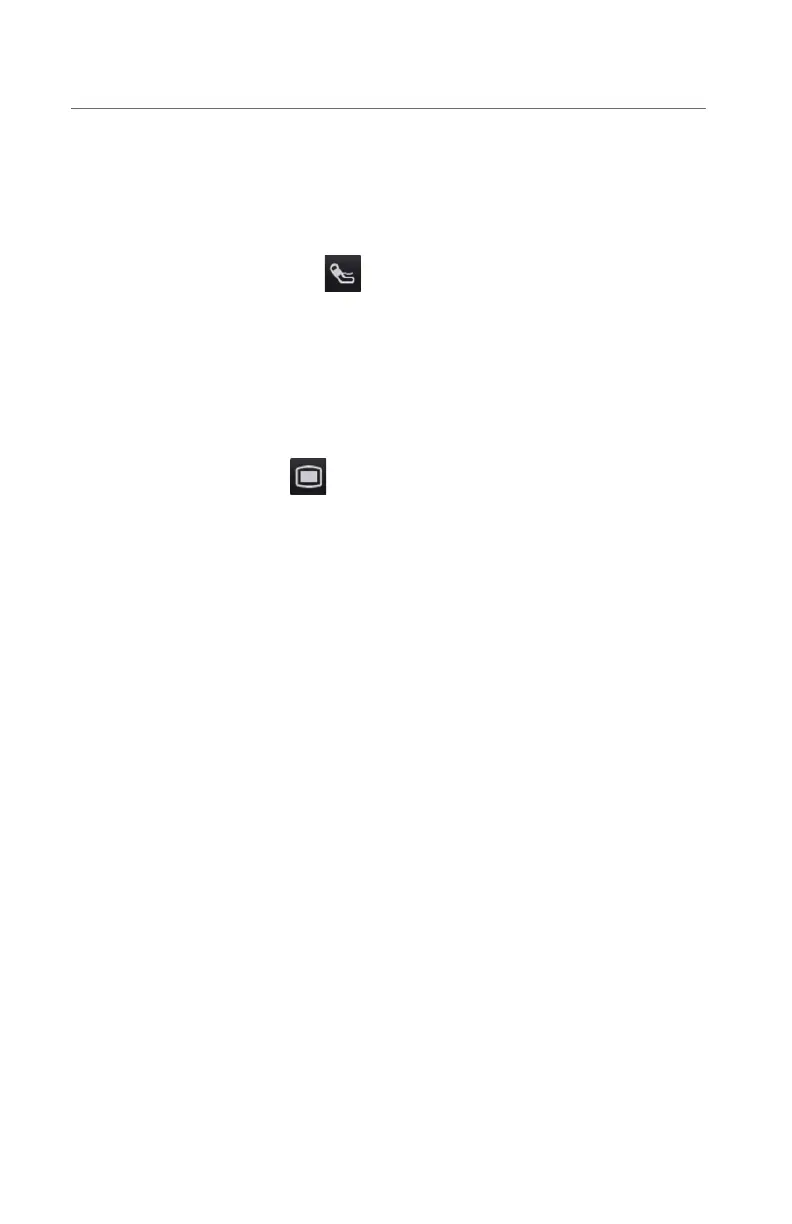33
BeneVision N22/N19/N17/N15/N12
Quick Reference Guide
d. Select Device Name column.
e. Select the desired BP10 module.
Note: If the desired BP10 is not displayed, select Update List.
f. Select Add adjacent to the BP10.
g. Select the NIBP Start/Stop
quick key to start an NIBP measurement.
Verify the NIBP measurement on the N Series bedside monitor screen and
BP10 module are consistent.
Unpair BP10 Module from the N Series Bedside Monitor
Method 1:
To unpair the BP10 from the N Series bedside monitor:
a. Select the Main Menu
quick key
a. Select Wireless Module, if detected, from the Parameters column.
b. Select the desired BP10 module.
c. Select Remove.
Method 2:
To unpair the BP10 from the N Series bedside monitor, press the MPAN button on
the right side of the BP10 module.
CLEANING/DISINFECTING
Cleaning the Main Unit/Module/SMR
Clean your equipment in accordance with the hospital’s equipment cleaning
policy.
To clean the equipment:
a. Dampen a soft lint-free cloth with one of the recommended cleaning and
disinfecting agents listed in the Operator's Manual.
b. Wipe the display screen.
c. Wipe the external surface of the monitor, modules, or SMR with the damp
cloth, avoiding the connectors and metal parts.
d. Dry the surface with a clean cloth. Allow the equipment to air dry in a
ventilated and cool place.
