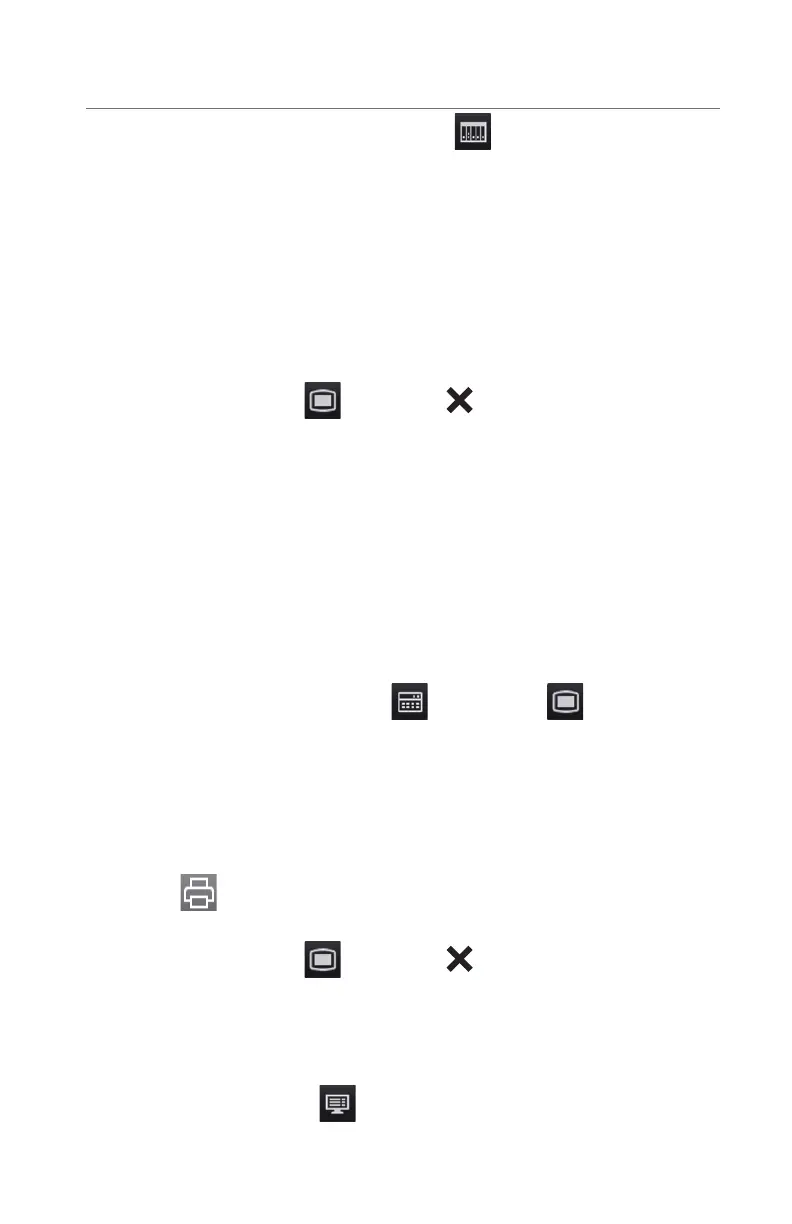22
BeneVision N22/N19/N17/N15/N12
Quick Reference Guide
b. Select PA from Parameters Setup dialog ( quick key), and select PAWP.
c. Select Setup to adjust PA sweep speed, PA scale, or reference waveforms (as
needed).
d. Inflate balloon to obtain wedge waveform.
e. Select Freeze to freeze the waveform.
f. Select Accept to save the PAWP value.
g. Select Hemo Calcs to access the Hemodynamic page of the Calculations
dialog.
h. Select the Main Menu
quick key or to return to the main display.
Note1: PA alarms are inactive when a PAWP measurement is initiated.
Note2: Follow manufacturer’s suggested procedures and hospital policy for
PAWP balloon inflation.
Initiate Hemodynamic Calculations
Hemodynamic calculations are a set of values that are used to determine the
hemodynamic status of the patient.
To initiate hemodynamic calculations on the N Series bedside monitor:
a. Select Hemo Calcs from the PAWP screen or Hemodynamic tab from
Calculations dialog (Calculations
or Main Menu quick key).
b. HR, Art (Mean), PA (Mean), CVP, and average CO measurements are
automatically entered from the current values along with height and weight
if previously entered.
c. Select remaining parameter and enter value.
d. Select Calculate to complete calculation.
e. Select
to print the currently displayed Hemodynamic Calculations
through the printer.
f. Select the Main Menu
quick key or to return to the main display.
SCREEN DISPLAY
To enter the screen selection dialog and adjust the main screen’s layout on the N
Series bedside monitor:
a. Select the Screen Setup
quick key.
