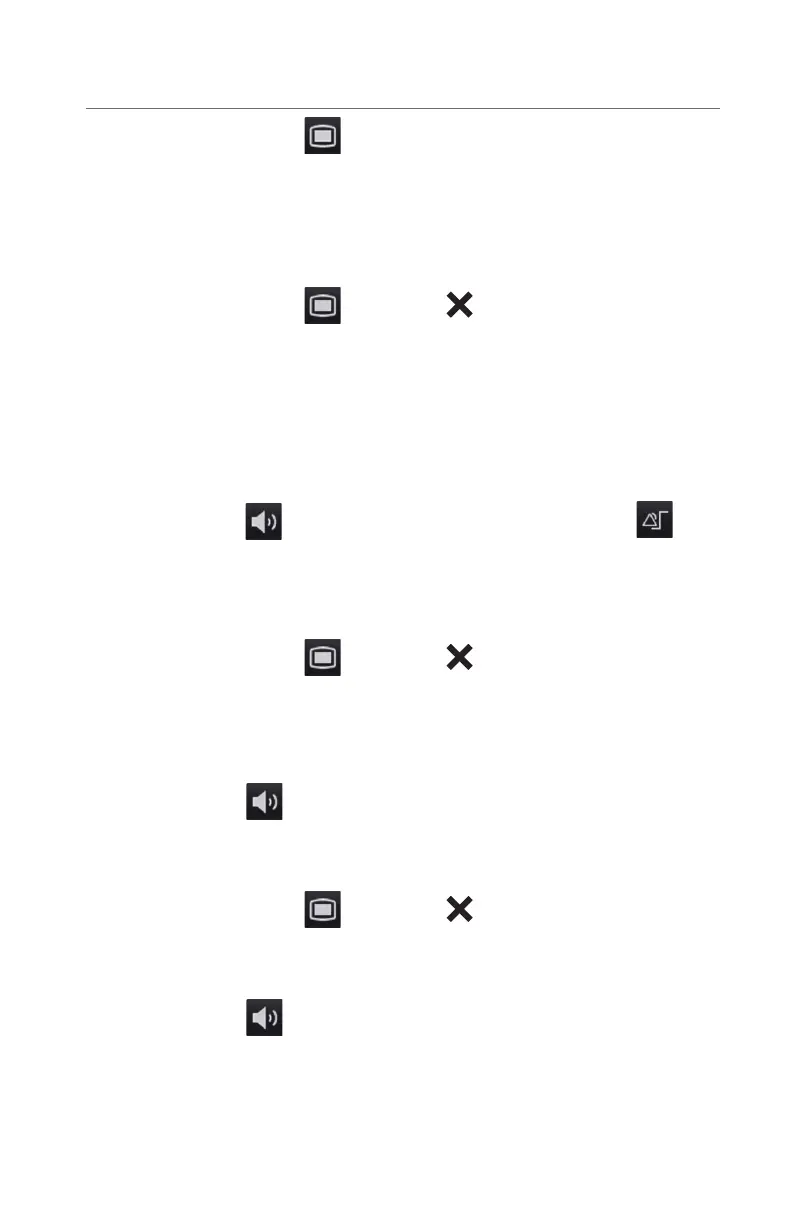28
BeneVision N22/N19/N17/N15/N12
Quick Reference Guide
a. Select the Main Menu quick key.
b. Select Tile Layout from the Display column.
c. Select the numeric tile.
d. Select Alarm Watch from the drop down list and select A-W1, A-W2, or
A-W3.
e. Select the Main Menu
quick key or to return to the main display.
VOLUMES
The alarm volume, key volume, and QRS volume can be adjusted on the N Series
bedside monitor.
Alarm Volume
To adjust the alarm volume on the N Series bedside monitor:
a. Select Volume
quick key or select Setup tab in Alarm Setup quick
key.
b. Select Alarm Volume.
c. Select volume ranging from X*-10 (0=Off 10=Max).
d. Select the Main Menu
quick key or to return to the main display.
*The minimum volume range(X) is configurable.
Key Volume
To adjust the key volume on the N Series bedside monitor:
a. Select Volume
quick key.
b. Select Key Volume.
c. Select volume ranging from 0-10 (0=Off 10=Max).
d. Select the Main Menu
quick key or to return to the main display.
Beat Tone
To adjust the beat tone (QRS tone) volume on the N Series bedside monitor:
a. Select Volume
quick key.
b. Select QRS Volume.
c. Select volume ranging from 0-10 (0=Off 10=Max).
