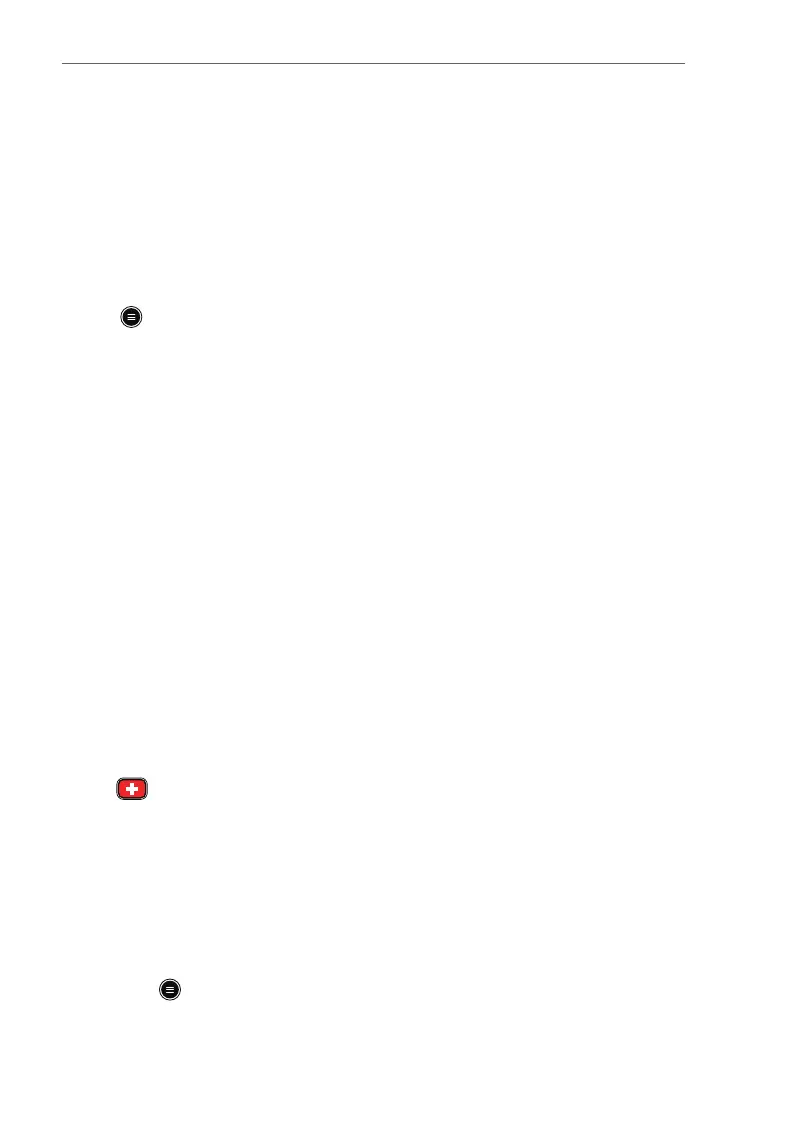P/N: 046-017383-00 Rev1.0
8
BeneVision TM80 Quick Reference Guide
Resume Monitoring
• Restores patient's settings, resumes alarm notification on the TM80 and
the CMS.
• Alarm system is activated.
• The TM80 notifies the CMS of returning to Monitoring mode.
To exit Standby mode:
Press to exit Standby mode.
Monitor Mode
Enter Monitor Mode
To enter monitor mode, select Monitor Mode from the quick key area. Then,
the TM80's display is always on and alarms are issued locally.
Exit Monitor Mode
To exit monitor mode, select Telemetry Mode from the quick key area.
PRINTING
The clinician is able to print a strip from the TM80 to the CMS.
To print a strip:
Select Print from the quick key area or Command section in the main menu.
NURSE CALL
Activate a Nurse Call
Press to activate a nurse call request to the CMS. The alarm light/indicator
will flash cyan, and a “Nurse Call Initiated” message will display in the message
area if the display is active.
Acknowledge the Nurse Call
The clinician can acknowledge the nurse call on the TM80.
To acknowledge the nurse call alarm:
1. Press to enter the main menu.
2. Tap Attendant Present.
The “Nurse Call Cancelled” message will display in the message area.
