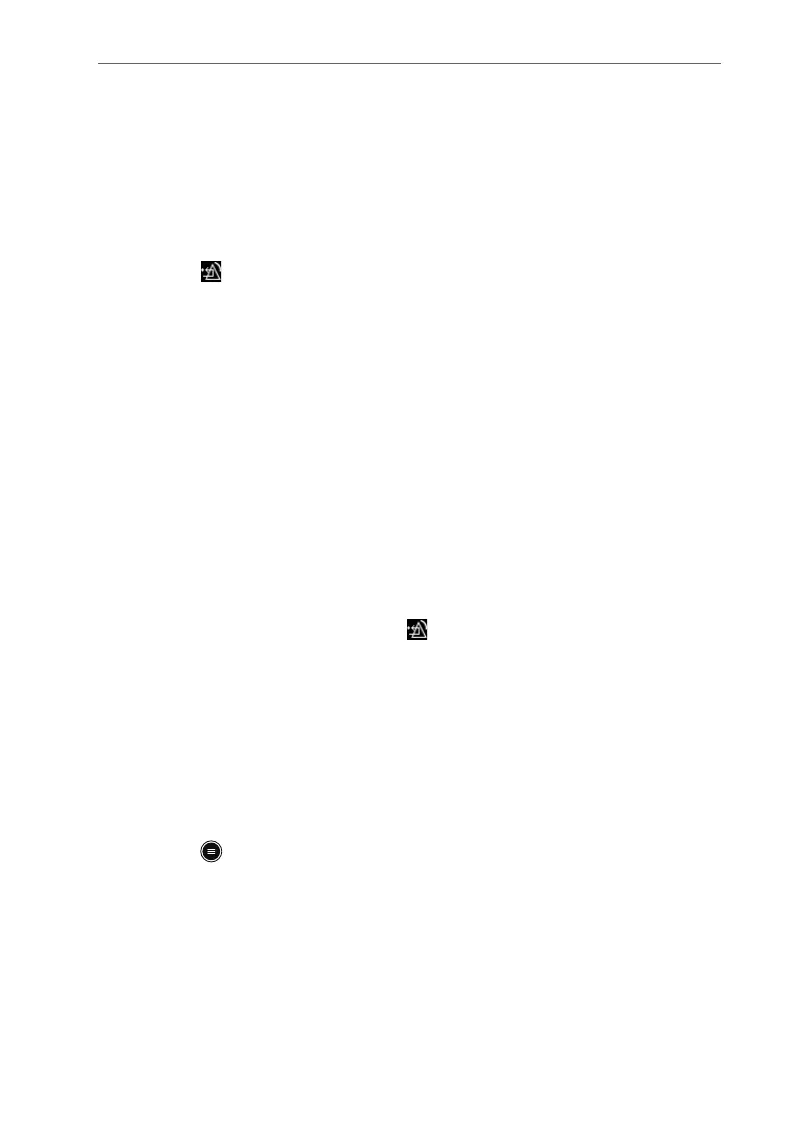P/N: 046-017383-00 Rev1.0
17
BeneVision TM80 Quick Reference Guide
2. Tap the Alarm Reset quick key.
After the alarm system is reset, depending upon the system configuration, the
alarm system responds as follows:
For physiological alarms:
• The alarm sound will be silenced.
• The symbol appears on the top of the main screen.
• A √ will appear before the alarm message., indicating that the alarm is
acknowledged.
• The color of the parameter numeric background corresponds with the
alarm priority, but the parameter numeric does not flash..
For technical alarms:
• Some technical alarms are cleared and no alarm indications are given.
• Some technical alarms are changed to prompt messages.
• For some technical alarms, the alarm sound will be silenced, the alarm
light will continue to indicate the alarm, a √ will appear before the
alarm message.
• For some technical alarms, the symbol appears on the top of the
main screen.
REVIEW
Review Events
• Select Events from the quick key area.
OR:
1. Press to enter the main menu.
2. Tap Review.
3. Tap Events.
Review Tabular Trends
• Tab Tabular Trends in the upper right corner of the event review page.
