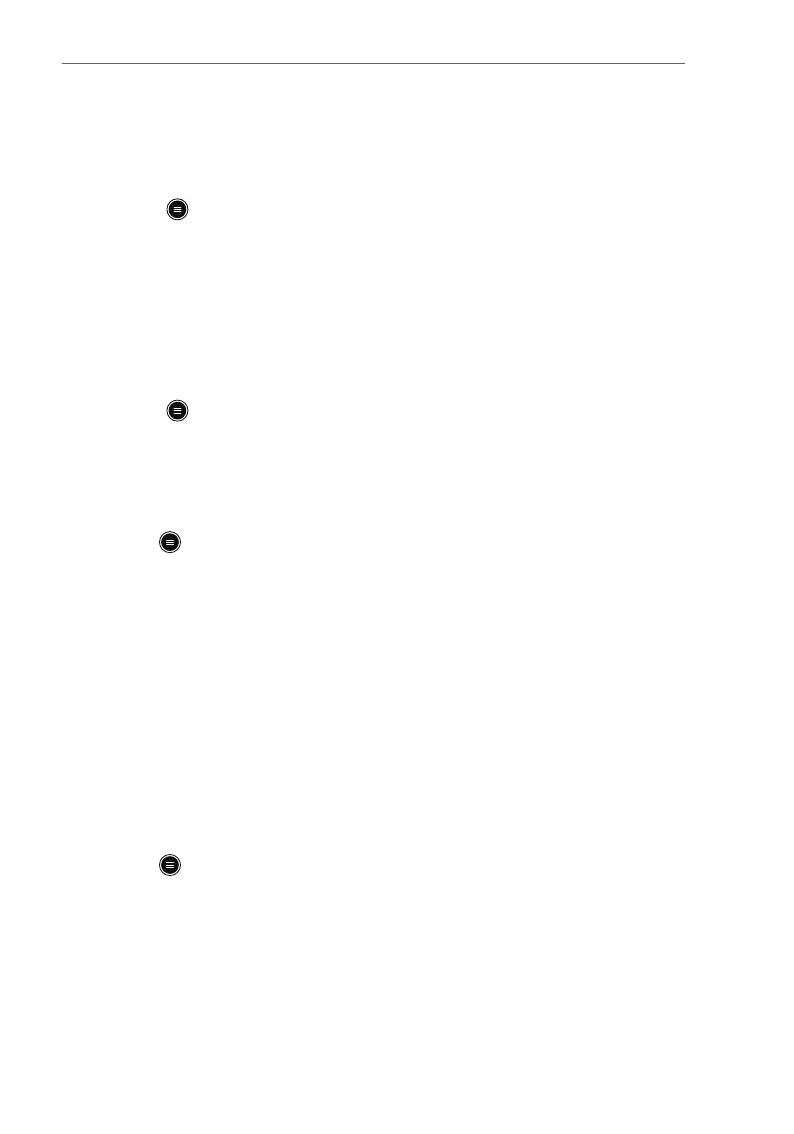P/N: 046-017383-00 Rev1.0
16
BeneVision TM80 Quick Reference Guide
Change Parameter Alarm Properties
1. Enter the Alarm Limits menu in either of the following ways:
¡
Select the Alarm Limits quick key.
¡
Press to enter the main menu
→ tap Alarms →tap Alarm Limits.
2. Tap a parameter and set its alarm properties.
Change Arrhythmia Alarm Settings
1. Enter the Arrhythmia Alarm Setup menu in either of the following ways:
¡
Tap the Arrhythmia Alarm Setup quick key, if it is congured in the
quick key area.
¡
Press to enter the main menu
→ tap Alarms → tap Arrhythmia
Alarm Setup.
2. Tap a parameter and set its alarm properties.
Pause Alarms
1. Press to enter the main menu.
2. Tap Alarm Pause from the Commands section.
OR
When Alarm Pause is configured as a Quick key, you can
1. Swipe up your finger at the bottom of the main screen to display the
quick keys area.
2. Tap the Alarm Pause quick key.
Reset Alarms
To silence an alarm for the duration of the alarm on the TM80 and the CMS:
1. Press to enter the main menu.
2. Tap Alarm Reset from the Commands section.
OR
When Alarm Reset is configured as a Quick key, you can
1. Swipe up your finger at the bottom of the main screen to display the
quick keys area.
