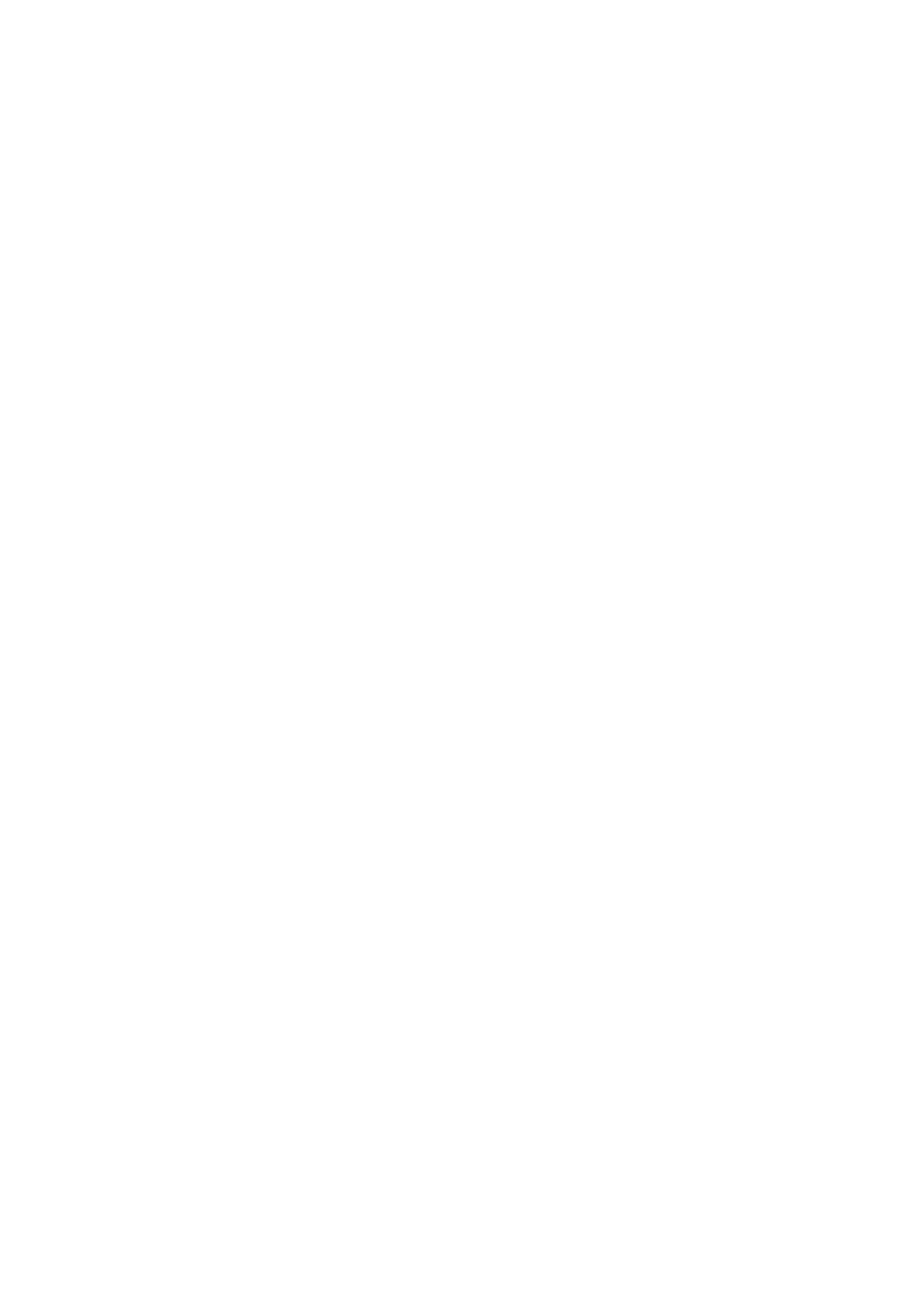5-12 Image Optimization
Gray Map
Description This function applies the gray correction to obtain optimum images.
Operations To select from among the maps, turn the knob under [Gray Map] item on
the touch screen. The system provides 25 different gray effect maps.
Edge Enhance
Description This function is used to enhance the image profile so as to distinguish the
image boundary for optimization.
Operations Adjust using the [Edge Enhance] item on the touch screen.
There are 0-3 levels of edge enhance adjustment available: the bigger the
value the stronger the effect.
Impacts Larger edge enhance may lead to increased noise.
Dynamic Range
Description This function is used to adjust the M image resolution to compress or
expand the gray display range.
The real-time dynamic range value is displayed in the image parameter
area in the top-right corner of the screen.
Operations Rotate the knob under the [Dyn Ra.] item on the touch screen.
The adjusting range is 30-240dB, in increments of 5dB.
Effects The more the dynamic range, the more specified the information.
M Soften
Description This feature is used to process the scan lines of M images to reject noise,
making image details clearer.
Operations Adjust using the [M Soften] item on the touch screen.
The system provides 0-14 levels of M Soften adjustment: the bigger the
value the stronger the effect.