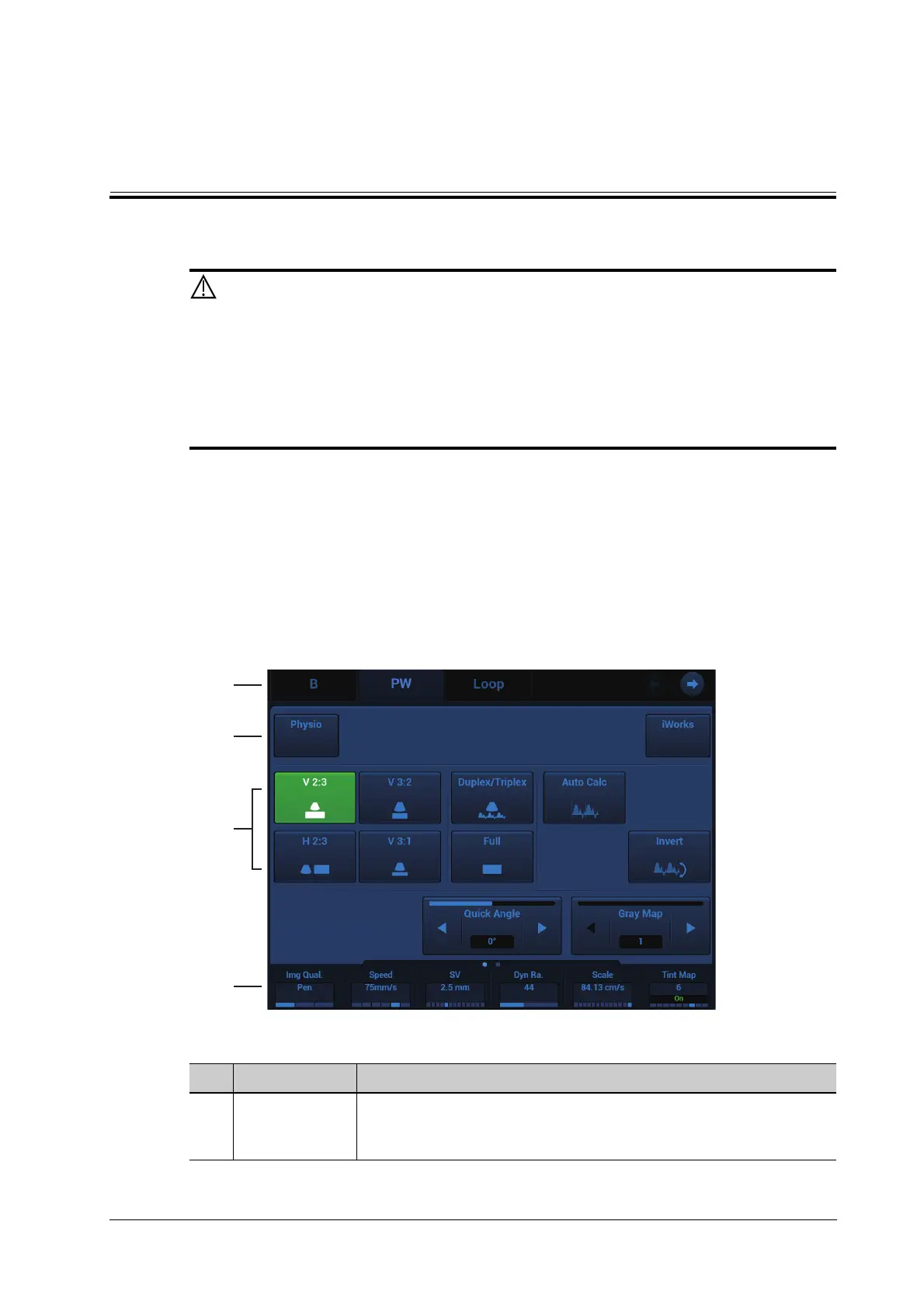Operator’s Manual 6 - 1
6 Image Acquisition
• The images displayed in this system are only reference for diagnosis.
Mindray is not responsible for the correctness of diagnostic results.
• In Dual-B imaging mode, the measurement results of the merged image
may be inaccurate. Therefore, the results are provided for reference only,
not for confirming a diagnosis.
6.1 Imaging Mode
Switching Between Image Modes
Refer to “2.11 Control Panel” for image mode switch.
6.1.1 Image Adjustment
Touch screen displays (Non-mapping mode)
No. Item Description
1. Mode displaying
area (or main
functional tabs)
Displays the current modes, click the tab to enter the mode.
