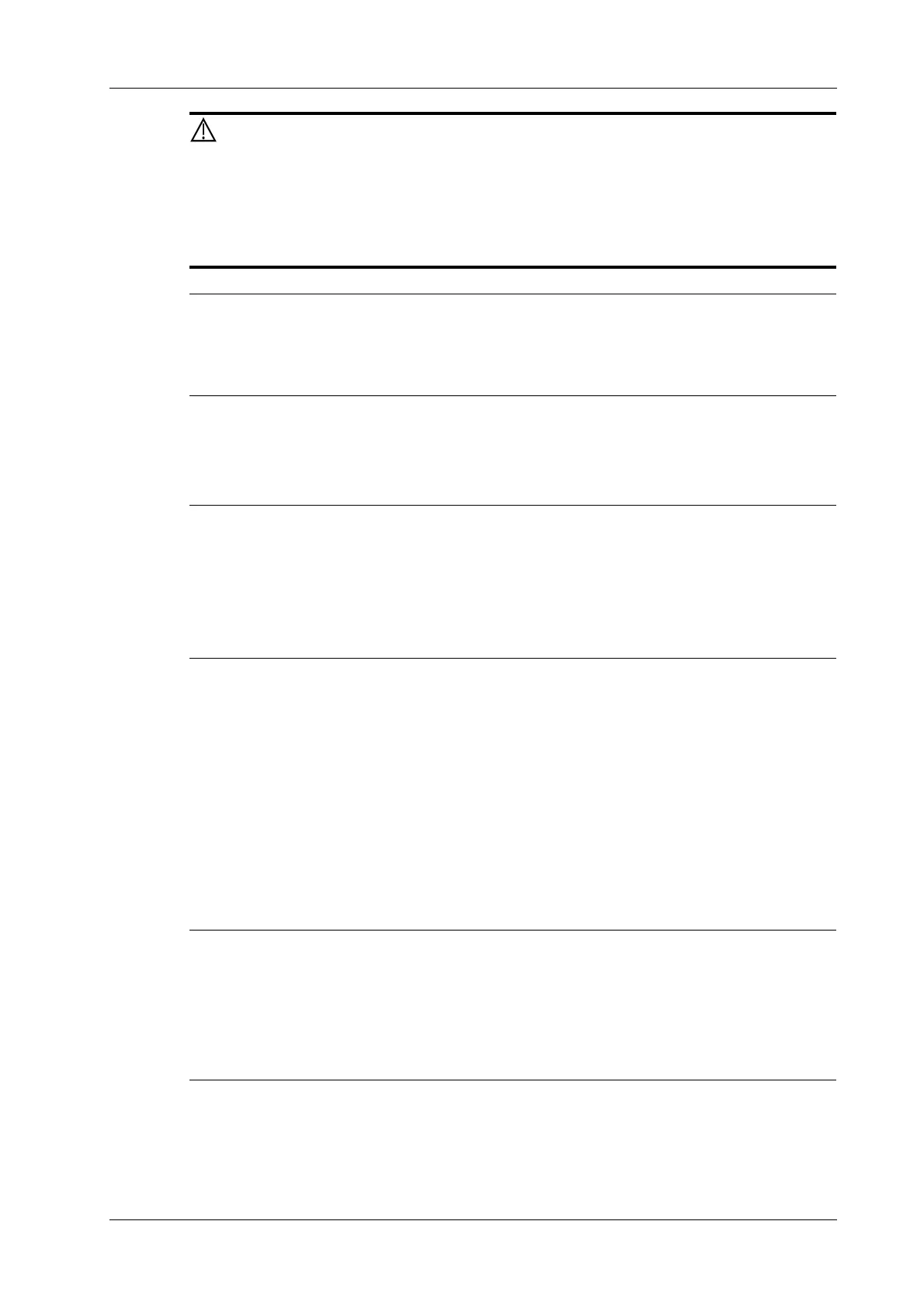3 System Preparation
Operator’s Manual 3 - 5
• If you use a probe giving off excessive heat, it may burn the patient.
• If you find anything not functioning properly, this may indicate that the
system is defective. In this case, shut down the system immediately and
contact Mindray Customer Service Department or sales representative.
If there is over loading to the system, the breaker will switch into OFF to discontinue the power
supply. If the breaker cannot be set as On, or returns to OFF after being switched on, please
disconnect the power cables, and contact your sales representative.
3.3.4 Powering the System Off
You must follow the correct procedures to power the system off. Also, after you upgrade the
software or when the system is down, you need to power off and restart it.
• DO NOT directly shut down the system. It may make the data corrupted.
• Do not turn off the breaker while the power indicator is on. Otherwise, the data may lose or the
system software may be damaged.
• If you will not use the system for a long period of time, you shall turn off the circuit breaker
and disconnect the power to all other peripheral devices.
To power off your system normally
1. Press the power button to see the option:
– Shutdown: To power off the system normally.
– Standby: To enter standby status.
– Cancel: To cancel the operation.
2. Select [Shutdown] to power the system off.
3.3.5 Standby
When the battery capacity is charged to the full capacity, the standby time of the system is no less
than 24 hours.
• If you will not use the system for a long period of time, you shall turn off the circuit breaker
and disconnect the power to all other peripheral devices.
• If the system is disconnected from the AC power, make sure not to press the power button in
the standby status. In this circumstance, to exit standby status or power off the system, connect
the system to the AC power before pressing the power button.
To Enter Standby
• Open [Setup] > [System] > [General] to set the time for screensaver and standby. The system
goes into the screen saving status if without the operating. The system then goes into the
standby status if without the operation during expiring the standby time.
