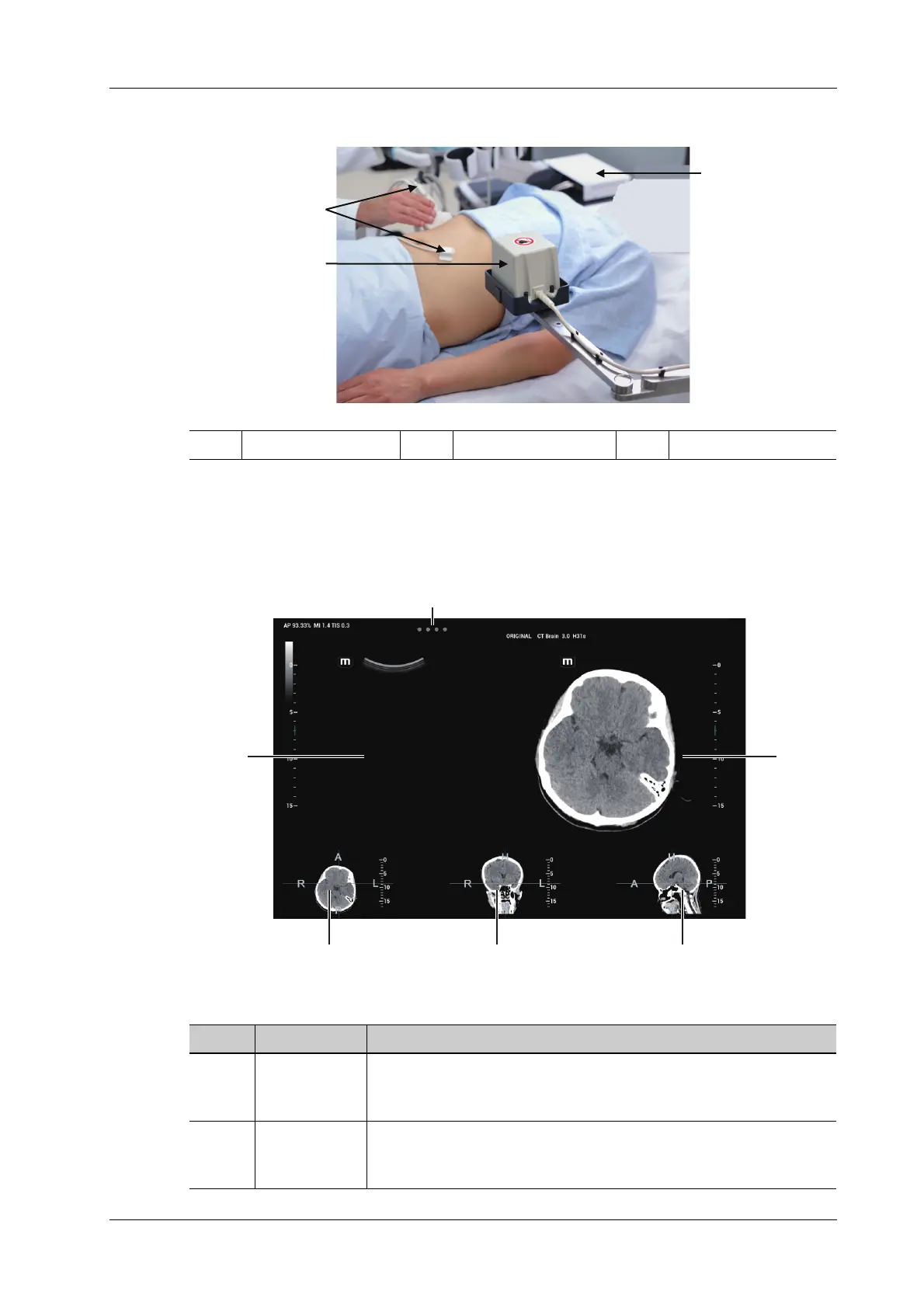6 Image Acquisition
Operator’s Manual 6 - 49
Magnetic devices positioning:
6.15.3 Screen Description
You should connect the magnetic devices, and then enter Fusion Imaging. The Fusion Imaging
screen appears.
1 Sensor 2 Magnetic generator 3 Magnetic navigator
No. Image Description
1. Ultrasound
Display
When Fusion Ratio is among -1 to 0, the Ultrasound System registers
CT/MR/PET/freehand image to ultrasound image. The fusion display
appears then.
2. Fusion Display When Fusion Ratio is among 0 to 1, the Ultrasound System registers
ultrasound image to CT/MR/PET/freehand image. The fusion display
appears then.
