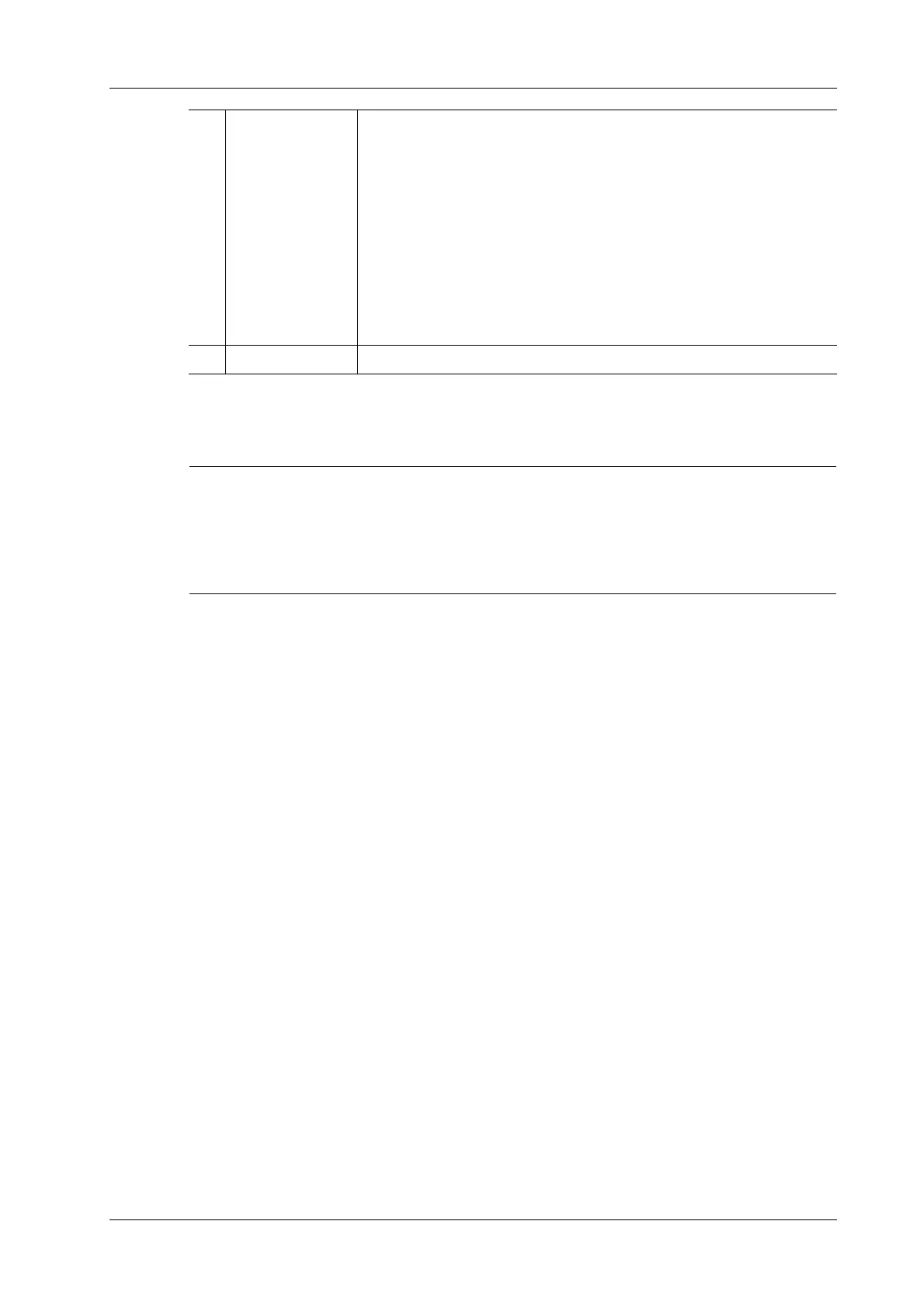6 Image Acquisition
Operator’s Manual 6 - 31
Perform the following procedure:
1. Scan the image with the moves of myocardium on, freeze the image and select the scan scope,
or open the image which includes the myocardium moves already.
• The current image (in frozen state) and the saved image can be used in the quantitative
analysis.
• Only after the user chooses the image review, the quantitative analysis is available. If the user
chooses the static image (only one frame), the quantitative analysis is not available.
2. Tap [TDI QA] or press the user-defined key <TDI QA> to enable the function.
3. Mark the interested myocardium area.
One image can save 8 ROIs at most, and draw the corresponding curve in image area. Each
ROI has different color; the corresponding curve is painted with each color.
ROI settings:
a. Tap [Standard ROI]/[Ellipse ROI] to select a ROI method.
The cursor moves into the review area (TDI review window or 2D grey review window.
b. Review to the desired frame.
c. Move the cursor to one cine review window.
d. Add a ROI.
When selecting “Standard ROI”: Add ROI automatically after capturing the area. ROI
size is decided by “Standard Height/Width/Angle”.
When selecting “Ellipse ROI”: Press <Set> to confirm the start point, and use the
trackball and press <Set> to confirm the next point; then use the trackball to adjust the
size and press <Set> to complete the drawing.
You can press <Clear> to remove the last ROI.
4. Select the curve: Tap [Speed], [Strain] or [Strain Rate].
For [Strain] or [Strain Rate], rotate the knob under [Strain Dist.] on the touch screen to select
the corresponding value for Strain – Time curve or Strain Rate – Time curve.
If needed, tap [ROI Tracking] to enable the function. This function provides a motion
compensated ROI as precise time-intensity information can be acquired using active tracking.
It can enhance the calculation accuracy as reducing the impact of probe or patient respiratory
movement.
3 Display analysis
curve
• Y-axis represents the velocity (unit: cm/s) [in strain-time curve, Y-
axis represents the strain (%); in strain-time curve, Y-axis represents
the strain (unit: 1/s)].
• X-axis represents time (s);
• Frame mark: a white straight line perpendicular to the X-axis, and
can be moved left and right by using the trackball.
• Click the check box in front of the ROI to display or hide the analysis
curve.
• You can get the current X/Y axis value by moving the cursor onto
one point on the curve; and if you press <Set> at this time, the frame
marker will move to the spot.
4 ECG display area /
