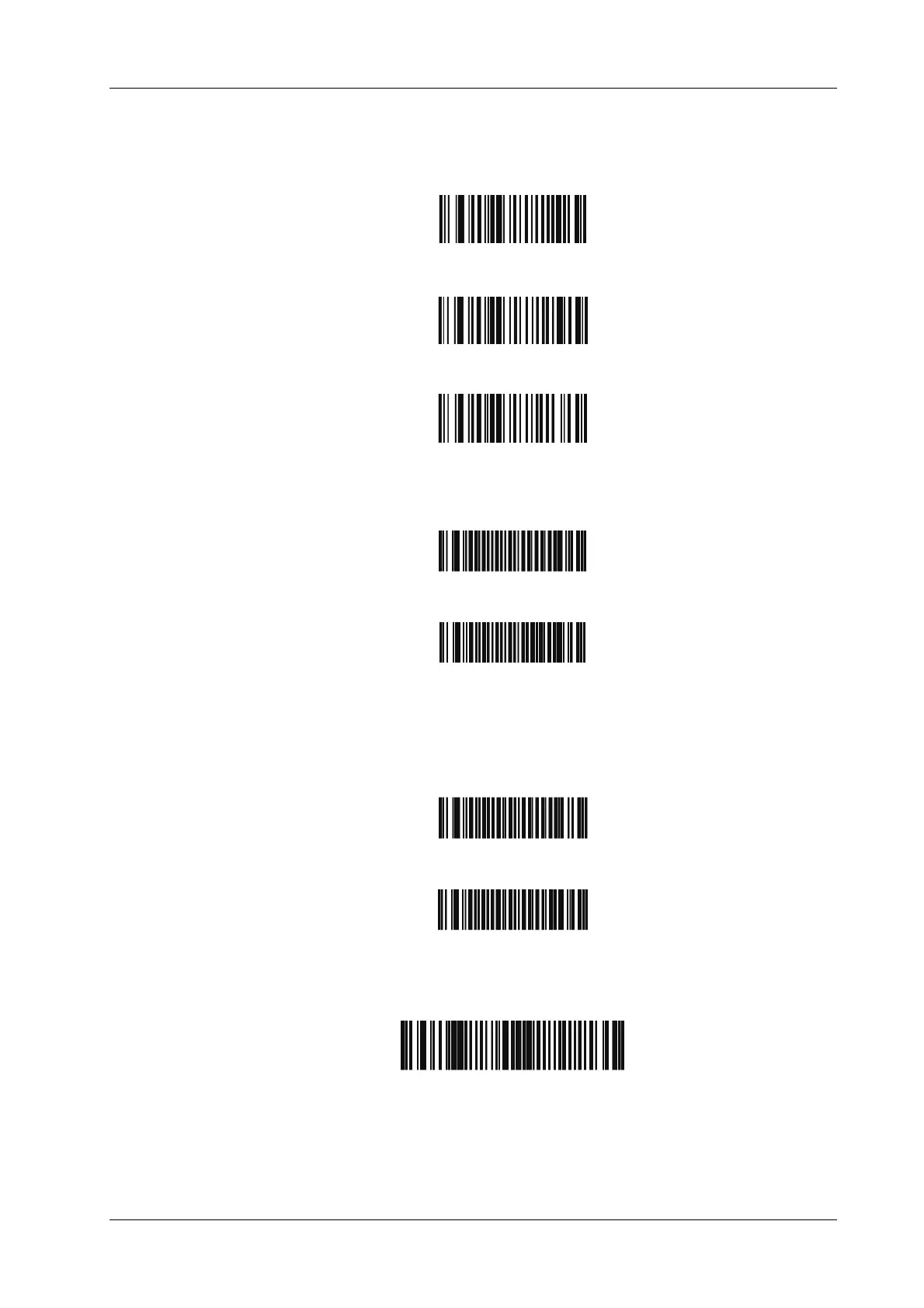A Barcode Reader
Operator’s Manual A - 3
Volume setting
Scan the following barcode to set the volume parameter.
•Low Volume:
• Medium Volume:
• High Volume:
Code 93 and codebar scanning
• To enable or disable Code 93, scan the appropriate barcode below.
• To enable Codebar, scan the appropriate barcode below.
Code 39 full ASCII scanning
Code 39 Full ASCII is a variant of Code 39 which pairs characters to encode the full ASCII
character set.
• To enable Code 39 Full ASCII, scan the appropriate barcode below.
• To disable Code 39 Full ASCII, scan the appropriate barcode below.
I 2 of 5 symbols setting:
