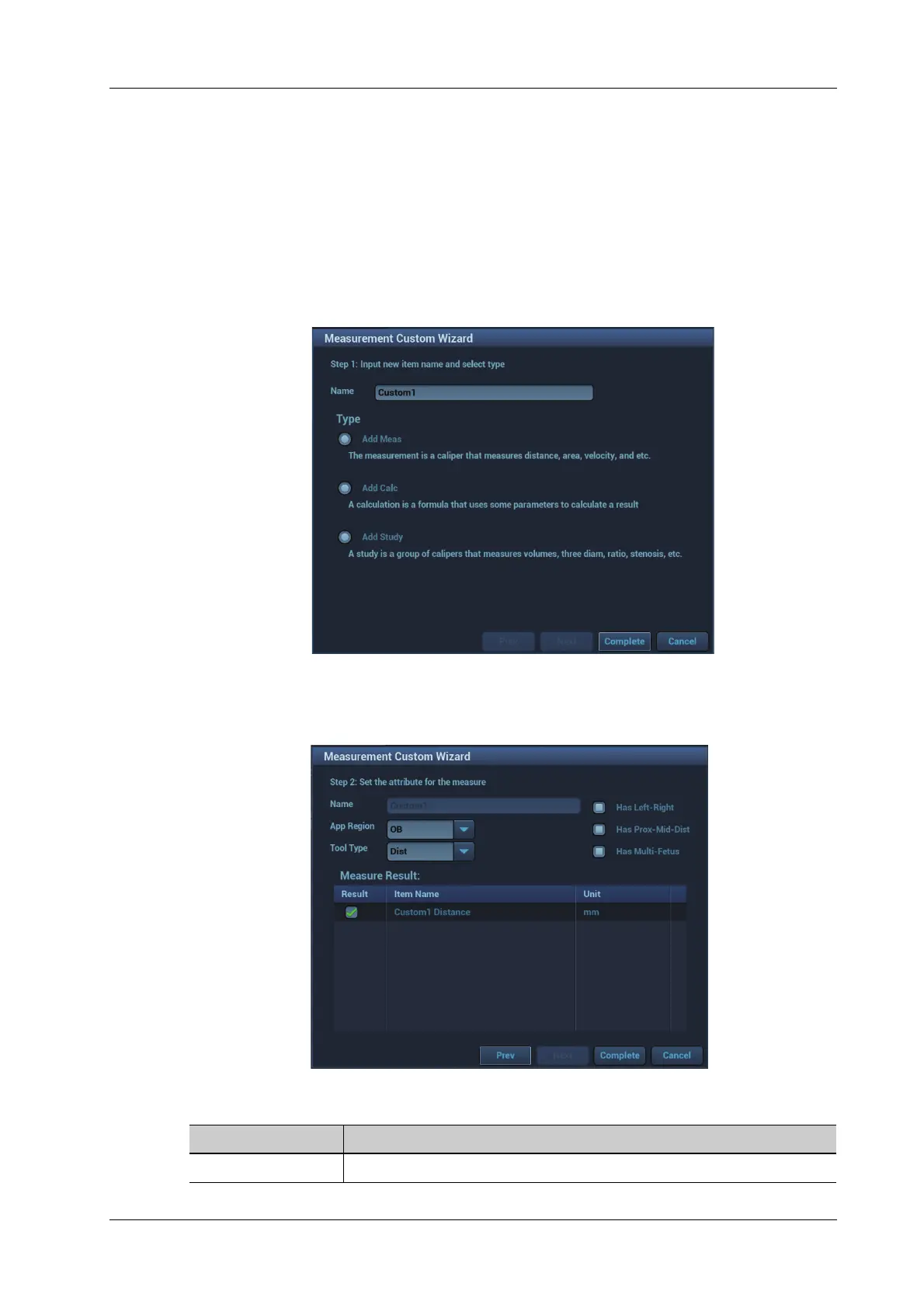4 Setup
Operator’s Manual 4 - 21
• Adjusting Item Positions: Select an item from the [Selected Items], click [Move Up]/[Move
Down].
The order in the list is also the item position in the menu.
User-defined Measurement
Perform the following procedure:
1. Select the [Measure] tab page.
2. Click [New].
The “Measurement Custom Wizard” dialog box appears.
3. Enter the Name in the “Measurement Custom Wizard” dialog box, select “Add Meas”, then
select [Next].
4. Select the [Tool Type], [App Region] and the Measurement Result.
Descriptions of the attributes in the dialog box are shown in the following table.
Attributes Descriptions
App Region Select the application region for the user-defined item.
