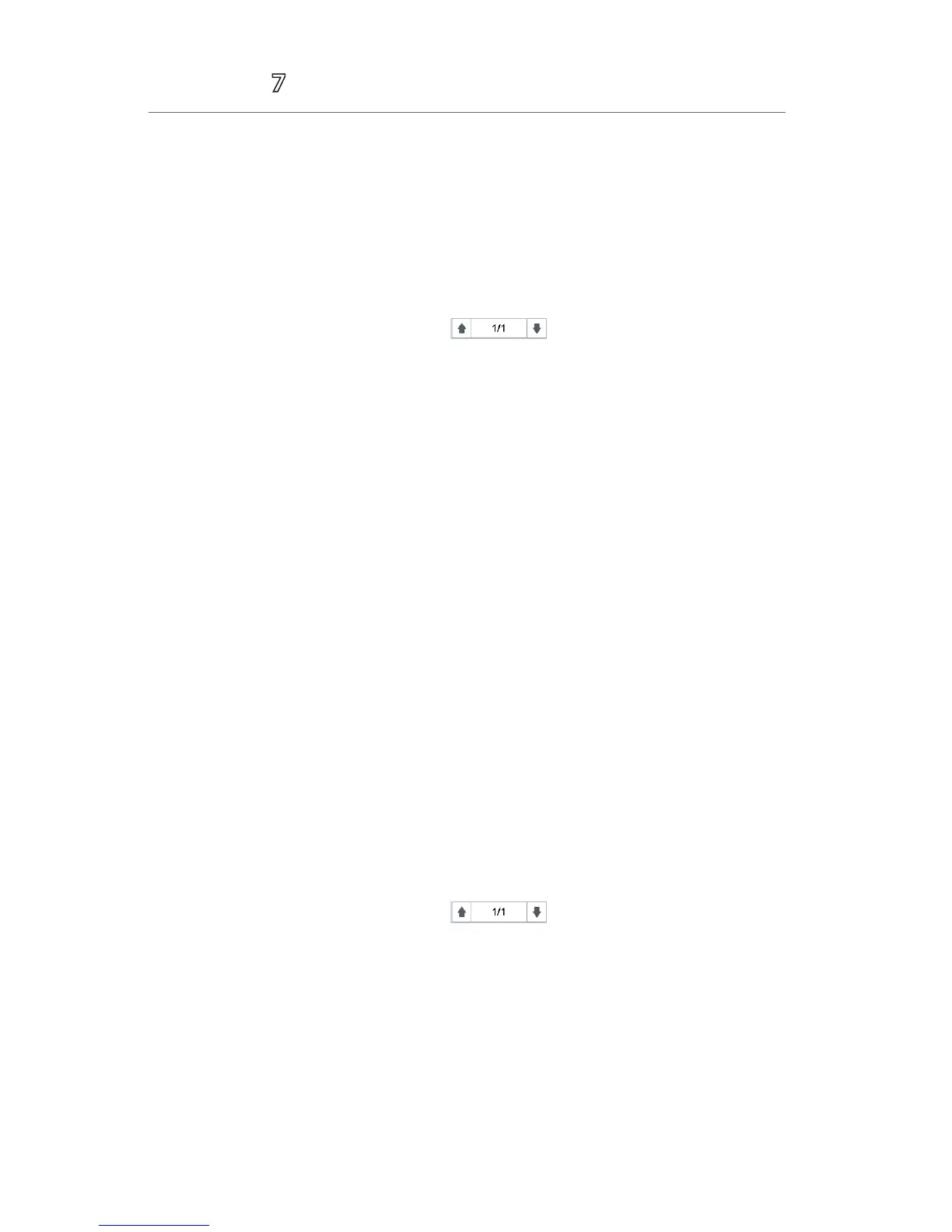3
Accutorr
®
Quick Reference Guide
Admit Patient And Enter Demographics (Local Patient List and ADT
Database)
The Patient Setup menu allows the clinician to enter patient demographics from
the local patient list or the ADT database (hospital's patient database).
To enter demographics from the local patient list on the Accutorr 7 monitor:
a. Select the Patient List quick key to access the Local Patient List tab.
b. Select the page key (for example ), and then use the up or
down arrow beside this key to turn the page.
c. Select Scroll, use the up or down arrow beside this key to highlight the
desired patient.
d. Selec t Admit to access the Patient Demographics menu.
e. If necessary, you can modify patient’s information using the onscreen
keyboard.
f. Select Ok to return to main display.
To enter demographics from the ADT database on the Accutorr 7 monitor:
a. Select the Patient List quick key, and select the ADT Database tab.
b. Search a patient.
• InputDepartment name, and then the system will search the patient
within the department.
• InputMRN, and then the system will search the patient according to the
medical record number.
• InputLast Name and/or First Name, and then the system will search the
patient upon the name.
Or
b. Select the page key (for example ), and then use the up or
down arrow beside this key to turn the page.
c. Select Scroll, use the up or down arrow beside this key to highlight the
desired patient.
d. Selec t Admit to access the Patient Demographics menu.
e. If necessary, you can modify patient’s information using the onscreen
keyboard.
