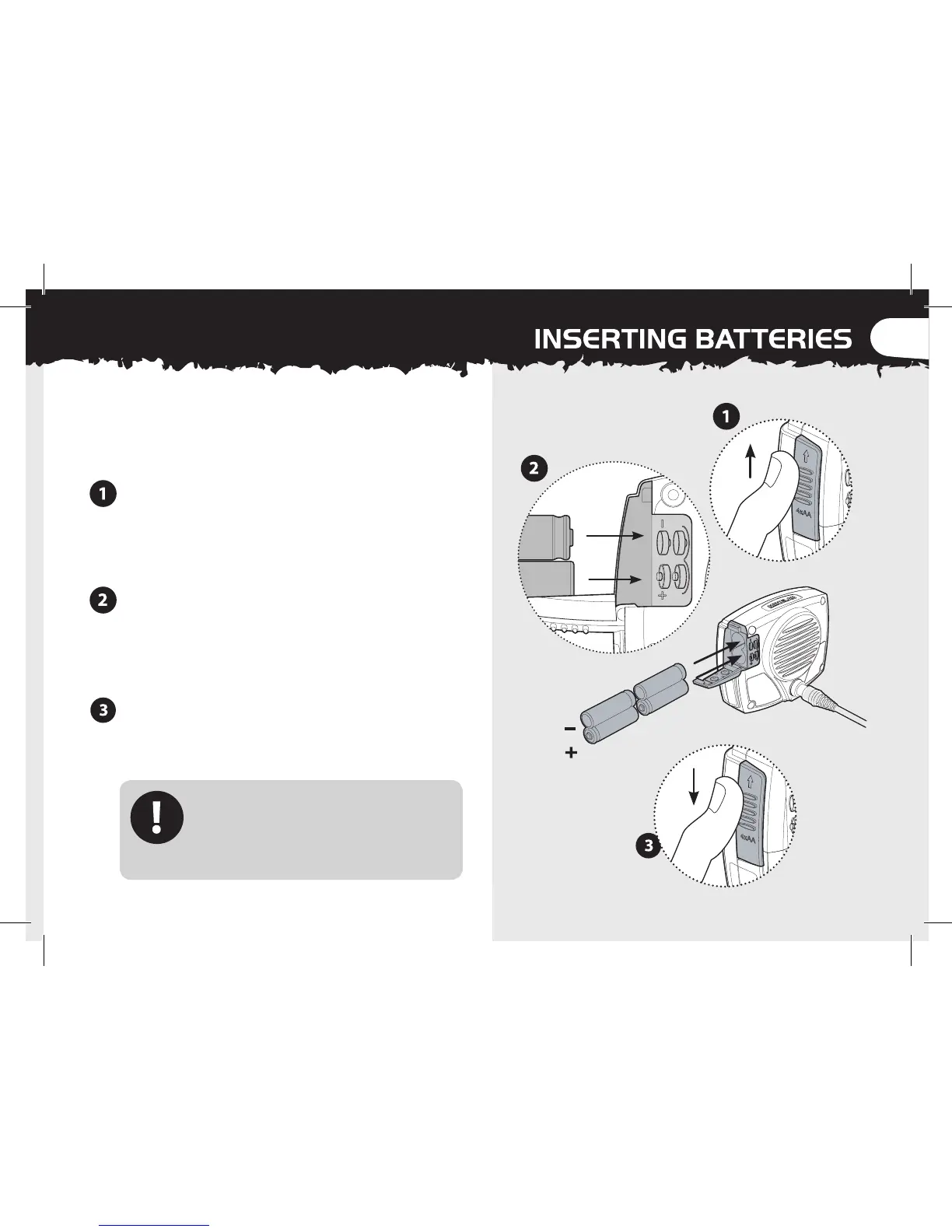The X-Terra uses 4 X AA batteries which
are not included with the detector.
(Battery
Behaviour, pg. 62)
Access the battery compartment via the
battery door located on the side of the
control box. Slide the battery compartment
door upwards with your thumb.
Place individual batteries into the
compartment as illustrated, ensuring
the positive (
+) and negative (–) contacts
match the diagram on the control box.
Close the battery door by pushing and
sliding it downwards.
If the detector does not turn on check the
battery orientation. The detector will not
be damaged if the batteries are inserted
incorrectly.
