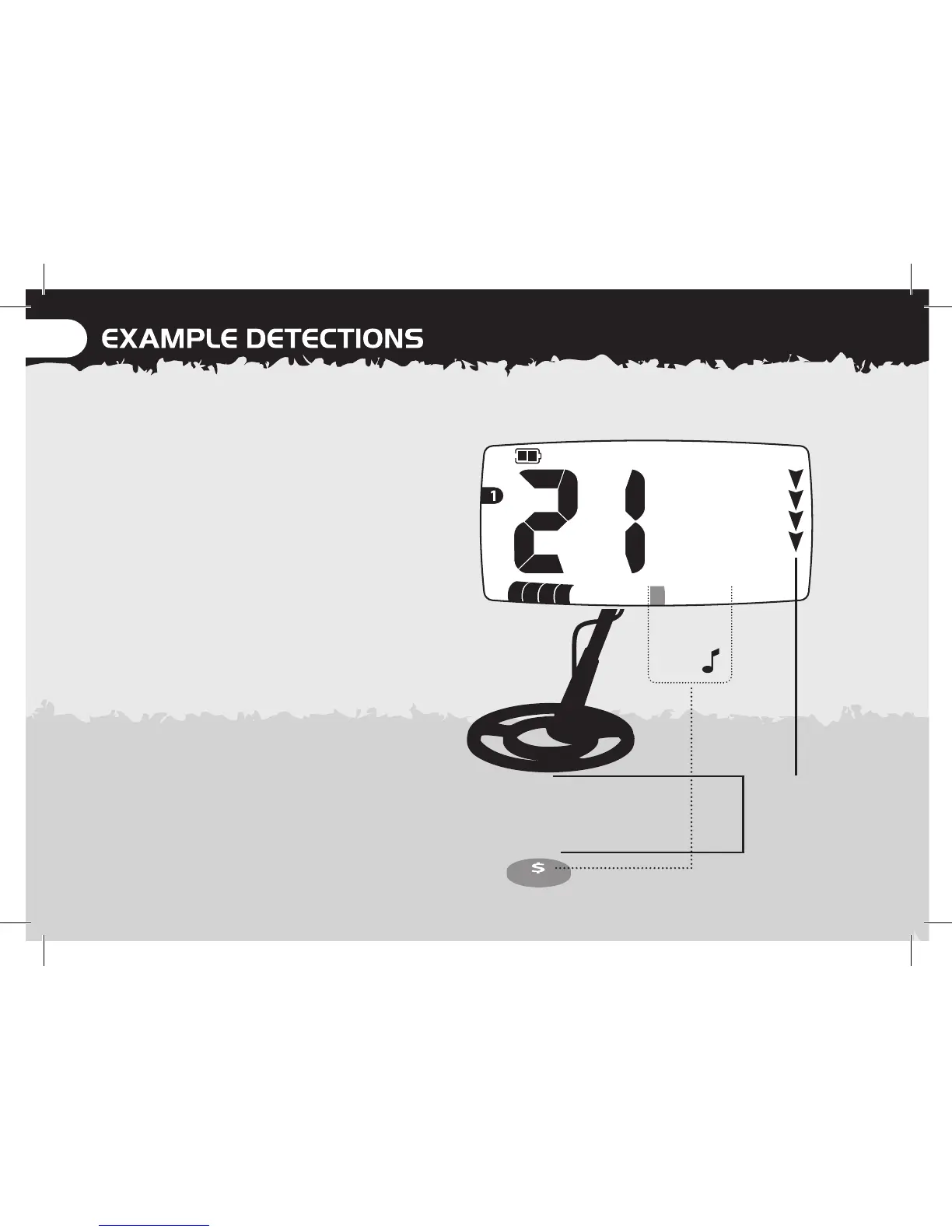Discrimination Pattern
The factory preset pattern 1 rejects ferrous metals and
foil, and accepts non-ferrous metals. Patterns can be
edited and saved according to detecting preferences.
Audio
A detected non-ferrous target will give a medium
- high tone audio response.
Visual
A detected non-ferrous target will give a visual
indication within the non-ferrous section of the
discrimination scale and a positive target ID.
A detected target ID segment
(indicated on the diagram by a grey icon)
will flash (if accepted) quickly 3 times to
show its position on the discrimination
scale - just like a cursor on a computer
screen. The segment will continue to flash
slowly until another target ID segment is
detected.
1
2
4 icons to indicate
the targets depth
from the coil,
approx. 6-8” (15-20cm)
Non-ferrous coin
Medium
High
