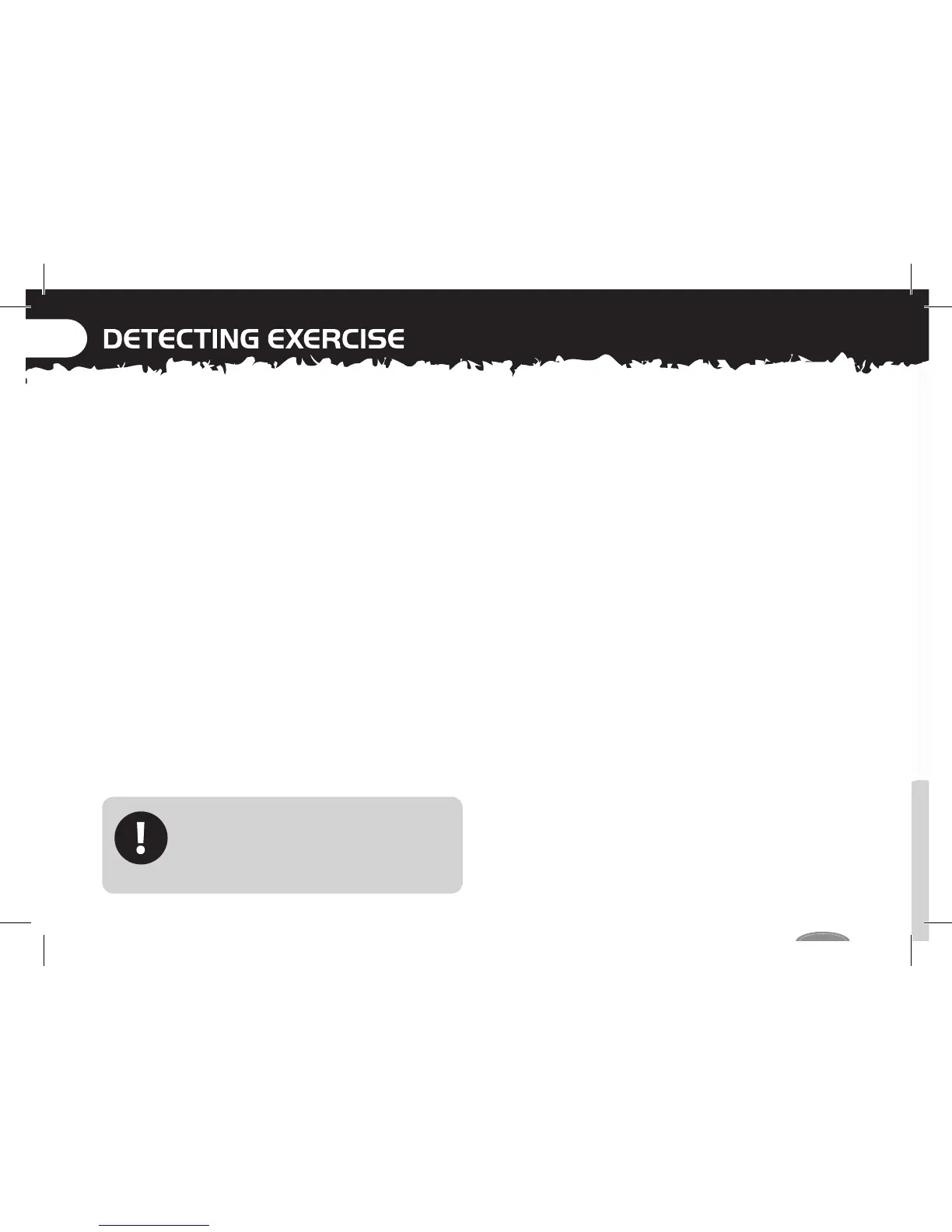Pass the coil across the objects, one at a
time, and observe the LCD and the detector’s
sounds as it detects each object.
Note: If you are getting signals from a clear patch of
ground, there may be unknown buried metal objects.
Before attempting to pinpoint or recover
real targets it is important to understand
how to interpret the audio and visual
responses correctly.
If the detector is making popping and
crackling sounds and displaying numbers
when the coil is not over one of the metal
objects, try reducing the detector’s sensitivity
(pg. 44). Once stable, the detector will only
sound and display numbers when the coil
is passed over a target.
A good way to become familiar with
detecting is to test the detector against
a range of metal objects. This exercise
is a simple lesson on how the detector
interprets metal objects.
Gather a collection of different metal objects,
e.g. various coins, gold and silver jewellery,
a rusted nail, pull-tab, brass button and
aluminium foil.
Take the detector outside, away from known
electromagnetic fields or metal objects.
Lay objects in a line, sufficiently spaced apart
to allow the coil to pass between the objects.
This test exercise can be used when
adjusting the detector’s settings (Sensitivity,
pg. 44, Volume, pg. 46, Noise Cancel*, pg. 48,
Ground Balance*, pg. 50)
