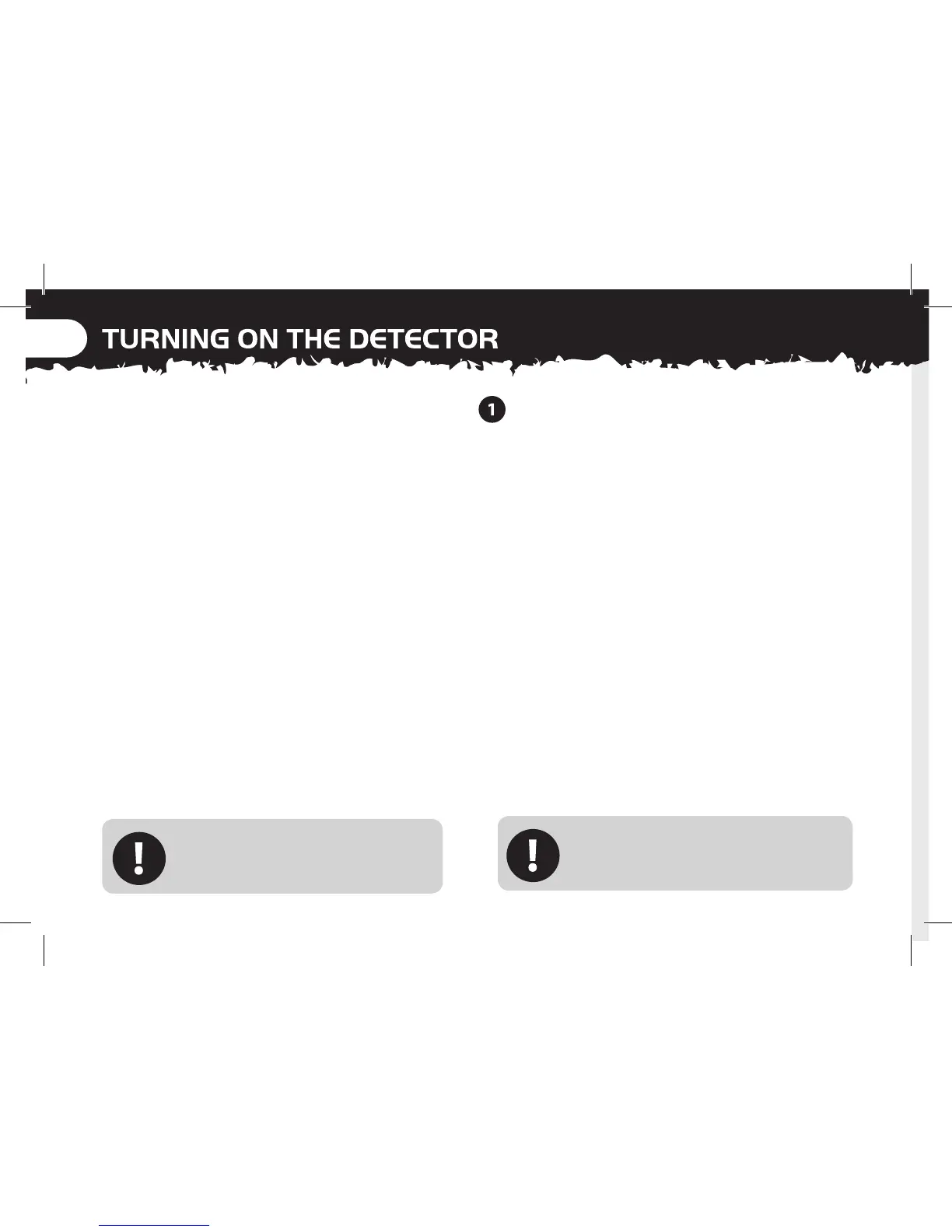There are many metallic objects inside
the house (e.g. nails in the floor, reinforcing
in the walls) that will result in overloading
the detector’s electronics. There may also
be interference from TV sets and other
household appliances. In this environment
the detector may give erratic performance
and numerous false signals.
If the detector emits an overload sound
and displays OL
(Error Messages, pg. 61) move the
coil away from the source of the overload.
It is best to only turn the detector on
when outside, away from sources
of electromagnetic disturbance.
Press POWER
A short start up sequence will display
and a tune will be heard.
Once on, the detector will be in automatic
detection. There will be no numeric
reading until a metal object is detected.
Overloading is not harmful to the
detectors electronics.
Many of the screen pictures in this
manual that refer to both models,
show the X-Terra 50 display only.
