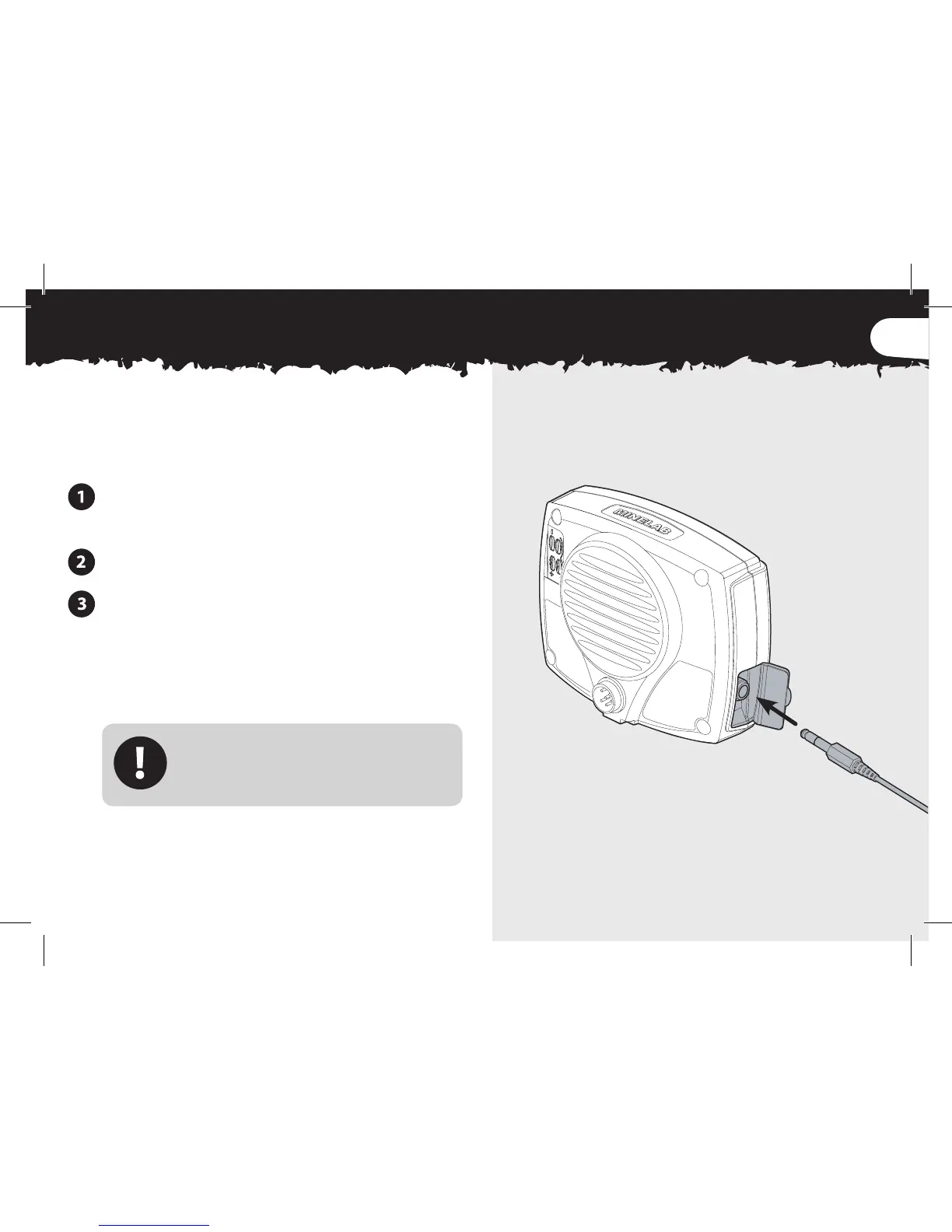Connecting Headphones
Always use headphones with a ¼“ jack.
Open the rubber headphone cover located
on the left hand side of the control box.
Plug the headphone jack into the socket.
When the detector is turned on, the
headphones icon will appear on the LCD to
indicate that the headphones are connected.
When not using headphones, keep the
rubber cover closed to protect the control
box electronics from moisture and dust.
